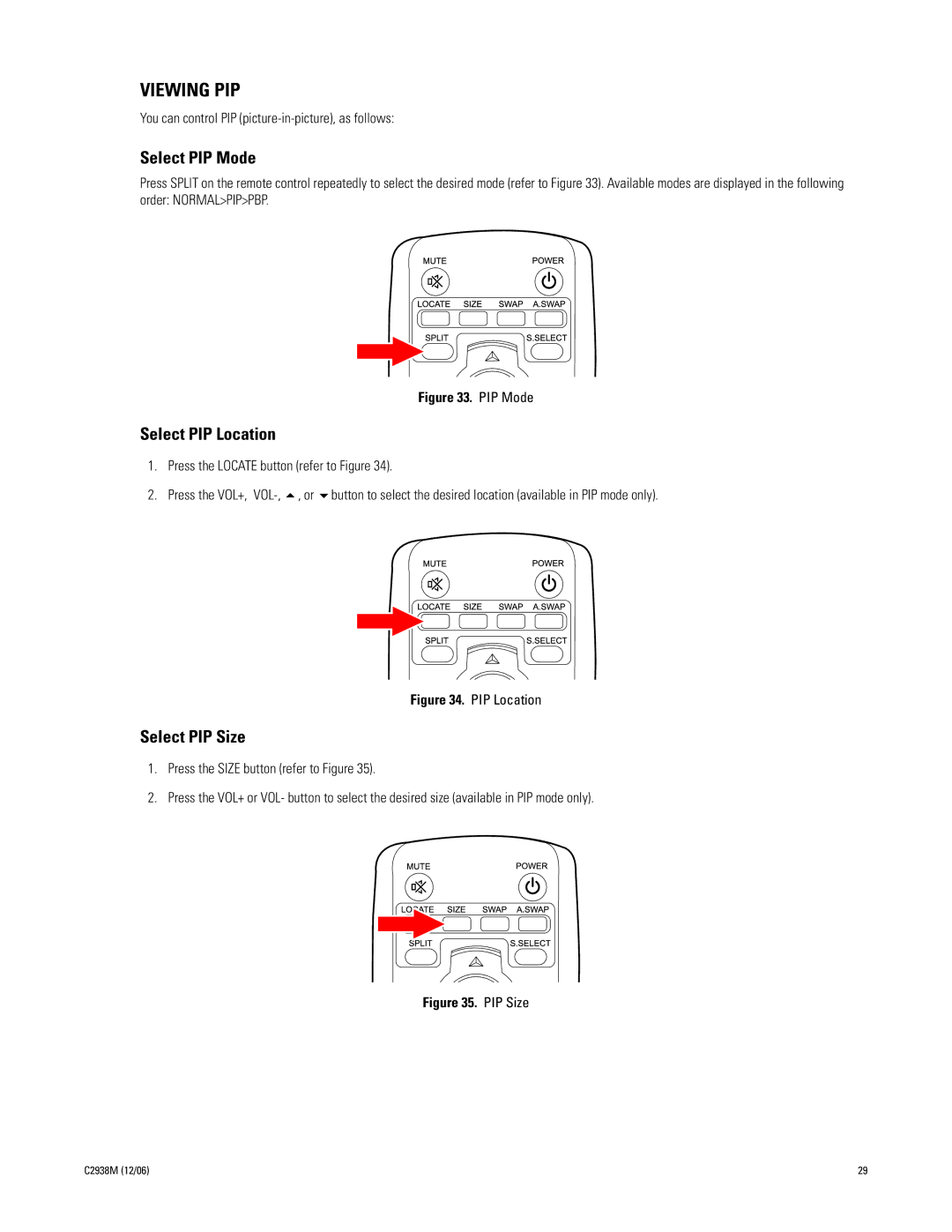VIEWING PIP
You can control PIP
Select PIP Mode
Press SPLIT on the remote control repeatedly to select the desired mode (refer to Figure 33). Available modes are displayed in the following order: NORMAL>PIP>PBP.
| Figure 33. PIP Mode |
Select PIP Location | |
1. | Press the LOCATE button (refer to Figure 34). |
2. | Press the VOL+, |
Figure 34. PIP Location
Select PIP Size
1.Press the SIZE button (refer to Figure 35).
2.Press the VOL+ or VOL- button to select the desired size (available in PIP mode only).
Figure 35. PIP Size
C2938M (12/06) | 29 |