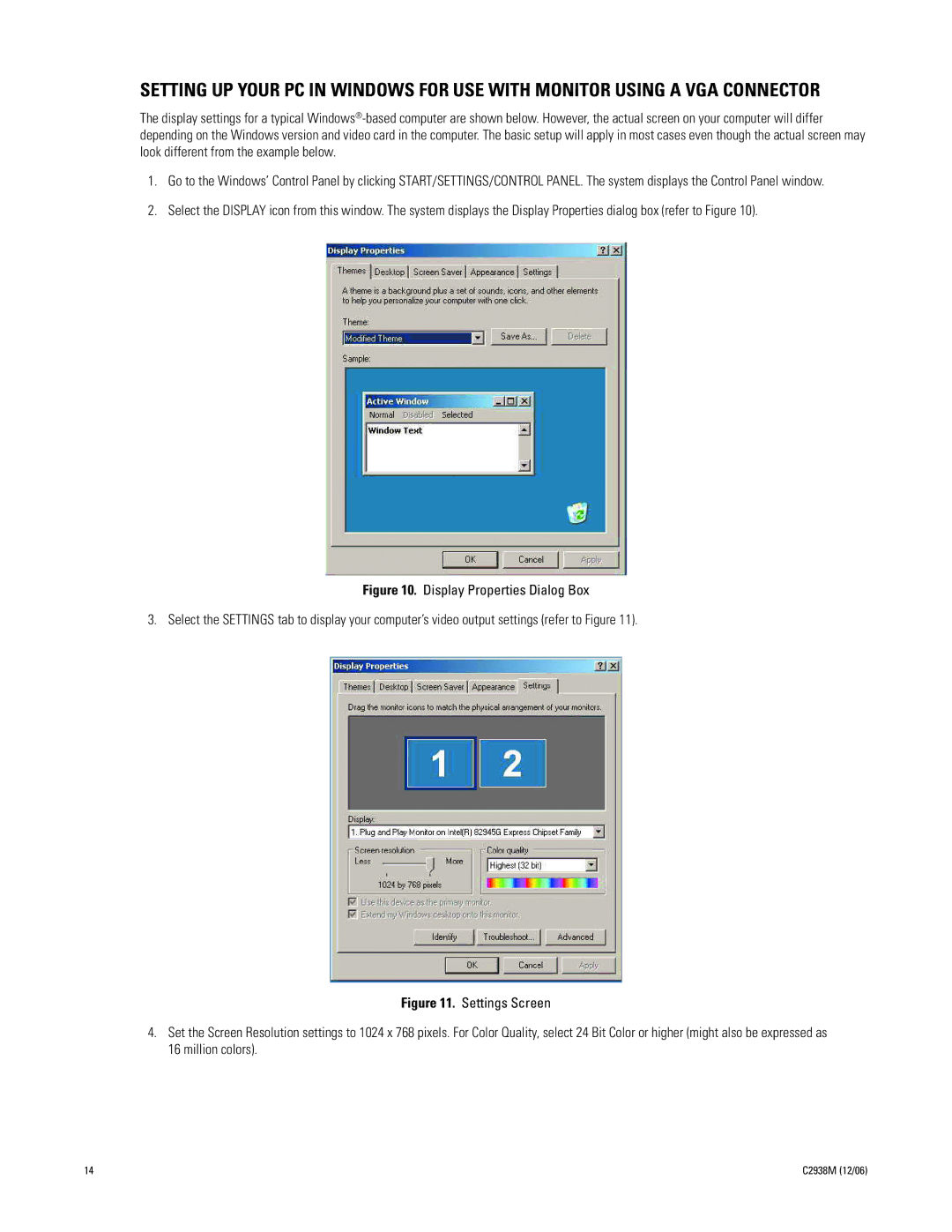SETTING UP YOUR PC IN WINDOWS FOR USE WITH MONITOR USING A VGA CONNECTOR
The display settings for a typical
1.Go to the Windows’ Control Panel by clicking START/SETTINGS/CONTROL PANEL. The system displays the Control Panel window.
2.Select the DISPLAY icon from this window. The system displays the Display Properties dialog box (refer to Figure 10).
Figure 10. Display Properties Dialog Box
3. Select the SETTINGS tab to display your computer’s video output settings (refer to Figure 11).
Figure 11. Settings Screen
4.Set the Screen Resolution settings to 1024 x 768 pixels. For Color Quality, select 24 Bit Color or higher (might also be expressed as 16 million colors).
14 | C2938M (12/06) |