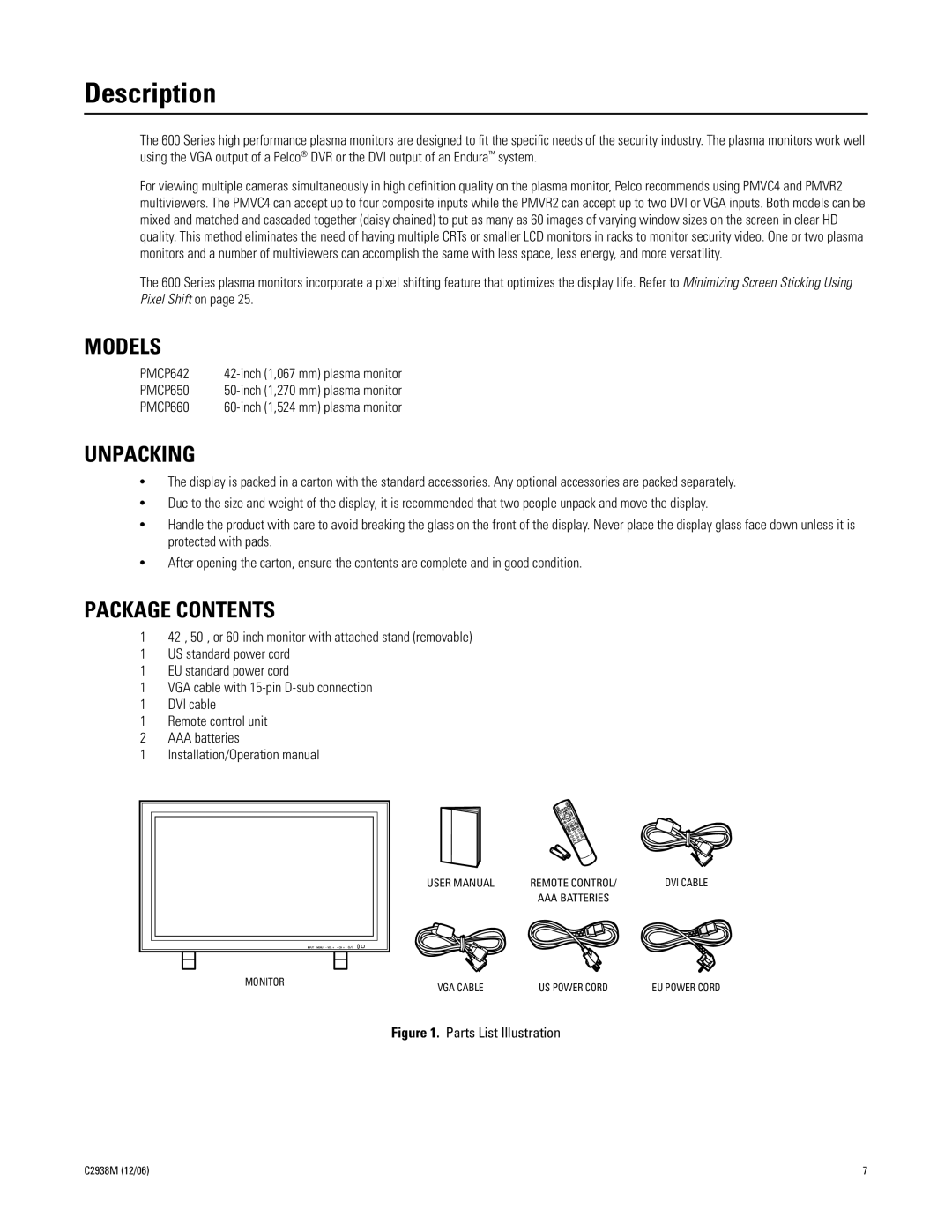Description
The 600 Series high performance plasma monitors are designed to fit the specific needs of the security industry. The plasma monitors work well using the VGA output of a Pelco® DVR or the DVI output of an Endura™ system.
For viewing multiple cameras simultaneously in high definition quality on the plasma monitor, Pelco recommends using PMVC4 and PMVR2 multiviewers. The PMVC4 can accept up to four composite inputs while the PMVR2 can accept up to two DVI or VGA inputs. Both models can be mixed and matched and cascaded together (daisy chained) to put as many as 60 images of varying window sizes on the screen in clear HD quality. This method eliminates the need of having multiple CRTs or smaller LCD monitors in racks to monitor security video. One or two plasma monitors and a number of multiviewers can accomplish the same with less space, less energy, and more versatility.
The 600 Series plasma monitors incorporate a pixel shifting feature that optimizes the display life. Refer to Minimizing Screen Sticking Using Pixel Shift on page 25.
MODELS
PMCP642 | |
PMCP650 | |
PMCP660 |
UNPACKING
•The display is packed in a carton with the standard accessories. Any optional accessories are packed separately.
•Due to the size and weight of the display, it is recommended that two people unpack and move the display.
•Handle the product with care to avoid breaking the glass on the front of the display. Never place the display glass face down unless it is protected with pads.
•After opening the carton, ensure the contents are complete and in good condition.
PACKAGE CONTENTS
1
1US standard power cord
1EU standard power cord
1VGA cable with
1DVI cable
1Remote control unit
2AAA batteries
1 Installation/Operation manual
MONITOR |
USER MANUAL | REMOTE CONTROL/ | DVI CABLE |
| AAA BATTERIES |
|
VGA CABLE | US POWER CORD | EU POWER CORD |
Figure 1. Parts List Illustration
C2938M (12/06) | 7 |