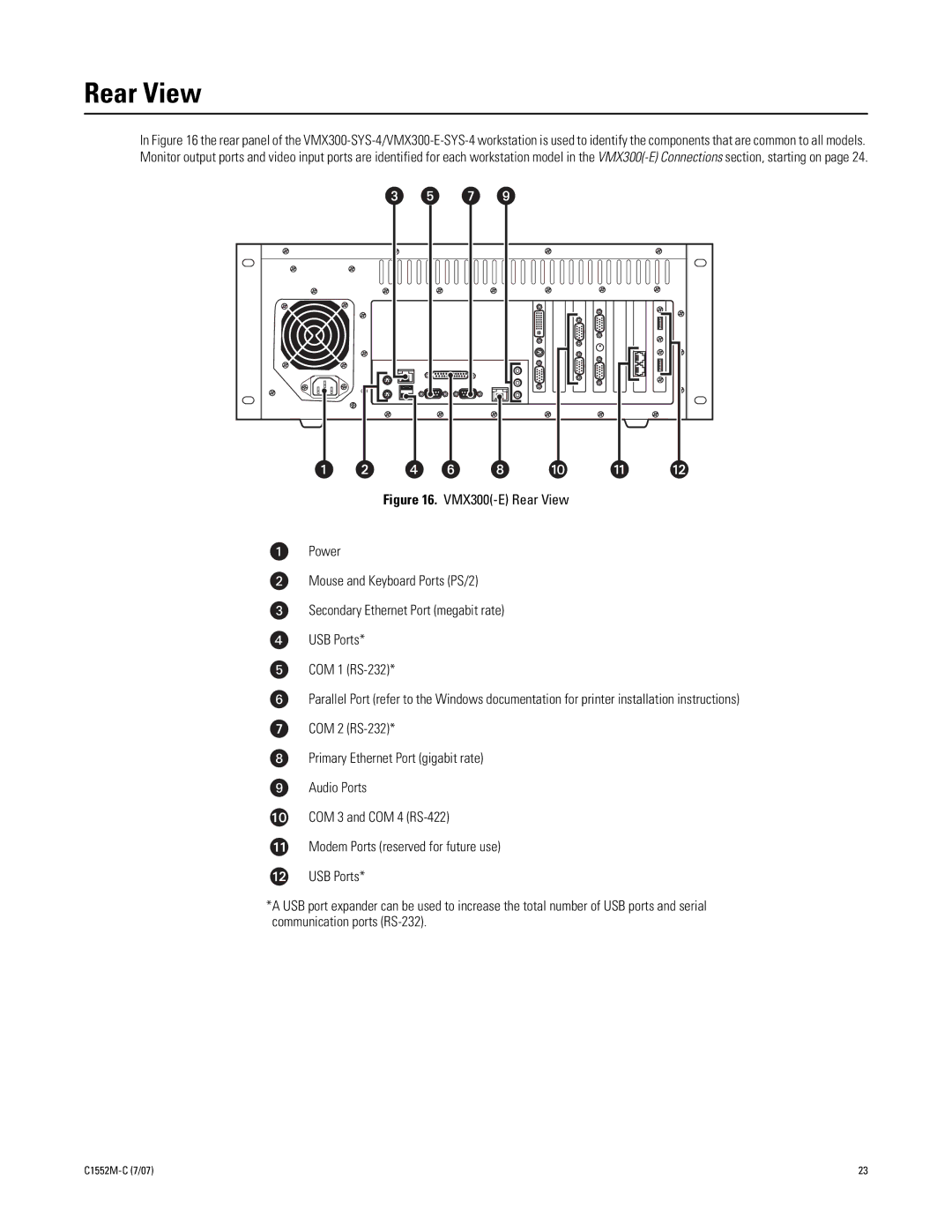Rear View
In Figure 16 the rear panel of the
Figure 16. VMX300(-E) Rear View
Power
Mouse and Keyboard Ports (PS/2)
Secondary Ethernet Port (megabit rate)
USB Ports*
COM 1 (RS-232)*
Parallel Port (refer to the Windows documentation for printer installation instructions)
COM 2 (RS-232)*
Primary Ethernet Port (gigabit rate)
Audio Ports
COM 3 and COM 4 (RS-422)
Modem Ports (reserved for future use)
USB Ports*
*A USB port expander can be used to increase the total number of USB ports and serial communication ports (RS-232).
23 |