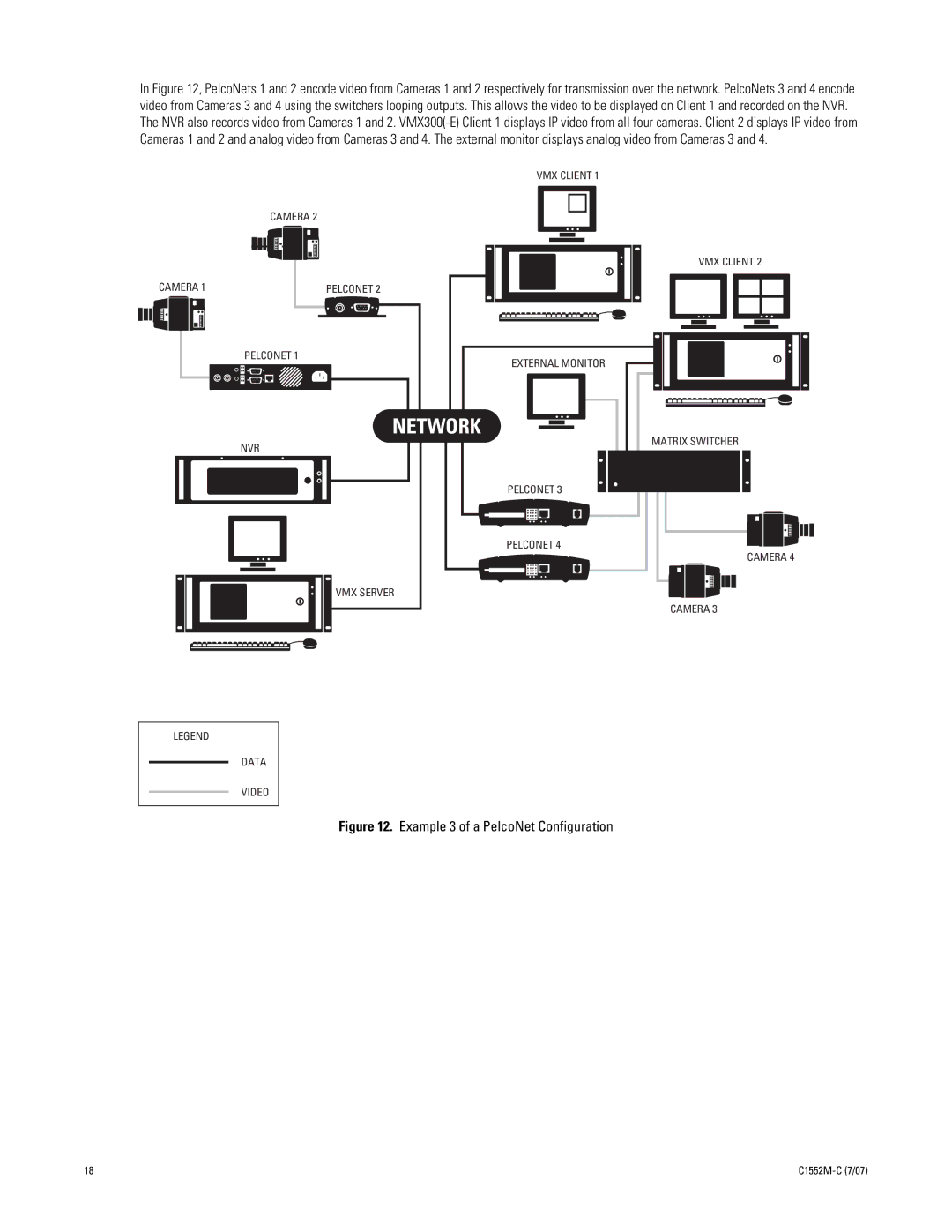In Figure 12, PelcoNets 1 and 2 encode video from Cameras 1 and 2 respectively for transmission over the network. PelcoNets 3 and 4 encode video from Cameras 3 and 4 using the switchers looping outputs. This allows the video to be displayed on Client 1 and recorded on the NVR. The NVR also records video from Cameras 1 and 2.
CAMERA 2
CAMERA 1 | PELCONET 2 | ||||
|
|
|
|
|
|
|
|
|
|
|
|
|
|
|
|
|
|
|
|
|
|
|
|
PELCONET 1
VMX CLIENT 1
EXTERNAL MONITOR
VMX CLIENT 2
NETWORK
NVR
PELCONET 3
PELCONET 4
VMX SERVER
LEGEND
DATA
VIDEO
MATRIX SWITCHER
CAMERA 4
CAMERA 3
Figure 12. Example 3 of a PelcoNet Configuration
18 |