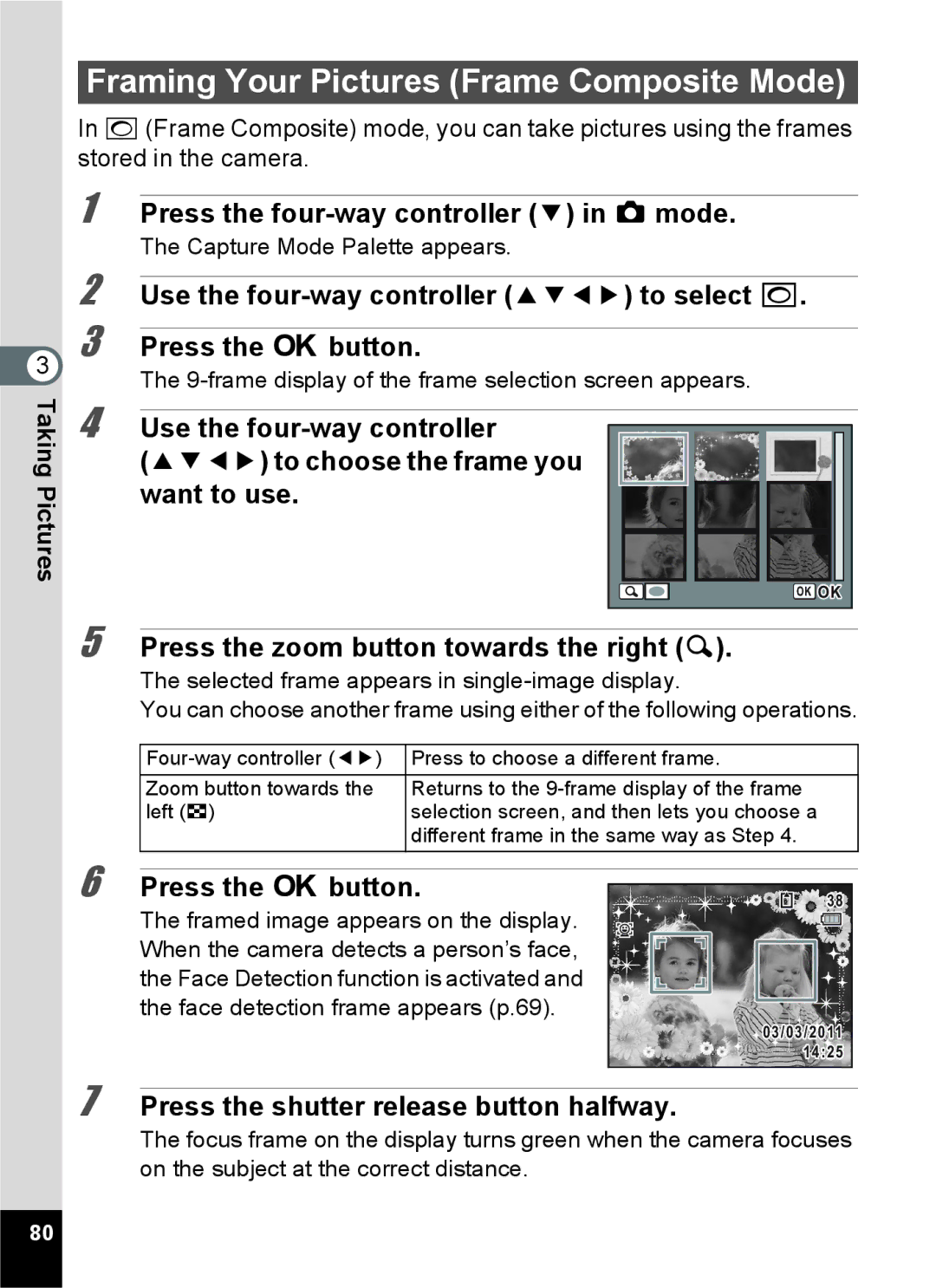ENG
Regarding trademarks
Regarding copyrights
Regarding Product Registration
Using Your Camera Safely
To users of this camera
About the Power Adapter
About the Camera
Page
About the Battery
Precautions on Carrying and Using Your Camera
Before Using Your Camera
Care to be Taken During Handling
Other Precautions
Cleaning Your Camera
Storing Your Camera
Contents
Taking Pictures
Setting the Shooting Functions
Taking Still Pictures
Playing Back and Deleting Images
Editing and Printing Images
Connecting to a Computer
Settings
Recording and Playing Back Sound
Appendix 195
Related operation
Composition of the Operating Manual
Settings
Appendix
Camera Features
Easy-to-Navigate Capture and Playback Functions
Display Your Data in Calendar Format
Perfect for Portrait Shots
Add Fun Frames to Your Pictures
For decorating your pictures with a frame
Advanced Movie Recording Functions
Checking the Contents of the Package
Names of Parts
Front
Names of Operating Parts
Back
Normal Display
Display in a Mode
Monitor Indications
No Info
Range Setting p.95 Capacity
Remaining image storage
Page
Shooting mode p.67
Display in Q Mode
Histogram + Info
Normal Display/Histogram + Info Display in Playback Mode
B4 200 B5 1/250 B6 F3.5 100-0038 03/03/2011 Edit 1425 A10
Understanding Brightness
Using the Histogram
Guide Indications
Dark image Correct image Bright image
Understanding Contrast
Memo
Getting Started
Attaching the Strap
Powering the Camera
Installing the Battery
Close the battery/card cover
Getting Started To Remove the Battery
Charging the Battery
At 23C with the display on and the battery fully charged
Battery Level Indicator
Installing an SD Memory Card
Backing Up Data
To Remove the SD Memory Card
Precautions When Using an SD Memory Card
Number of Recordable Images
Turning the Camera On and Off
Press the power switch
Press the power switch again
Checking the SD Memory Card
Starting-up in the Playback Mode
Press the power switch while holding down the Q button
Initial Settings
Setting the Display Language
Press the 4 button
Press the 3 button
When the Wrong Language Has Been Inadvertently Selected
When the Screen After Appears in the Wrong Language
Use the four-way controller 23 to select Language/ u
To Set Hometown and DST
Press the four-way controller
Use the four-way controller 45 to choose a city
Started
To choose the date format
Setting the Date and Time
Use the four-way controller
To select 24h 24-hour display or
Press the four-way controller 3 to select Settings complete
Memo
Common Operations
Understanding the Button Functions
Mode
W button
Four-way controller
Green button
Switches to a mode p.54
Green/i button
Press the Q button
Switching Between a Mode and Q Mode
Press the Q button or the shutter release button halfway
Setting the Camera Functions
Operating the Menus
Ex. To set Focusing Area on the a Rec. Mode menu
Press the 3 button in a mode
Use the four-way controller 23 to change the setting
Press the four-way controller 3 twice
To Cancel the Changes and Continue with Menu Operations
To Save the Setting and Start Taking Pictures
To Save the Setting and Start Playback of Images
Press the shutter release button halfway
Rec. Mode Menu
Menu List
a Rec. Mode Menu
Movie Menu
Setting Menu
W Setting Menu
Memo
Taking Pictures
Taking Still Pictures
Taking Pictures
Press the shutter release button fully
Press halfway
Using the Shutter Release Button
Poor focusing conditions
Press fully
Use the four-way controller 2345 to choose a shooting mode
Setting the Shooting Mode
Press the four-way controller 3 in a mode
Instant Review and Blink Detection
Sky and foliage
Using the Face Detection Function
Pictures
Taking Pictures Automatically Auto Picture Mode
Taking Pictures in the Custom Settings Program Mode
Change the settings as needed
Taking Pictures in the Basic Mode Green Mode
Press the Green button in a Mode
Using the Zoom
Press the zoom button in Amode
Recorded pixels and the maximum zoom ratio
Use the four-way controller 23 to select Digital Zoom
To Set the Digital Zoom
Use the four-way controller 45 to select O or P
Use the four-way controller 2345 to select A, B, c, S or U
Taking Pictures of People Portrait/Natural Skin Tone Mode
Use the four-way controller 2345 to select cor d
Taking Pictures of Children Kids Mode
Taking Pictures of Your Pet Pet Mode
Use the four-way controller 23 to select Y, Z, Z, a, b or b
Use the four-way controller 2345 to select \or Q
Framing Your Pictures Frame Composite Mode
Press the zoom button towards the right y
Taking Pictures Indoors Party Mode
Taking Pictures of Text Text Mode
Use the four-way controller 23 to select c, d, c or d
Taking Pictures Using the Miniature/HDR Filter
Use the four-way controller 45 to select an option
Using the Camera’s Self-timer
Press the four-way controller 2 in a mode
Taking Pictures Using the Remote Control Unit Optional
TakingPictures
Selecting the Flash Mode
Setting the Shooting Functions
Press the four-way controller 4 in a mode
Press the four-way controller 5 in a mode
Selecting the Focus Mode
About the red-eye phenomenon
Use the four-way controller 23 to adjust the focus
To Set the Focus Manually Manual Focus
Setting
Use the four-way controller 23 to select Focusing
To change the focusing area
To Set the Focusing Area
Default setting is g
Selecting the Number of Recorded Pixels
To change the number of recorded
Use the four-way controller 23 to select Recorded
Pixels Press the four-way controller
Pixels
Use the four-way controller 23 to select EV Compensation
Compensating for Exposure EV Compensation
To select the EV value
Correcting the Brightness D-Range Setting
To change the setting
Adjusting the White Balance
White Balance screen appears
To Set the White Balance Manually
Have a blank sheet of white paper or similar material ready
Setting the AE Metering
Setting the Sensitivity
Auto
Use the four-way controller 23 to select Face Detection
Switching the Face Detection Function
Use the four-way controller 23 to change the sensitivity
100
To select O or P
To set the Blink Detection function, press the four-way
101
Setting the Shake Reduction Function
102
Review Use the four-way controller
Setting the Instant Review
Use the four-way controller 23 to select Instant
103
To change the sharpness level
Setting the Image Sharpness Sharpness
Use the four-way controller 23 to select Sharpness
104
Use the four-way controller 45 to change the contrast level
Setting the Color Saturation Saturation
Setting the Image Contrast Contrast
105
Imprint Press the four-way controller
Setting the Date Imprint Function
Use the four-way controller 23 to select Date
To select the Date Imprint details
To Assign a Function to the Green Button
Calling Up a Specific Function
107
To Use the Green Button
To change the setting and press 4 button
108
Recording a Movie
Point the camera at your subject in a mode
Recording Movies
Press the C button
Keeping the C Button Pressed
110
Selecting the Recorded Pixels and Frame Rate for Movies
111
Setting the Movie SR Movie Shake Reduction Function
112
Saving the Settings Memory
113
Use the four-way controller 23 to choose an item
114
Playing Back and Deleting Images
Press the Q button after taking a picture
Playing Back Images
Playing Back Still Pictures
Images
Available operations during playback
Playing Back a Movie
Deleting Images
Available operations while playback is paused
Four-Image Display/Nine-Image Display
Multi-Image Display
Q mode, press the zoom button towards the left f
Deleting
Calendar display
Folder Display/Calendar Display
Folder display
119
Use the four-way controller 2345 to choose a playback mode
Using the Playback Functions
Press the four-way controller 3 in Q mode
Playback Mode Palette
To select u Slideshow
Playback Mode Palette appears
Slideshow
To select Start
To Set the Slideshow Conditions
Press any button other than the 4 button
Use the four-way controller To select Interval in on Start
122
123
Image appears on the display
Rotating an Image
To select s Image Rotation
Rotated image is saved
Available operations while an image is magnified
Zoom Playback
125
To select Delete
Deleting Images and Sound Files
Deleting a Single Image
To Delete the Sound from an Image
Use the four-way controller 23 to select Delete Sound
Deleting Selected Images and Sound Files
127
To select Select & Delete
Press the 3 button in Q mode
Deleting All Images and Sound Files
128
Use the four-way controller 2345 to select Z Protect
Protecting Images and Sound Files from Deletion Protect
Use the four-way controller 23 to select Delete All
Back and Deleting Images
To select Protect
Use the four-way controller 23 to select Single Image/Sound
130
To Protect All Images and Sound Files
Select All Images/Sounds in Step On p.130
131
Turn the AV equipment on
Connecting the Camera to AV Equipment
132
Turn the camera on
133
134
Editing and Printing Images
About printing
To select nResize
Editing Images
Changing the Image Size Resize
Printing Images
Printing Images
Cropping Images
Use the four-way controller 2345 to select oCropping
137
Choose the cropping area
Processing Images with the Miniature/HDR Filter
138
Editing and Printing
139
Use the four-way controller 2345 to select PDigital Filter
Processing Images with the Digital Filters
140
To Select a B&W, Sepia or Soft Filter
Use the four-way controller 23 to choose a filter
141
Editing
142
To Select a Toy Camera or Brightness Filter
143
144
145
146
To Copy Frames
Optional Frames
147
To Use a New Frame
Editing Movies
Use the four-way controller To select Movie Editing
148
Want to save
Selection screen Press the 4 button
To choose the frame you
Select Divide Movies on the movie editing selection
To select pImage Sound Copy
Copying Images and Sound Files
Use the four-way controller 23 to select Divide
150
To select the image/sound file you Want to copy
Use the four-way controller 23 to select
Press the 4 button Use the four-way controller
151
152
Use the four-way controller 2345 to select rDPOF
Setting the Printing Service Dpof
Printing a Single Image
153
Use the four-way controller 45 to select an image
Press the Green button to switch Or P for Date setting
Use the four-way controller 23 to select Single Image
To choose the number of copies
Select All Images in on p.154 Press the 4 button
Printing All Images
155
156
Recording and Playing Back Sound
To select Voice Recording
Setting the Voice Recording Function
Recording Sound Voice Recording
Playing Back Sound
Playing Back Sound
Press the Green button Mode
Recording Sound
Press the shutter release button
160
To select \Voice Memo
Adding a Voice Memo to Images
Recording a Voice Memo
Back Sound
Playing Back a Voice Memo
162
Settings
Use the four-way controller 23 to select Format
Camera Settings
Formatting an SD Memory Card
164
Changing the Sound Settings
165
Use the four-way controller 23 to choose the date format
Adjustment Press the four-way controller
Changing the Date and Time
166
Use the four-way controller 23 to change the month
167
To Set the Destination
Setting the World Time
Change the time in the same way as in Steps 8 to
168
Use the four-way controller 23 to select X Destination
169
World Time screen appears
To select Select Time
To Display the Time of the Destination Select Time
170
Language
Changing the Display Language
To select the desired
171
Changing the Naming System of the Folder
172
Changing the Video Output Format
173
To adjust the brightness
Adjusting the Brightness of the Display
Press the 3 button in Q mode Use the four-way controller
174
Enters the power saving mode
Using the Power Saving Function
Use the four-way controller 23 to select Power
Saving Press the four-way controller
Off Press the four-way controller
Setting the Auto Power Off Function
Use the four-way controller 23 to select Auto Power
Turns off automatically
To select RStart-up Screen
Changing the Start-up Screen
Q mode, press the four-way controller
To choose the image for the start- up screen
Pixel Mapping screen appears
Correcting Defective Pixels in the CCD Sensor Pixel Mapping
Use the four-way controller 23 to select Pixel Mapping
178
Use the four-way controller 23 to select Reset
Resetting to Default Settings Reset
179
180
Connecting to a Computer
Turn your camera on Press the 3 button in Q mode
Connecting to a Computer
Setting the USB Connection Mode
Use the four-way controller 23 to select MSC
Computer
MSC and PTP MSC Mass Storage Class
PTP Picture Transfer Protocol
183
Turn your camera on
Connecting the Camera and the Computer
184
Disconnect the USB cable from the Macintosh and your camera
Disconnecting the Camera from the Computer
Drag no Name on the desktop to the trash
Windows
System Requirements
Using the Provided Software
186
Installing the Software
187
Click Finish
Click MediaImpression 3.0 for
Select the file format to use and click Next
188
Click Close
Click Exit on the installation screen
Click MediaImpression 2.1 for
189
Click Import media files to local disk
Using MediaImpression on Windows
Connect your camera to the computer
Computer Product Registration on the Internet
Click Import Selected or Import All
When the AutoPlay screen does not appear
Select an image to import
191
Click Import
Using MediaImpression on Macintosh
192
193
194
Appendix
Can be set × Cannot be set
Functions Available for Each Shooting Mode
196
197
\Y B c S C Q
Messages
198
199
Data being recorded
Troubleshooting
200
201
Reset Setting
Default Settings
Last Memory Setting
a Rec. Mode Menu Items
C Movie Menu Items
203
W Setting Menu Items
204
Playback Mode Palette Items
205
Key Operation
206
List of World Time Cities
207
Genuine leather strap
Optional Accessories
208
Main Specifications
209
210
211
Folder Display, Calendar Display, Sound Playback, Histogram
212
Warranty Policy
213
214
Pour les utilisateurs au Canada
For customers in USA
For customers in Canada
215
Class B Personal Computers and Peripherals
216
217
218
Index
219
220
221
222
Memo
Memo
Memo
Hoya Corporation