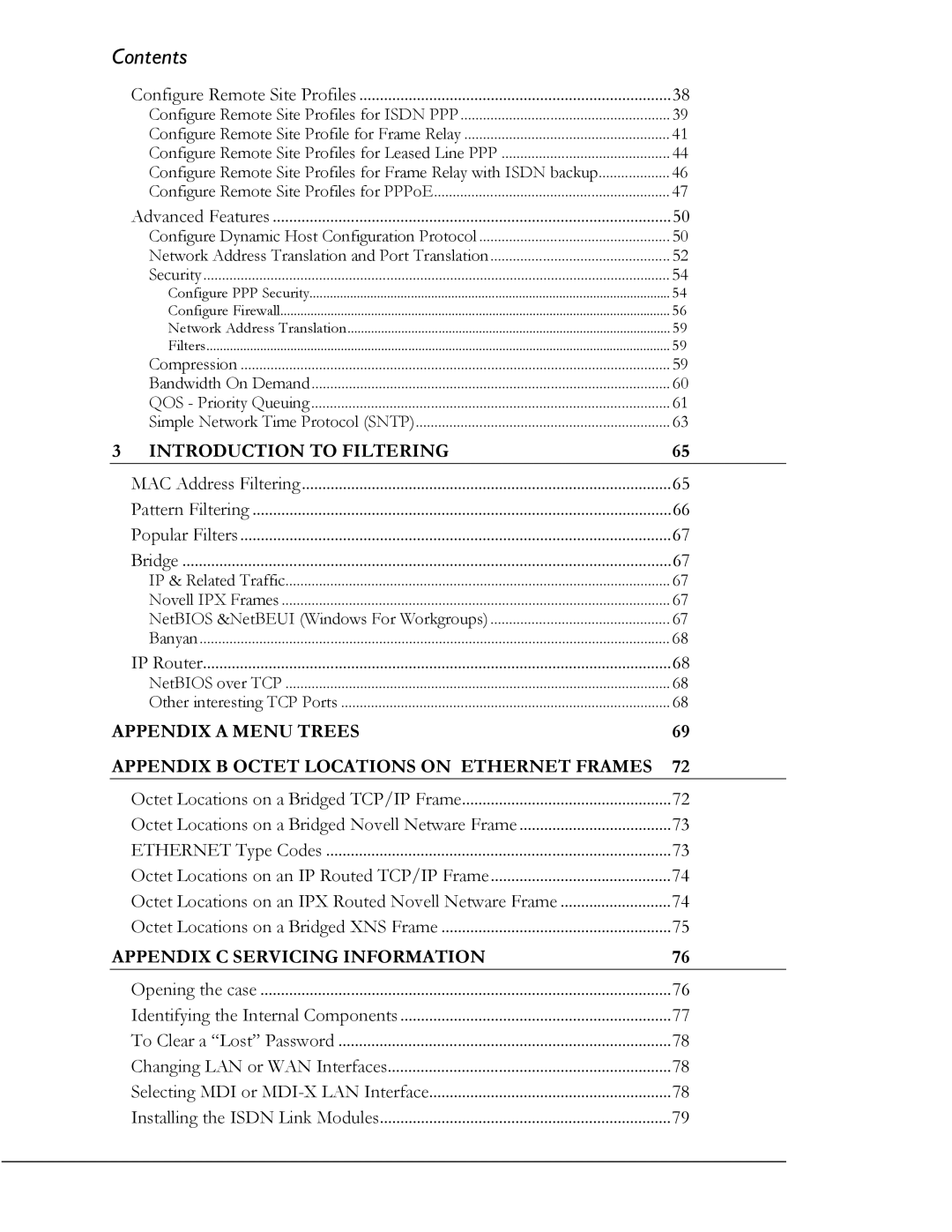Contents |
|
Configure Remote Site Profiles | 38 |
Configure Remote Site Profiles for ISDN PPP | 39 |
Configure Remote Site Profile for Frame Relay | 41 |
Configure Remote Site Profiles for Leased Line PPP | 44 |
Configure Remote Site Profiles for Frame Relay with ISDN backup | 46 |
Configure Remote Site Profiles for PPPoE | 47 |
Advanced Features | 50 |
Configure Dynamic Host Configuration Protocol | 50 |
Network Address Translation and Port Translation | 52 |
Security | 54 |
Configure PPP Security | 54 |
Configure Firewall | 56 |
Network Address Translation | 59 |
Filters | 59 |
Compression | 59 |
Bandwidth On Demand | 60 |
QOS - Priority Queuing | 61 |
Simple Network Time Protocol (SNTP) | 63 |
3 INTRODUCTION TO FILTERING | 65 |
MAC Address Filtering | 65 |
Pattern Filtering | 66 |
Popular Filters | 67 |
Bridge | 67 |
IP & Related Traffic | 67 |
Novell IPX Frames | 67 |
NetBIOS &NetBEUI (Windows For Workgroups) | 67 |
Banyan | 68 |
IP Router | 68 |
NetBIOS over TCP | 68 |
Other interesting TCP Ports | 68 |
APPENDIX A MENU TREES | 69 |
APPENDIX B OCTET LOCATIONS ON ETHERNET FRAMES | 72 |
Octet Locations on a Bridged TCP/IP Frame | 72 |
Octet Locations on a Bridged Novell Netware Frame | 73 |
ETHERNET Type Codes | 73 |
Octet Locations on an IP Routed TCP/IP Frame | 74 |
Octet Locations on an IPX Routed Novell Netware Frame | 74 |
Octet Locations on a Bridged XNS Frame | 75 |
APPENDIX C SERVICING INFORMATION | 76 |
Opening the case | 76 |
Identifying the Internal Components | 77 |
To Clear a “Lost” Password | 78 |
Changing LAN or WAN Interfaces | 78 |
Selecting MDI or | 78 |
Installing the ISDN Link Modules | 79 |