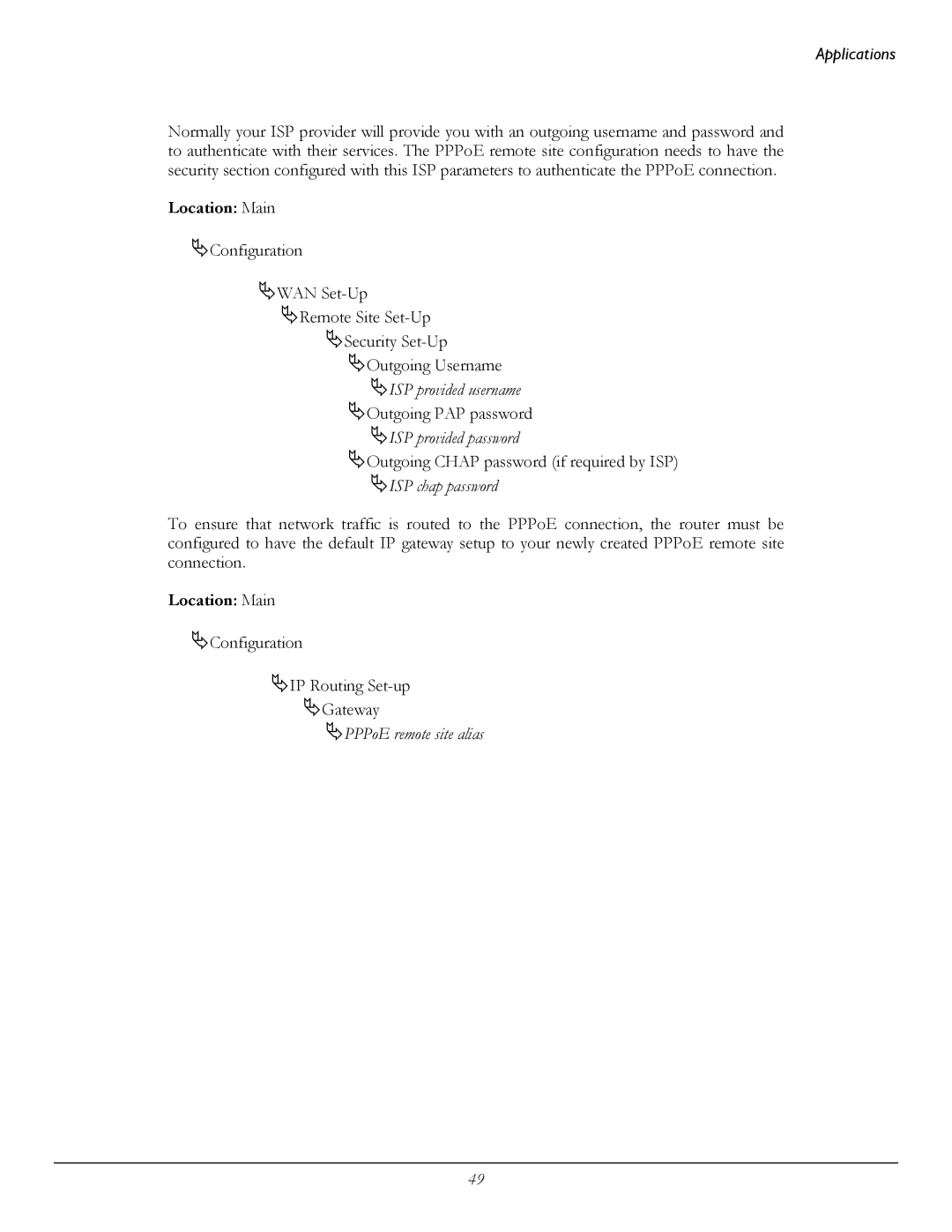Applications
Normally your ISP provider will provide you with an outgoing username and password and to authenticate with their services. The PPPoE remote site configuration needs to have the security section configured with this ISP parameters to authenticate the PPPoE connection.
Location: Main
ªConfiguration
ªWAN
ªRemote Site
ªSecurity
ªOutgoing Username
ªISP provided username
ªOutgoing PAP password ªISP provided password
ªOutgoing CHAP password (if required by ISP) ªISP chap password
To ensure that network traffic is routed to the PPPoE connection, the router must be configured to have the default IP gateway setup to your newly created PPPoE remote site connection.
Location: Main
ªConfiguration
ªIP Routing
ªGateway
ªPPPoE remote site alias
49