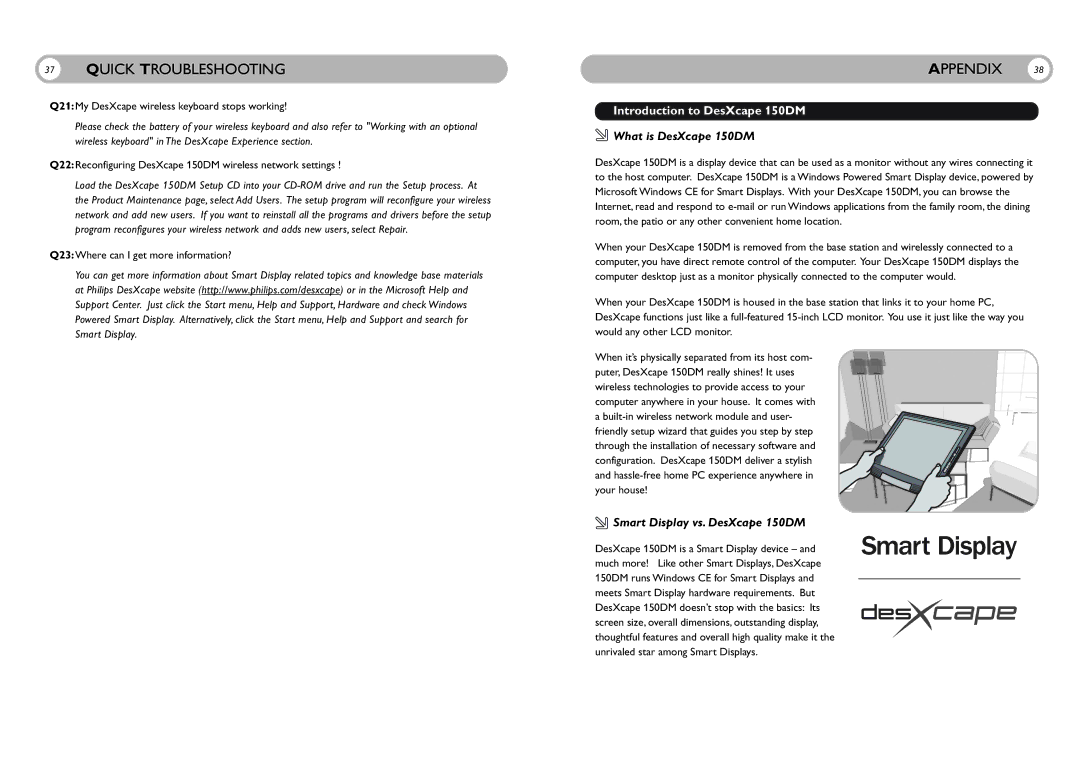37QUICK TROUBLESHOOTING
Q21:My DesXcape wireless keyboard stops working!
Please check the battery of your wireless keyboard and also refer to "Working with an optional wireless keyboard" in The DesXcape Experience section.
Q22:Reconfiguring DesXcape 150DM wireless network settings !
Load the DesXcape 150DM Setup CD into your
Q23:Where can I get more information?
You can get more information about Smart Display related topics and knowledge base materials at Philips DesXcape website (http://www.philips.com/desxcape) or in the Microsoft Help and Support Center. Just click the Start menu, Help and Support, Hardware and check Windows Powered Smart Display. Alternatively, click the Start menu, Help and Support and search for Smart Display.
APPENDIX 38
Introduction to DesXcape 150DM
 What is DesXcape 150DM
What is DesXcape 150DM
DesXcape 150DM is a display device that can be used as a monitor without any wires connecting it to the host computer. DesXcape 150DM is a Windows Powered Smart Display device, powered by Microsoft Windows CE for Smart Displays. With your DesXcape 150DM, you can browse the Internet, read and respond to
When your DesXcape 150DM is removed from the base station and wirelessly connected to a computer, you have direct remote control of the computer. Your DesXcape 150DM displays the computer desktop just as a monitor physically connected to the computer would.
When your DesXcape 150DM is housed in the base station that links it to your home PC, DesXcape functions just like a
When it’s physically separated from its host com- puter, DesXcape 150DM really shines! It uses wireless technologies to provide access to your computer anywhere in your house. It comes with a
 Smart Display vs. DesXcape 150DM
Smart Display vs. DesXcape 150DM
DesXcape 150DM is a Smart Display device – and much more! Like other Smart Displays, DesXcape 150DM runs Windows CE for Smart Displays and meets Smart Display hardware requirements. But DesXcape 150DM doesn’t stop with the basics: Its screen size, overall dimensions, outstanding display, thoughtful features and overall high quality make it the unrivaled star among Smart Displays.