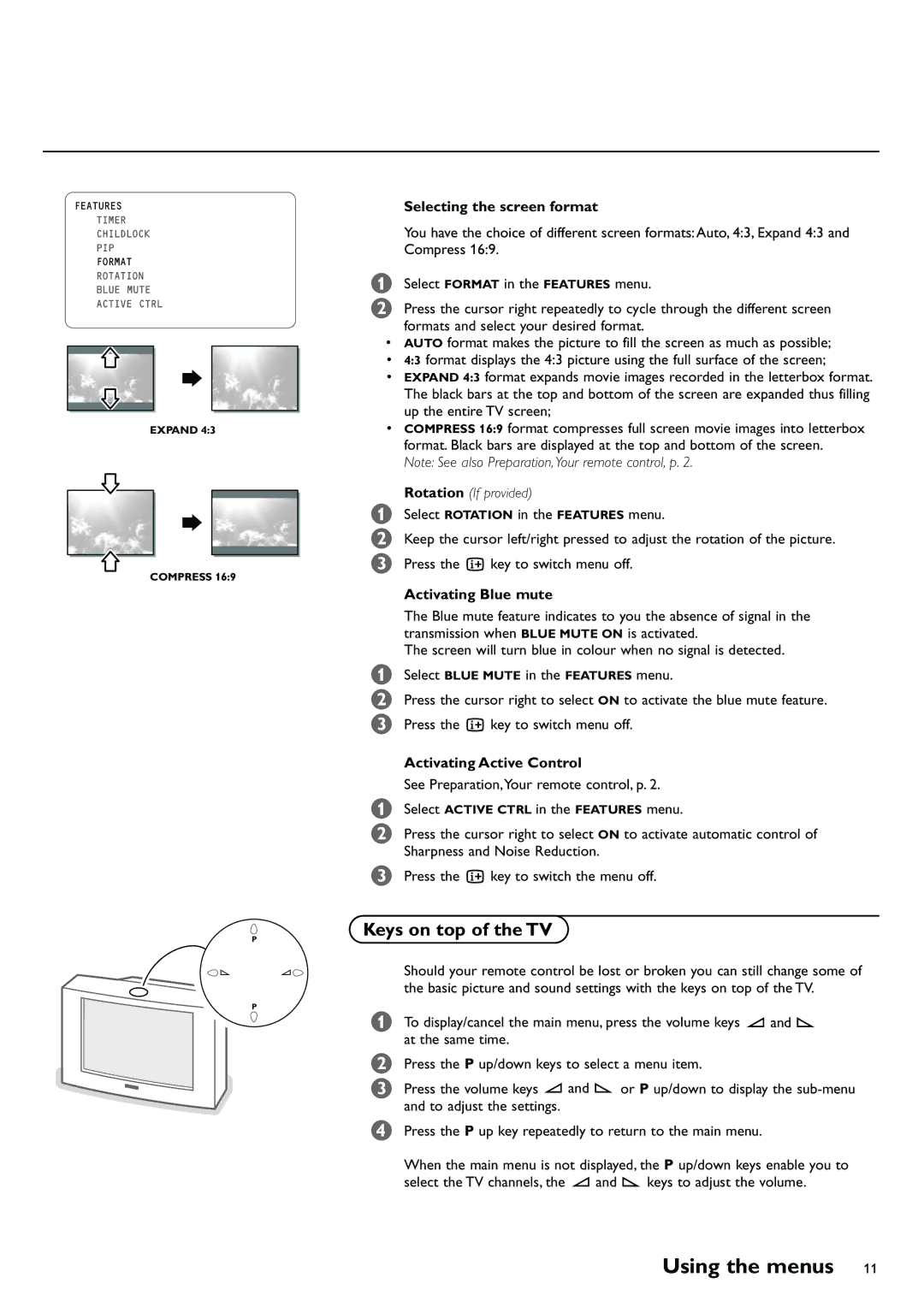FEATURES
TIMER
CHILDLOCK
PIP
FORMAT
ROTATION
BLUE MUTE
ACTIVE CTRL
EXPAND 4:3
COMPRESS 16:9
P
V | V |
P
Selecting the screen format
You have the choice of different screen formats: Auto, 4:3, Expand 4:3 and Compress 16:9.
&Select FORMAT in the FEATURES menu.
éPress the cursor right repeatedly to cycle through the different screen
formats and select your desired format.
•AUTO format makes the picture to fill the screen as much as possible;
•4:3 format displays the 4:3 picture using the full surface of the screen;
•EXPAND 4:3 format expands movie images recorded in the letterbox format. The black bars at the top and bottom of the screen are expanded thus filling up the entire TV screen;
•COMPRESS 16:9 format compresses full screen movie images into letterbox format. Black bars are displayed at the top and bottom of the screen.
Note: See also Preparation,Your remote control, p. 2.
Rotation (If provided)
&Select ROTATION in the FEATURES menu.
éKeep the cursor left/right pressed to adjust the rotation of the picture.
“Press the i key to switch menu off.
Activating Blue mute
The Blue mute feature indicates to you the absence of signal in the transmission when BLUE MUTE ON is activated.
The screen will turn blue in colour when no signal is detected.
&Select BLUE MUTE in the FEATURES menu.
éPress the cursor right to select ON to activate the blue mute feature.
“Press the i key to switch menu off.
Activating Active Control
See Preparation,Your remote control, p. 2.
&Select ACTIVE CTRL in the FEATURES menu.
éPress the cursor right to select ON to activate automatic control of Sharpness and Noise Reduction.
“Press the i key to switch the menu off.
Keys on top of the TV
Should your remote control be lost or broken you can still change some of the basic picture and sound settings with the keys on top of the TV.
& To display/cancel the main menu, press the volume keys V and V at the same time.
éPress the P up/down keys to select a menu item.
“ Press the volume keys V and V or P up/down to display the
‘Press the P up key repeatedly to return to the main menu.
When the main menu is not displayed, the P up/down keys enable you to select the TV channels, the V and V keys to adjust the volume.