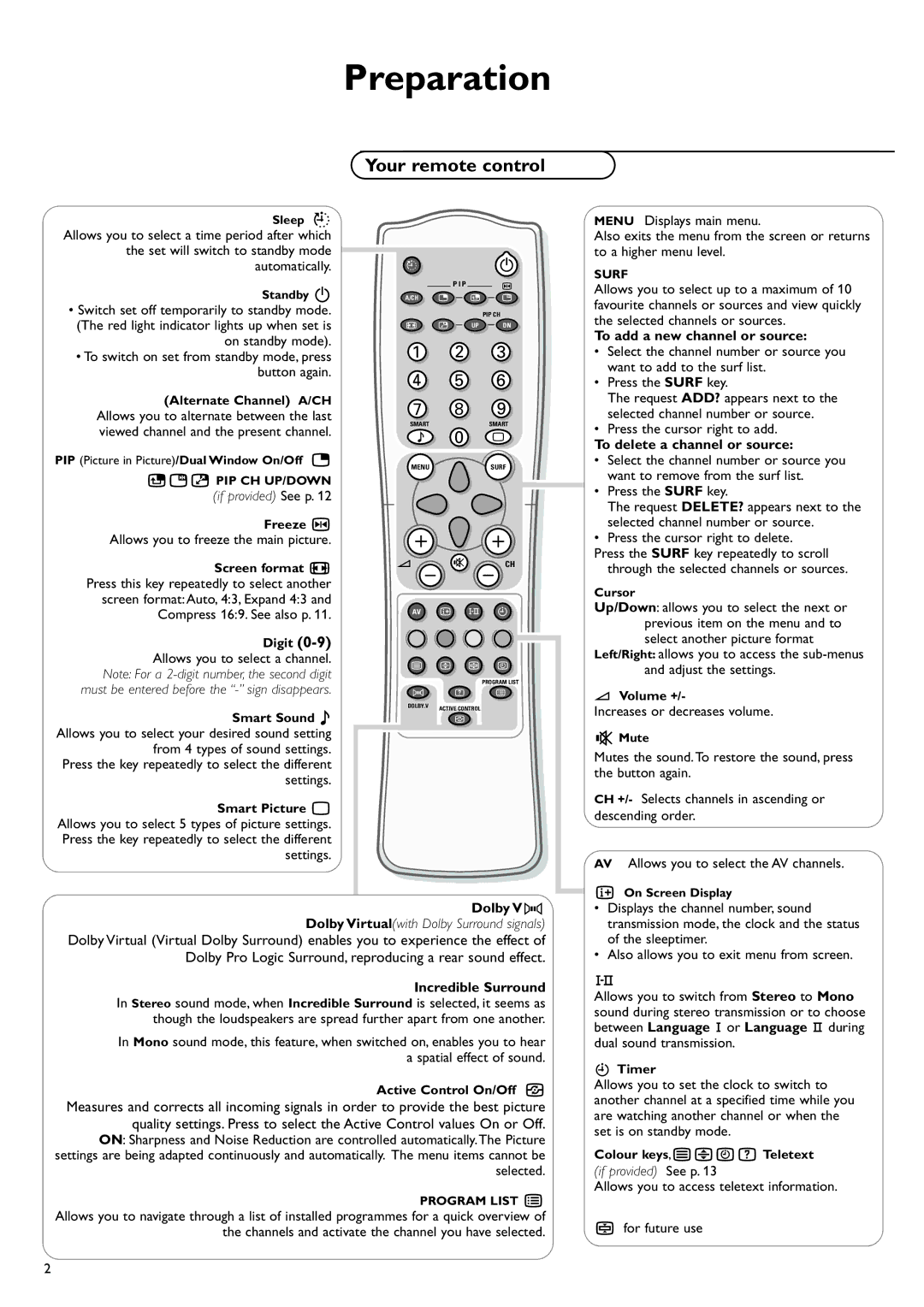Preparation
Your remote control
Sleep D Allows you to select a time period after which the set will switch to standby mode automatically.
Standby B
•Switch set off temporarily to standby mode. (The red light indicator lights up when set is
on standby mode).
•To switch on set from standby mode, press button again.
(Alternate Channel) A/CH
Allows you to alternate between the last viewed channel and the present channel.
PIP (Picture in Picture)/Dual Window On/Off æ ßê© PIP CH UP/DOWN
(if provided) See p. 12
Freeze S Allows you to freeze the main picture.
Screen format q Press this key repeatedly to select another screen format:Auto, 4:3, Expand 4:3 and Compress 16:9. See also p. 11.
Digit (0-9)
Allows you to select a channel. Note: For a
Smart Sound M Allows you to select your desired sound setting from 4 types of sound settings.
Press the key repeatedly to select the different settings.
Smart Picture a Allows you to select 5 types of picture settings. Press the key repeatedly to select the different settings.
DB
P I PS
A/CH æ ß ê
PIP CH
q © UP DN
1 2 3
4 5 6
7 8 9
SMART | SMART |
M 0 a
MENUSURF
V |
| ¬ | CH |
AV | i | X | C |
b | h | g | U |
|
|
| PROGRAM LIST |
◊ |
| f | î |
DOLBY.V | ACTIVE CONTROL |
| h |
Dolby V◊
MENU Displays main menu.
Also exits the menu from the screen or returns to a higher menu level.
SURF
Allows you to select up to a maximum of 10 favourite channels or sources and view quickly the selected channels or sources.
To add a new channel or source:
•Select the channel number or source you want to add to the surf list.
•Press the SURF key.
The request ADD? appears next to the selected channel number or source.
•Press the cursor right to add.
To delete a channel or source:
•Select the channel number or source you want to remove from the surf list.
•Press the SURF key.
The request DELETE? appears next to the selected channel number or source.
•Press the cursor right to delete.
Press the SURF key repeatedly to scroll through the selected channels or sources.
Cursor
Up/Down: allows you to select the next or previous item on the menu and to select another picture format
Left/Right: allows you to access the
VVolume +/-
Increases or decreases volume.
¬Mute
Mutes the sound.To restore the sound, press the button again.
CH +/- Selects channels in ascending or descending order.
AV Allows you to select the AV channels.
iOn Screen Display
• Displays the channel number, sound |
Dolby Virtual(with Dolby Surround signals)
Dolby Virtual (Virtual Dolby Surround) enables you to experience the effect of Dolby Pro Logic Surround, reproducing a rear sound effect.
Incredible Surround In Stereo sound mode, when Incredible Surround is selected, it seems as though the loudspeakers are spread further apart from one another.
In Mono sound mode, this feature, when switched on, enables you to hear a spatial effect of sound.
Active Control On/Off h Measures and corrects all incoming signals in order to provide the best picture quality settings. Press to select the Active Control values On or Off.
ON: Sharpness and Noise Reduction are controlled automatically.The Picture settings are being adapted continuously and automatically. The menu items cannot be selected.
PROGRAM LIST î Allows you to navigate through a list of installed programmes for a quick overview of the channels and activate the channel you have selected.
transmission mode, the clock and the status |
of the sleeptimer. |
• Also allows you to exit menu from screen. |
X
Allows you to switch from Stereo to Mono sound during stereo transmission or to choose between Language Y or Language Z during dual sound transmission.
CTimer
Allows you to set the clock to switch to another channel at a specified time while you are watching another channel or when the set is on standby mode.
Colour keys,bhUf Teletext
(if provided) See p. 13
Allows you to access teletext information.
gfor future use
2