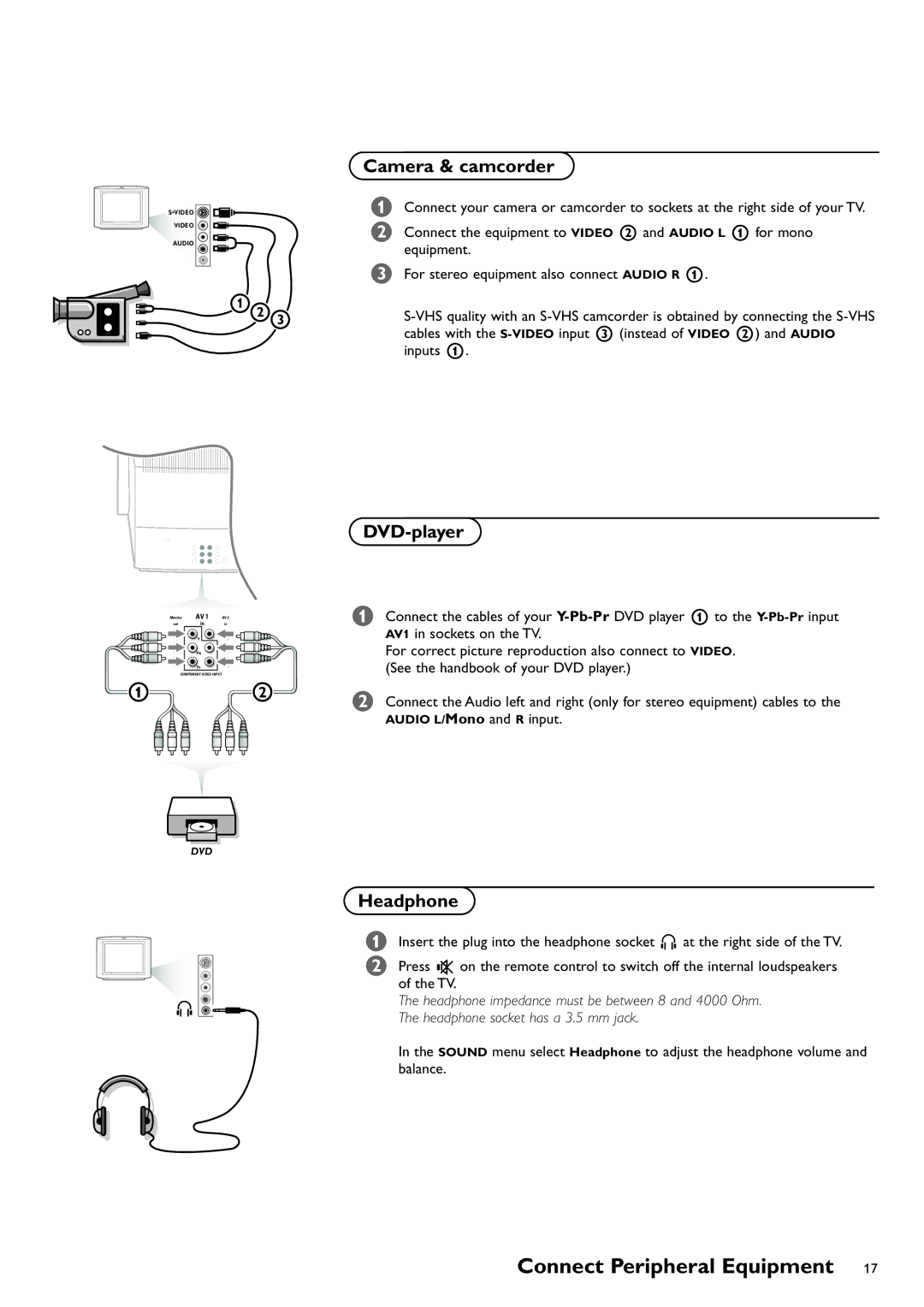S•VIDEO ![]()
VIDEO
AUDIO
1
2 3
Monitor | AV 1 | AV 2 |
out | in | in |
| Y |
|
L |
|
|
| Pb | VIDEO |
Pr
COMPONENT VIDEO INPUT
12
DVD
L ![]()
![]()
![]()
Camera & camcorder
&Connect your camera or camcorder to sockets at the right side of your TV.
éConnect the equipment to VIDEO 2 and AUDIO L 1 for mono equipment.
“For stereo equipment also connect AUDIO R 1.
DVD-player
&Connect the cables of your
For correct picture reproduction also connect to VIDEO. (See the handbook of your DVD player.)
éConnect the Audio left and right (only for stereo equipment) cables to the AUDIO L/Mono and R input.
Headphone
&Insert the plug into the headphone socket L at the right side of the TV.
éPress ¬ on the remote control to switch off the internal loudspeakers of the TV.
The headphone impedance must be between 8 and 4000 Ohm. The headphone socket has a 3.5 mm jack.
In the SOUND menu select Headphone to adjust the headphone volume and balance.