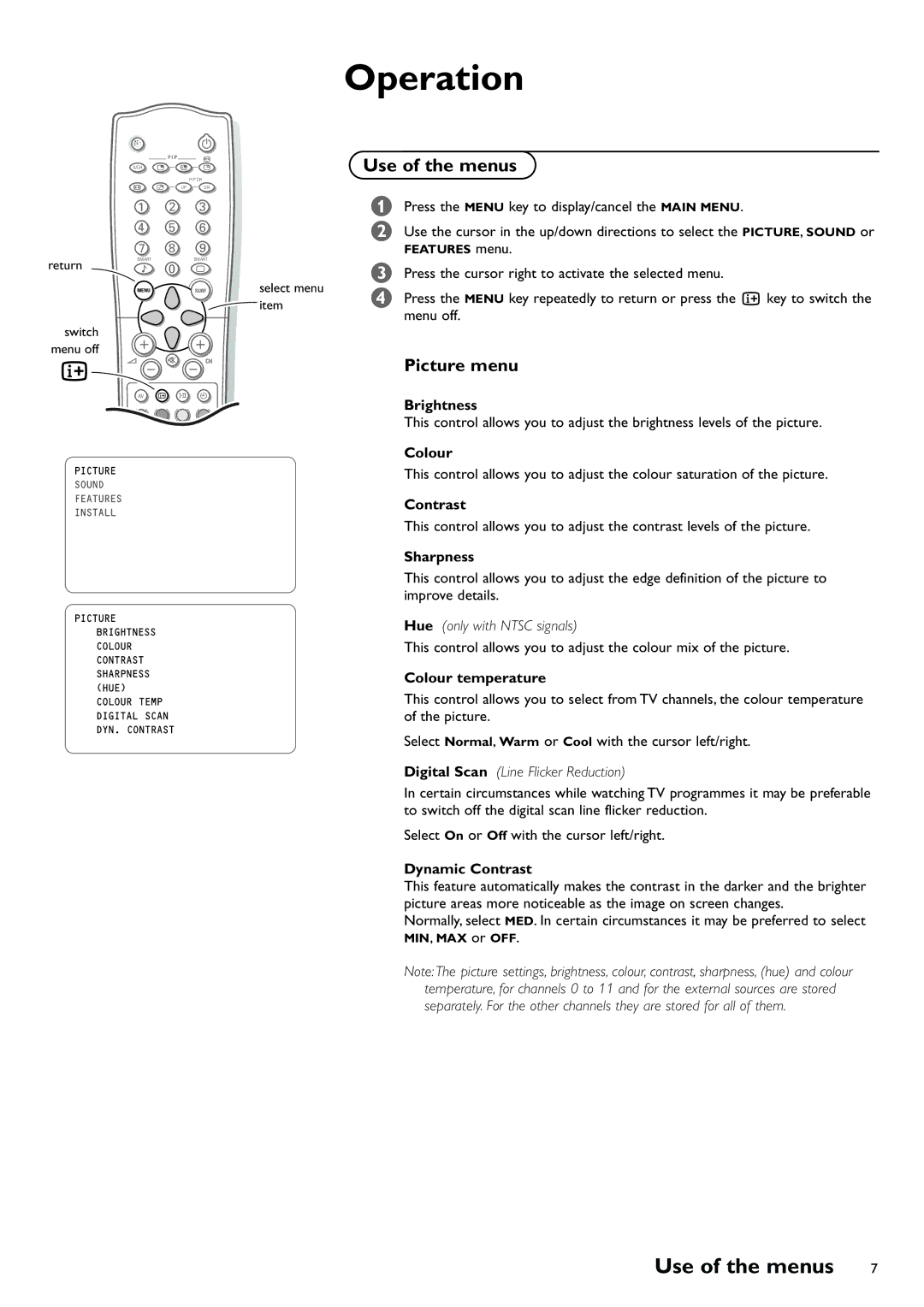Operation
DB
|
| P I P | S |
A/CH | æ | ß | ê |
|
|
| PIP CH |
q | © | UP | DN |
| 1 | 2 | 3 |
|
| 4 | 5 | 6 |
|
| 7 | 8 | 9 |
|
return | SMART | 0 | SMART |
|
M | a |
| ||
| MENU |
| SURF | select menu |
|
|
|
| item |
switch |
|
|
| |
menu off | V | ¬ |
| |
i | CH | |||
| ||||
| AV | i X C | ||
VIDEO MOVIES
b h g U
PICTURE
SOUND
FEATURES
INSTALL
PICTURE BRIGHTNESS COLOUR CONTRAST SHARPNESS (HUE)
COLOUR TEMP
DIGITAL SCAN
DYN. CONTRAST
Use of the menus
&Press the MENU key to display/cancel the MAIN MENU.
éUse the cursor in the up/down directions to select the PICTURE, SOUND or
FEATURES menu.
“Press the cursor right to activate the selected menu.
‘Press the MENU key repeatedly to return or press the i key to switch the menu off.
Picture menu
Brightness
This control allows you to adjust the brightness levels of the picture.
Colour
This control allows you to adjust the colour saturation of the picture.
Contrast
This control allows you to adjust the contrast levels of the picture.
Sharpness
This control allows you to adjust the edge definition of the picture to improve details.
Hue (only with NTSC signals)
This control allows you to adjust the colour mix of the picture.
Colour temperature
This control allows you to select from TV channels, the colour temperature of the picture.
Select Normal, Warm or Cool with the cursor left/right.
Digital Scan (Line Flicker Reduction)
In certain circumstances while watching TV programmes it may be preferable to switch off the digital scan line flicker reduction.
Select On or Off with the cursor left/right.
Dynamic Contrast
This feature automatically makes the contrast in the darker and the brighter picture areas more noticeable as the image on screen changes.
Normally, select MED. In certain circumstances it may be preferred to select MIN, MAX or OFF.
Note:The picture settings, brightness, colour, contrast, sharpness, (hue) and colour temperature, for channels 0 to 11 and for the external sources are stored separately. For the other channels they are stored for all of them.