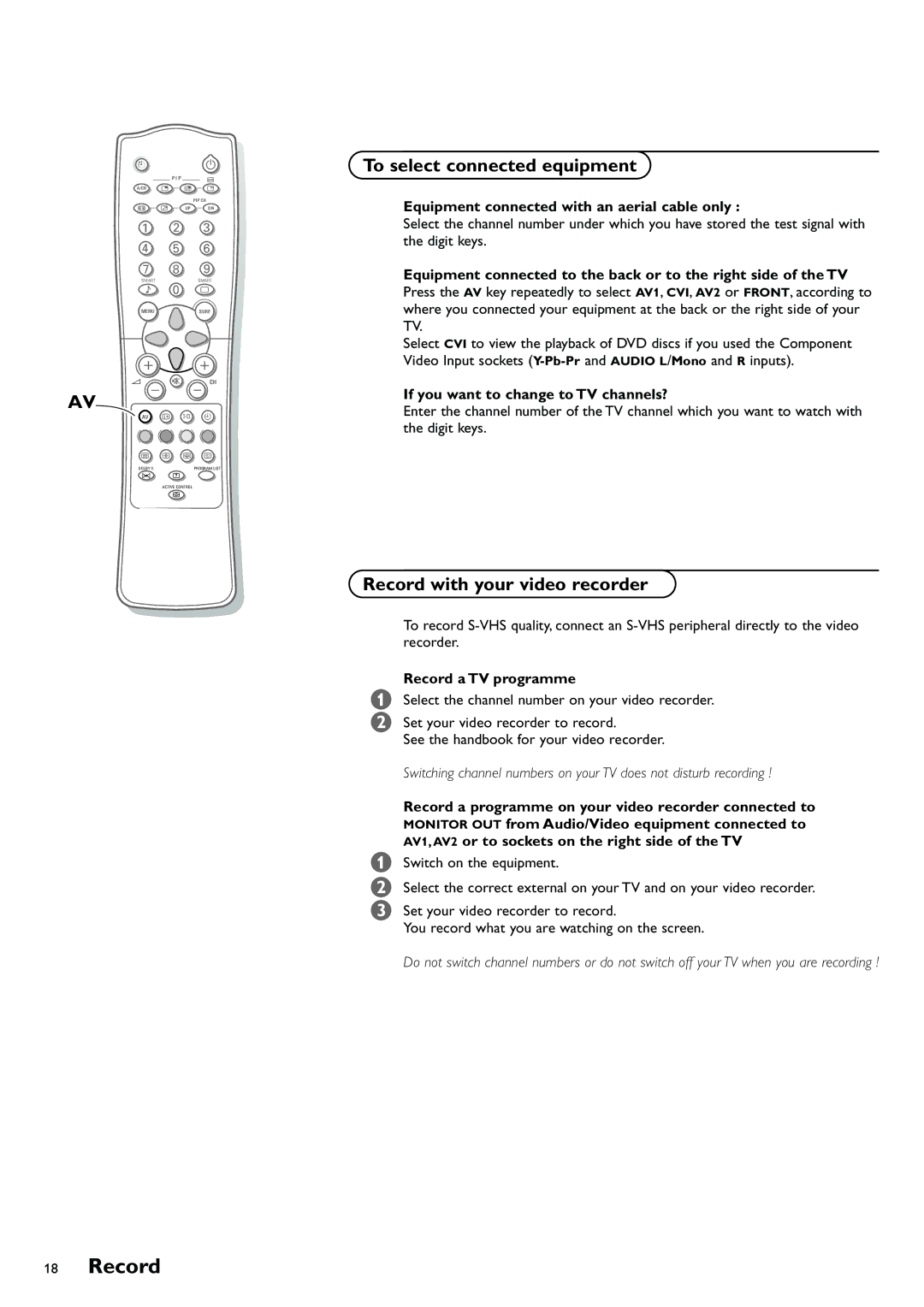Equipment connected with an aerial cable only :
Select the channel number under which you have stored the test signal with the digit keys.
Equipment connected to the back or to the right side of the TV Press the AV key repeatedly to select AV1, CVI, AV2 or FRONT, according to where you connected your equipment at the back or the right side of your TV.
Select CVI to view the playback of DVD discs if you used the Component Video Input sockets (Y-Pb-Pr and AUDIO L/Mono and R inputs).
If you want to change to TV channels?
Enter the channel number of the TV channel which you want to watch with the digit keys.
Record with your video recorder
To record S-VHS quality, connect an S-VHS peripheral directly to the video recorder.
Record a TV programme
& Select the channel number on your video recorder.
é Set your video recorder to record.
See the handbook for your video recorder.
Switching channel numbers on your TV does not disturb recording !
Record a programme on your video recorder connected to MONITOR OUT from Audio/Video equipment connected to AV1, AV2 or to sockets on the right side of the TV
& Switch on the equipment.
é Select the correct external on your TV and on your video recorder.
“ Set your video recorder to record.
You record what you are watching on the screen.
Do not switch channel numbers or do not switch off your TV when you are recording !
DB
P I PS
A/CH æ ß ê
PIP CH
q © UP DN
1 2 3
4 5 6
7 8 9
SMART | SMART |
M 0 a
MENUSURF
V ¬ CH
AV
AV i X C
b h g U
DOLBY V. | PROGRAM LIST |
◊ f
ACTIVE CONTROL
h