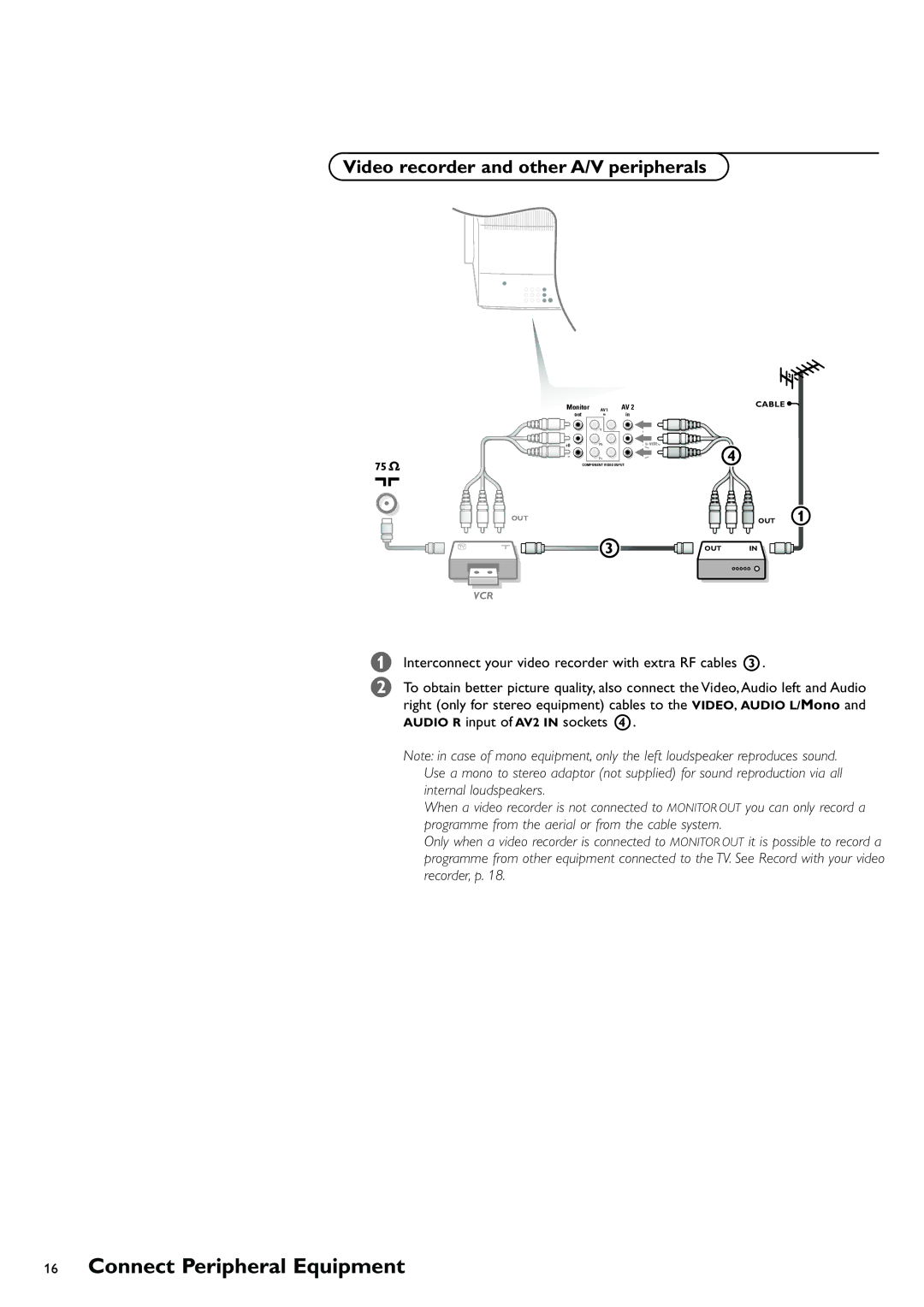Video recorder and other A/V peripherals
75 ![]()
OUT
j x
Monitor | AV 1 | AV 2 |
out | in | in |
VIDEO |
|
|
| Y |
|
L / Mono |
|
|
AUDIO | Pb | |
R | Pr |
|
|
|
COMPONENT VIDEO INPUT
3
CABLE ![]()
4
OUT 1
OUT IN
VCR
&Interconnect your video recorder with extra RF cables 3.
éTo obtain better picture quality, also connect the Video, Audio left and Audio right (only for stereo equipment) cables to the VIDEO, AUDIO L/Mono and AUDIO R input of AV2 IN sockets 4.
Note: in case of mono equipment, only the left loudspeaker reproduces sound. Use a mono to stereo adaptor (not supplied) for sound reproduction via all internal loudspeakers.
When a video recorder is not connected to MONITOR OUT you can only record a programme from the aerial or from the cable system.
Only when a video recorder is connected to MONITOR OUT it is possible to record a programme from other equipment connected to the TV. See Record with your video recorder, p. 18.