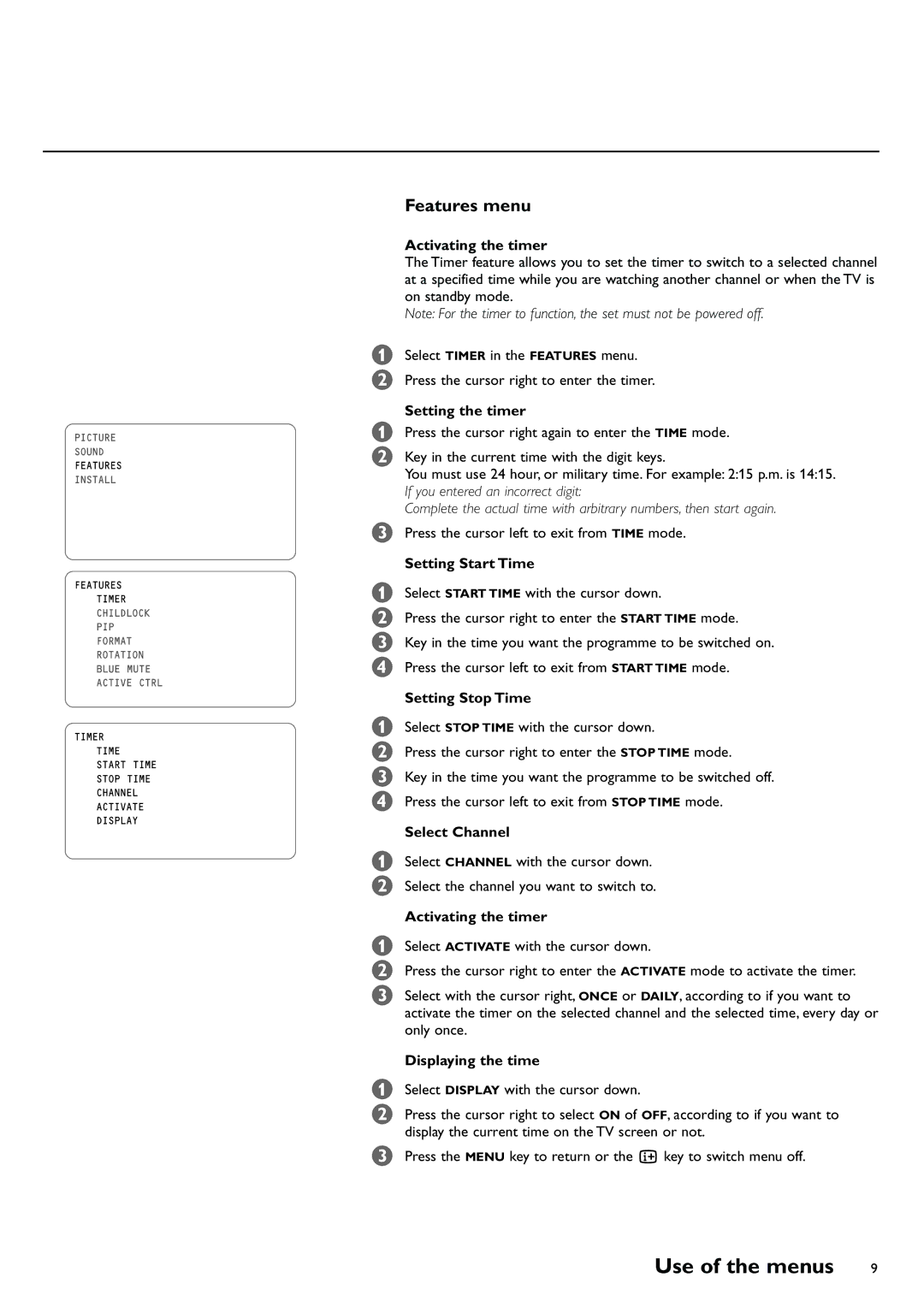PICTURE
SOUND
FEATURES
INSTALL
FEATURES TIMER CHILDLOCK PIP FORMAT ROTATION BLUE MUTE ACTIVE CTRL
TIMER TIME START TIME STOP TIME CHANNEL ACTIVATE DISPLAY
Features menu
Activating the timer
The Timer feature allows you to set the timer to switch to a selected channel at a specified time while you are watching another channel or when the TV is on standby mode.
Note: For the timer to function, the set must not be powered off.
&Select TIMER in the FEATURES menu.
éPress the cursor right to enter the timer.
Setting the timer
&Press the cursor right again to enter the TIME mode.
éKey in the current time with the digit keys.
You must use 24 hour, or military time. For example: 2:15 p.m. is 14:15. If you entered an incorrect digit:
Complete the actual time with arbitrary numbers, then start again.
“Press the cursor left to exit from TIME mode.
Setting Start Time
&Select START TIME with the cursor down.
éPress the cursor right to enter the START TIME mode.
“Key in the time you want the programme to be switched on.
‘Press the cursor left to exit from START TIME mode.
Setting Stop Time
&Select STOP TIME with the cursor down.
éPress the cursor right to enter the STOP TIME mode.
“Key in the time you want the programme to be switched off.
‘Press the cursor left to exit from STOP TIME mode.
Select Channel
&Select CHANNEL with the cursor down.
éSelect the channel you want to switch to.
Activating the timer
&Select ACTIVATE with the cursor down.
éPress the cursor right to enter the ACTIVATE mode to activate the timer.
“Select with the cursor right, ONCE or DAILY, according to if you want to activate the timer on the selected channel and the selected time, every day or only once.
Displaying the time
&Select DISPLAY with the cursor down.
éPress the cursor right to select ON of OFF, according to if you want to display the current time on the TV screen or not.
“Press the MENU key to return or the i key to switch menu off.