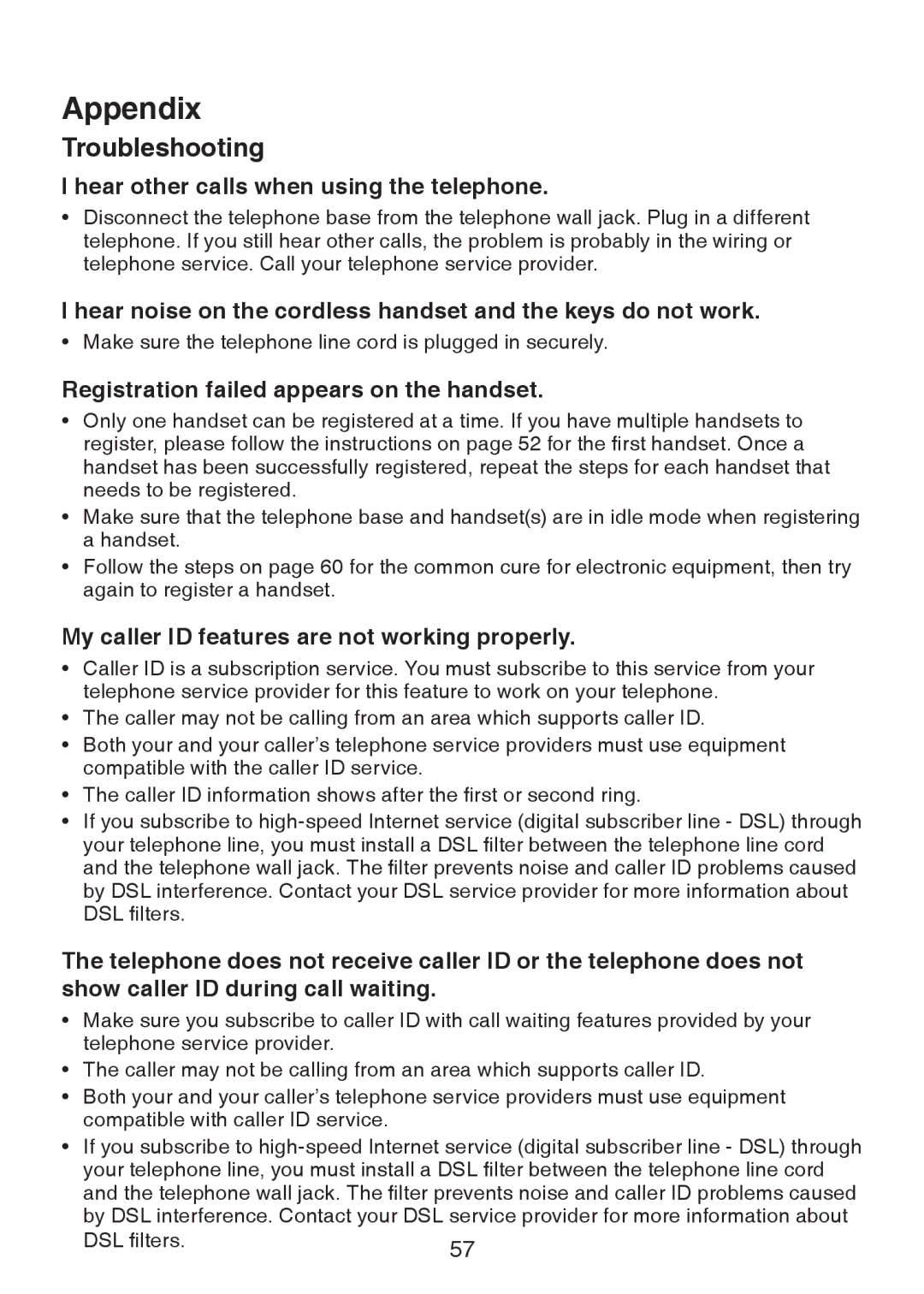Appendix
Troubleshooting
I hear other calls when using the telephone.
•Disconnect the telephone base from the telephone wall jack. Plug in a different telephone. If you still hear other calls, the problem is probably in the wiring or telephone service. Call your telephone service provider.
I hear noise on the cordless handset and the keys do not work.
• Make sure the telephone line cord is plugged in securely.
Registration failed appears on the handset.
•Only one handset can be registered at a time. If you have multiple handsets to register, please follow the instructions on page 52 for the first handset. Once a handset has been successfully registered, repeat the steps for each handset that needs to be registered.
•Make sure that the telephone base and handset(s) are in idle mode when registering a handset.
•Follow the steps on page 60 for the common cure for electronic equipment, then try again to register a handset.
My caller ID features are not working properly.
•Caller ID is a subscription service. You must subscribe to this service from your telephone service provider for this feature to work on your telephone.
•The caller may not be calling from an area which supports caller ID.
•Both your and your caller’s telephone service providers must use equipment compatible with the caller ID service.
•The caller ID information shows after the first or second ring.
•If you subscribe to
DSL filters.
The telephone does not receive caller ID or the telephone does not show caller ID during call waiting.
•Make sure you subscribe to caller ID with call waiting features provided by your telephone service provider.
•The caller may not be calling from an area which supports caller ID.
•Both your and your caller’s telephone service providers must use equipment compatible with caller ID service.
•If you subscribe to
DSL filters. | 57 |
|