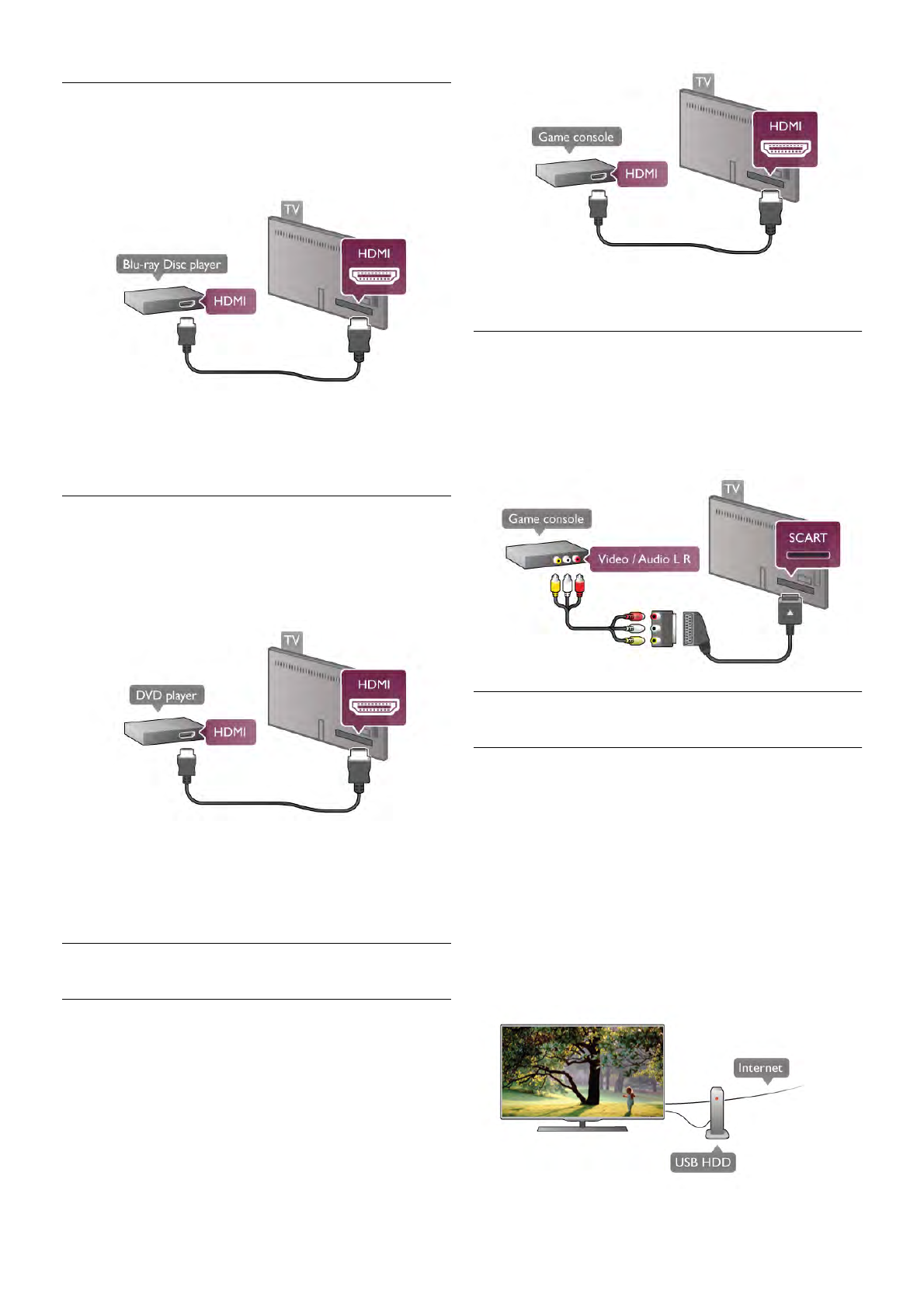
Blu-ray Disc Player
Use a High speed HDMI cable to connect the Blu-ray Disc
player to the TV .
If the Blu-ray Disc player has EasyLink HDMI CEC , you can
operate the playe r wit h the TV remot e cont rol.
In Help, press * List and look up EasyLink HDMI CEC for
more information.
DVD PlayerUse an HDMI cable to connect the DVD player to the TV.
Alternatively, you can use a SCART cable if the device has no
HDMI connecti on.
If the DVD player is connected with HDMI and has EasyLink
HDMI CEC , you can operate the player with the TV remote
control.
In Help, press * List and look up EasyLink HDMI CEC for
more information.
Game consoleHDMI
You can connect a game console to the TV.
You can use an HDMI, YPbPr or SCART connection.
For bes t qua lity, use an High speed HDMI cable to connect
the game console to the T V.
If the game console is connected with HDMI and has EasyLink
HDMI CEC , you can operate the game console with the TV
remote control.
Audio Video LR / Scart
You can connect a game console to the TV.
If your game console only has Video (CVBS) and Audio L /R
outpu t, us e a Vide o Audi o L/ R to SCAR T ada pter t o conne ct
to the SCART connection.
USB Hard DriveWhat you need
If you connect a USB Hard Drive, you can pause or record a TV
broadcast. The T V broadcast must be a digital broadcast (DVB
broadcast or similar).
To pause
To pause a broadcast, you need a USB 2.0 compatible Hard
Drive with a minimum of 32GB Hard Drive space.
To record
To pause or record a broadcast, you need a Hard Drive with a
minimum of 250GB Hard Drive space.
14 Setting up / Connect devices