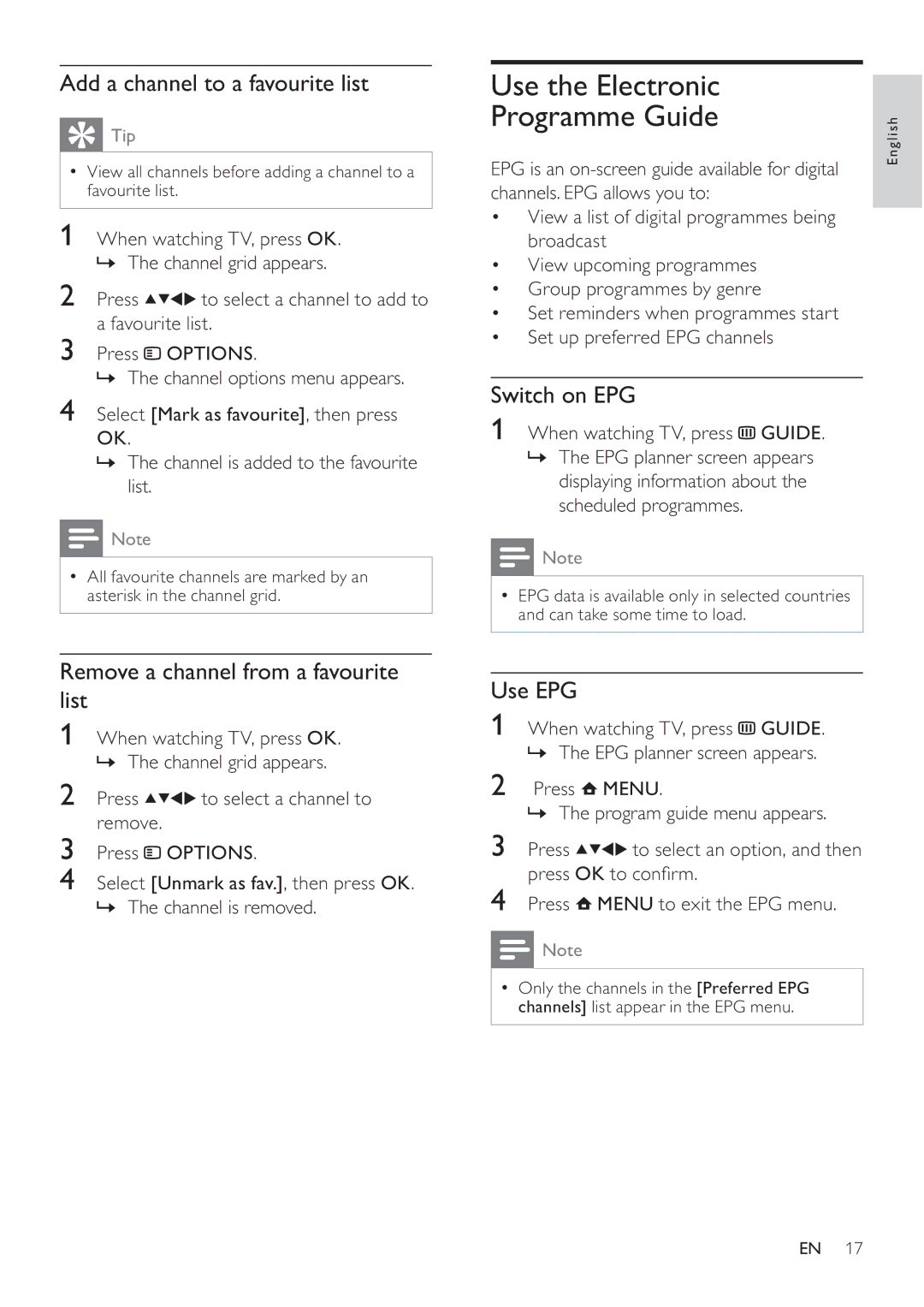Add a channel to a favourite list
 Tip
Tip
•View all channels before adding a channel to a favourite list.
1 When watching TV, press OK. » The channel grid appears.
2 Press | to select a channel to add to |
a favourite list.
3Press ![]() OPTIONS.
OPTIONS.
» The channel options menu appears.
4Select [Mark as favourite], then press OK.
»The channel is added to the favourite list.
![]() Note
Note
•All favourite channels are marked by an asterisk in the channel grid.
Use the Electronic
Programme Guide
EPG is an
•View a list of digital programmes being broadcast
•View upcoming programmes
•Group programmes by genre
•Set reminders when programmes start
•Set up preferred EPG channels
Switch on EPG
1When watching TV, press  GUIDE.
GUIDE.
»The EPG planner screen appears displaying information about the scheduled programmes.
![]() Note
Note
•EPG data is available only in selected countries and can take some time to load.
English
Remove a channel from a favourite list
1When watching TV, press OK. » The channel grid appears.
2 Press | to select a channel to |
remove.
3Press ![]() OPTIONS.
OPTIONS.
4Select [Unmark as fav.], then press OK. » The channel is removed.
Use EPG
1When watching TV, press ![]() GUIDE. » The EPG planner screen appears.
GUIDE. » The EPG planner screen appears.
2Press ![]() MENU.
MENU.
»The program guide menu appears.
3 Press ![]()
![]()
![]()
![]() to select an option, and then press OK to confirm.
to select an option, and then press OK to confirm.
4Press ![]() MENU to exit the EPG menu.
MENU to exit the EPG menu.
![]() Note
Note
•Only the channels in the [Preferred EPG channels] list appear in the EPG menu.
EN 17