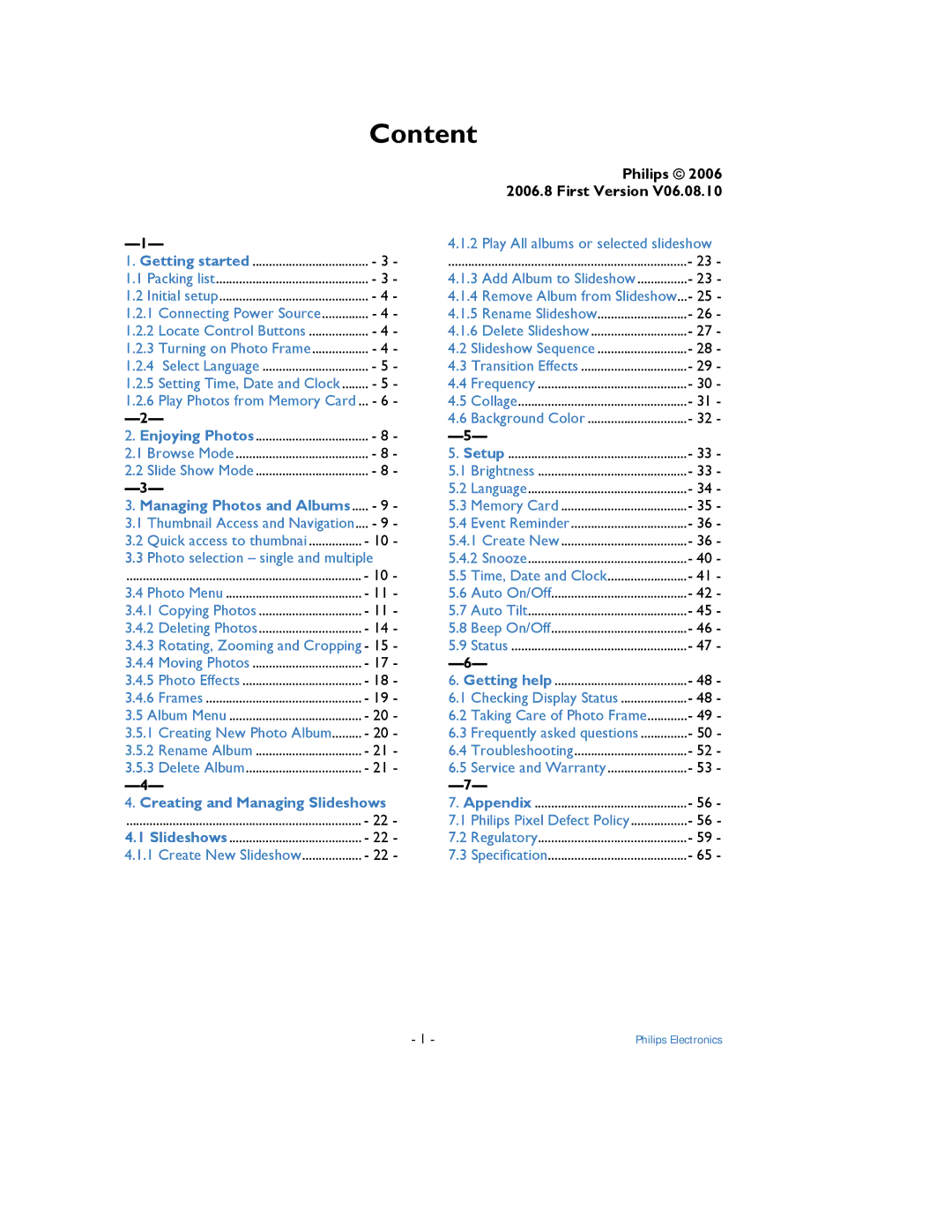Content
|
| ||
1. Getting started | - 3 - | ||
1.1 | Packing list | - 3 - | |
1.2 | Initial setup | - 4 - | |
1.2.1 Connecting Power Source | - 4 - | ||
1.2.2 Locate Control Buttons | - 4 - | ||
1.2.3 Turning on Photo Frame | - 4 - | ||
1.2.4 Select Language | - 5 - | ||
1.2.5 Setting Time, Date and Clock | - 5 - | ||
1.2.6 Play Photos from Memory Card ... | - 6 - | ||
|
| ||
2. Enjoying Photos | - 8 - | ||
2.1 | Browse Mode | - 8 - | |
2.2 | Slide Show Mode | - 8 | - |
|
| ||
3. Managing Photos and Albums | - 9 | - | |
3.1 | Thumbnail Access and Navigation.... | - 9 | - |
3.2 | Quick access to thumbnai | - 10 | - |
3.3Photo selection – single and multiple
....................................................................... - 10 -
3.4 Photo Menu | - 11 - |
3.4.1 Copying Photos | - 11 - |
3.4.2 Deleting Photos | - 14 - |
3.4.3 Rotating, Zooming and Cropping - 15 - | |
3.4.4 Moving Photos | - 17 - |
3.4.5 Photo Effects | - 18 - |
3.4.6 Frames | - 19 - |
3.5 Album Menu | - 20 - |
3.5.1 Creating New Photo Album | - 20 - |
3.5.2 Rename Album | - 21 - |
3.5.3 Delete Album | - 21 - |
| |
4.Creating and Managing Slideshows
4.1.......................................................................Slideshows | - 22 - |
- 22 - | |
4.1.1 Create New Slideshow | - 22 - |
Philips © 2006 2006.8 First Version V06.08.10
4.1.2Play All albums or selected slideshow
........................................................................- 23 -
4.1.3 Add Album to Slideshow | - 23 - | |
4.1.4 Remove Album from Slideshow... | - 25 - | |
4.1.5 Rename Slideshow | - 26 - | |
4.1.6 Delete Slideshow | - 27 - | |
4.2 | Slideshow Sequence | - 28 - |
4.3 | Transition Effects | - 29 - |
4.4 | Frequency | - 30 - |
4.5 | Collage | - 31 - |
4.6 | Background Color | - 32 - |
| ||
5. Setup | - 33 - | |
5.1 | Brightness | - 33 - |
5.2 | Language | - 34 - |
5.3 | Memory Card | - 35 - |
5.4 | Event Reminder | - 36 - |
5.4.1 Create New | - 36 - | |
5.4.2 Snooze | - 40 - | |
5.5 | Time, Date and Clock | - 41 - |
5.6 | Auto On/Off | - 42 - |
5.7 | Auto Tilt | - 45 - |
5.8 | Beep On/Off | - 46 - |
5.9 | Status | - 47 - |
| ||
6. Getting help | - 48 - | |
6.1 | Checking Display Status | - 48 - |
6.2 | Taking Care of Photo Frame | - 49 - |
6.3 | Frequently asked questions | - 50 - |
6.4 | Troubleshooting | - 52 - |
6.5 | Service and Warranty | - 53 - |
| ||
7. Appendix | - 56 - | |
7.1 | Philips Pixel Defect Policy | - 56 - |
7.2 | Regulatory | - 59 - |
7.3 | Specification | - 65 - |
- 1 - | Philips Electronics |