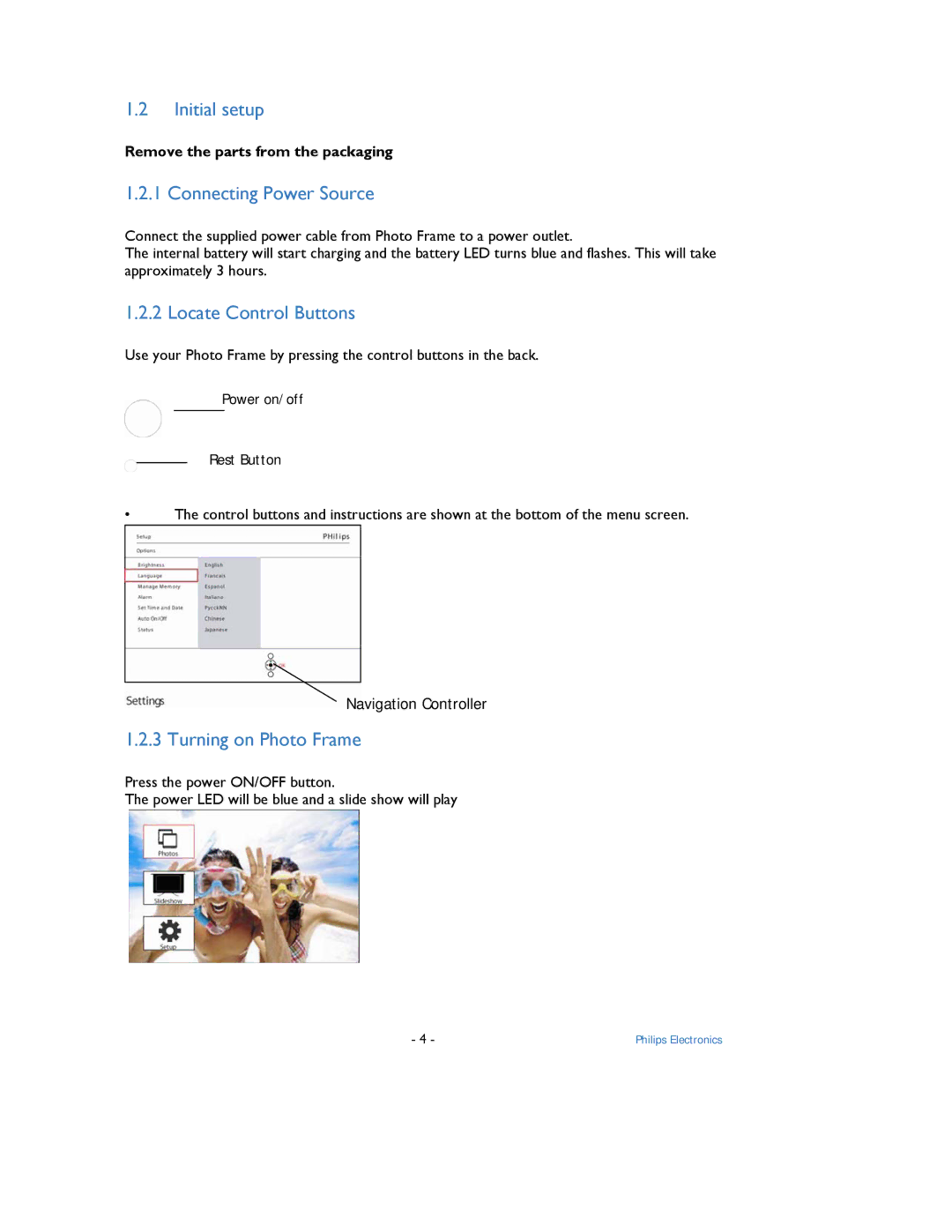1.2Initial setup
Remove the parts from the packaging
1.2.1 Connecting Power Source
Connect the supplied power cable from Photo Frame to a power outlet.
The internal battery will start charging and the battery LED turns blue and flashes. This will take approximately 3 hours.
1.2.2 Locate Control Buttons
Use your Photo Frame by pressing the control buttons in the back.
Power on/off
Rest Button
•The control buttons and instructions are shown at the bottom of the menu screen.
Navigation Controller
1.2.3 Turning on Photo Frame
Press the power ON/OFF button.
The power LED will be blue and a slide show will play
- 4 - | Philips Electronics |