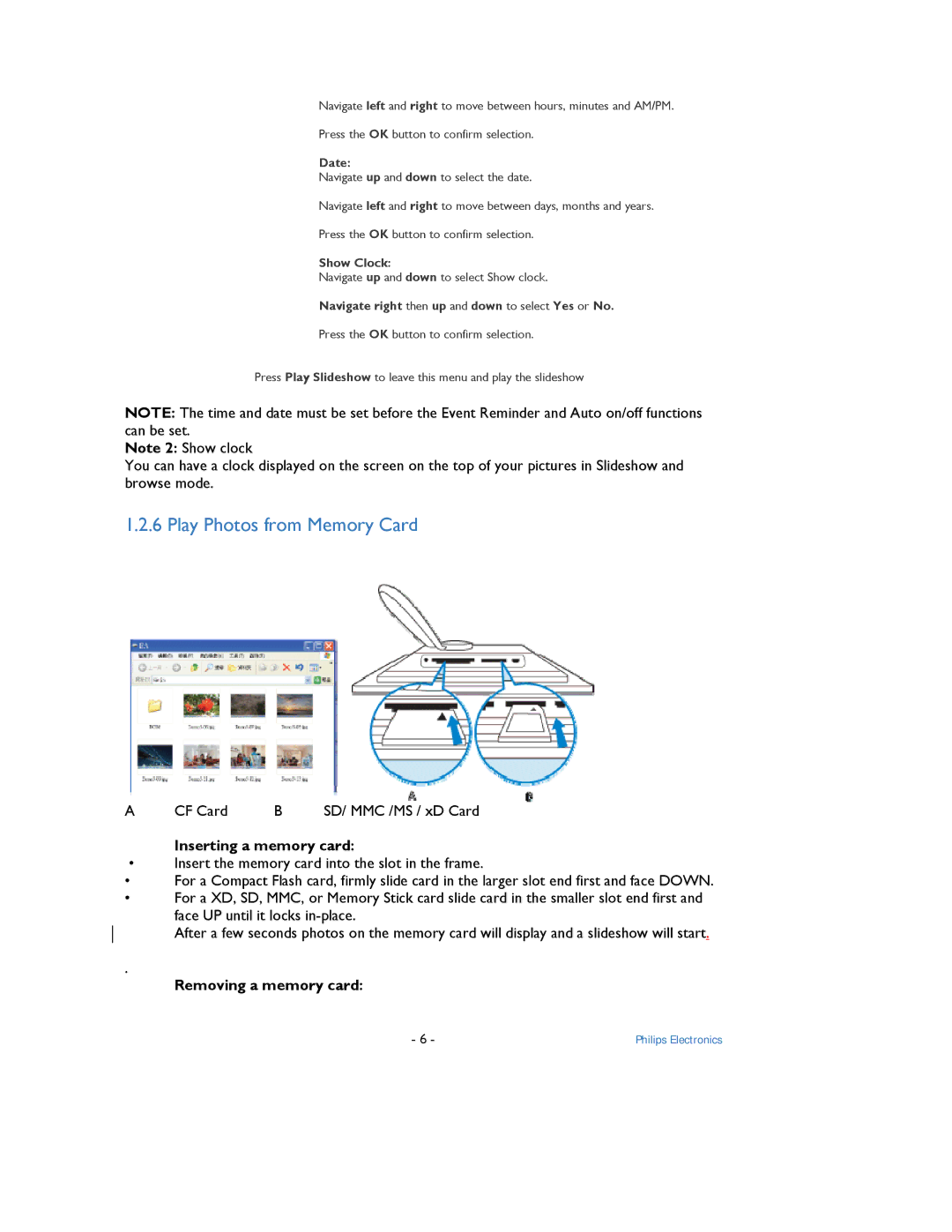Navigate left and right to move between hours, minutes and AM/PM.
Press the OK button to confirm selection.
Date:
Navigate up and down to select the date.
Navigate left and right to move between days, months and years.
Press the OK button to confirm selection.
Show Clock:
Navigate up and down to select Show clock.
Navigate right then up and down to select Yes or No.
Press the OK button to confirm selection.
Press Play Slideshow to leave this menu and play the slideshow
NOTE: The time and date must be set before the Event Reminder and Auto on/off functions can be set.
Note 2: Show clock
You can have a clock displayed on the screen on the top of your pictures in Slideshow and browse mode.
1.2.6 Play Photos from Memory Card
A | CF Card | B | SD/ MMC /MS / xD Card |
Inserting a memory card:
•Insert the memory card into the slot in the frame.
•For a Compact Flash card, firmly slide card in the larger slot end first and face DOWN.
•For a XD, SD, MMC, or Memory Stick card slide card in the smaller slot end first and face UP until it locks
After a few seconds photos on the memory card will display and a slideshow will start.
.
Removing a memory card:
- 6 - | Philips Electronics |