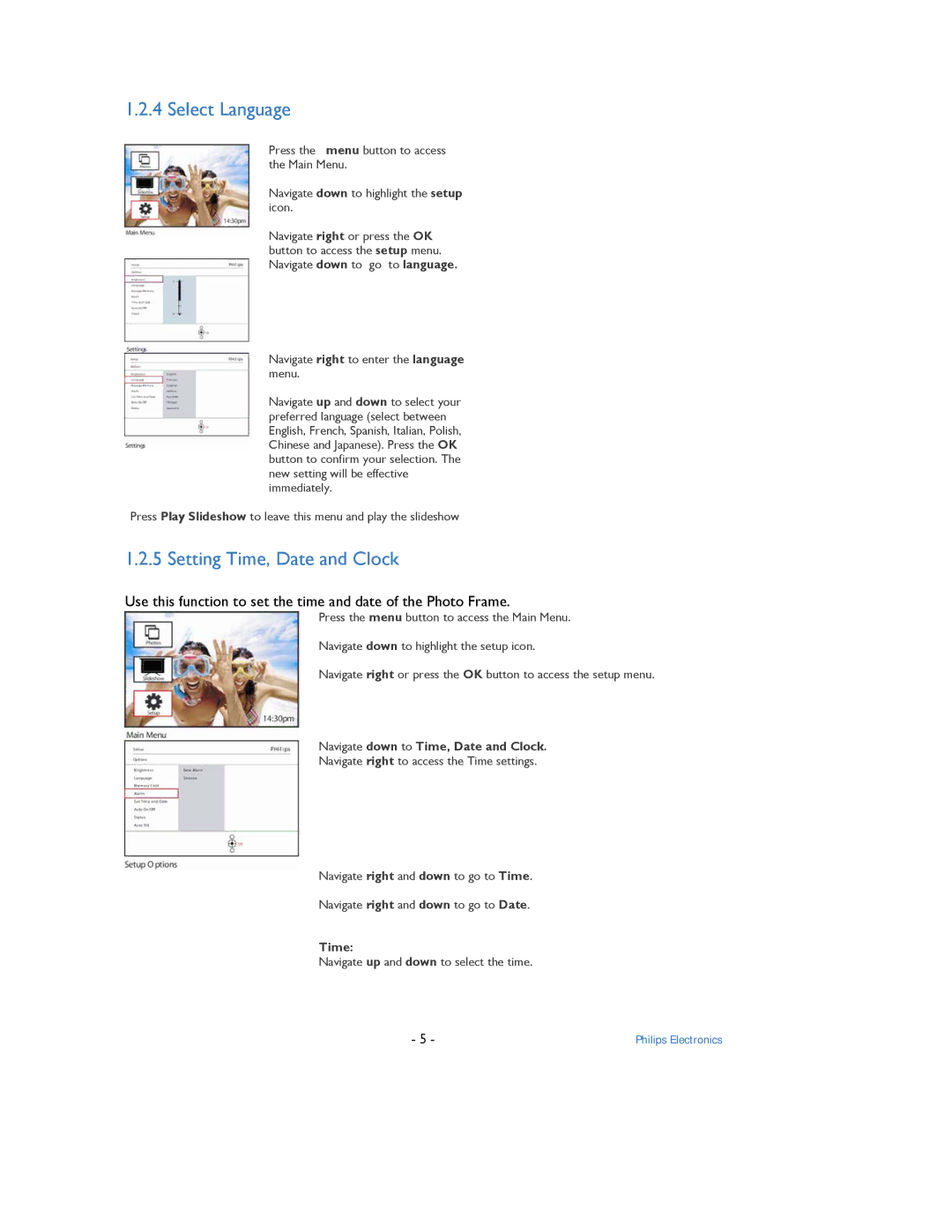1.2.4 Select Language
Press the menu button to access the Main Menu.
Navigate down to highlight the setup icon.
Navigate right or press the OK button to access the setup menu. Navigate down to go to language.
Navigate right to enter the language menu.
Navigate up and down to select your preferred language (select between English, French, Spanish, Italian, Polish, Chinese and Japanese). Press the OK button to confirm your selection. The new setting will be effective immediately.
Press Play Slideshow to leave this menu and play the slideshow
1.2.5 Setting Time, Date and Clock
Use this function to set the time and date of the Photo Frame.
Press the menu button to access the Main Menu.
Navigate down to highlight the setup icon.
Navigate right or press the OK button to access the setup menu.
Navigate down to Time, Date and Clock.
Navigate right to access the Time settings.
Navigate right and down to go to Time.
Navigate right and down to go to Date.
Time:
Navigate up and down to select the time.
- 5 - | Philips Electronics |