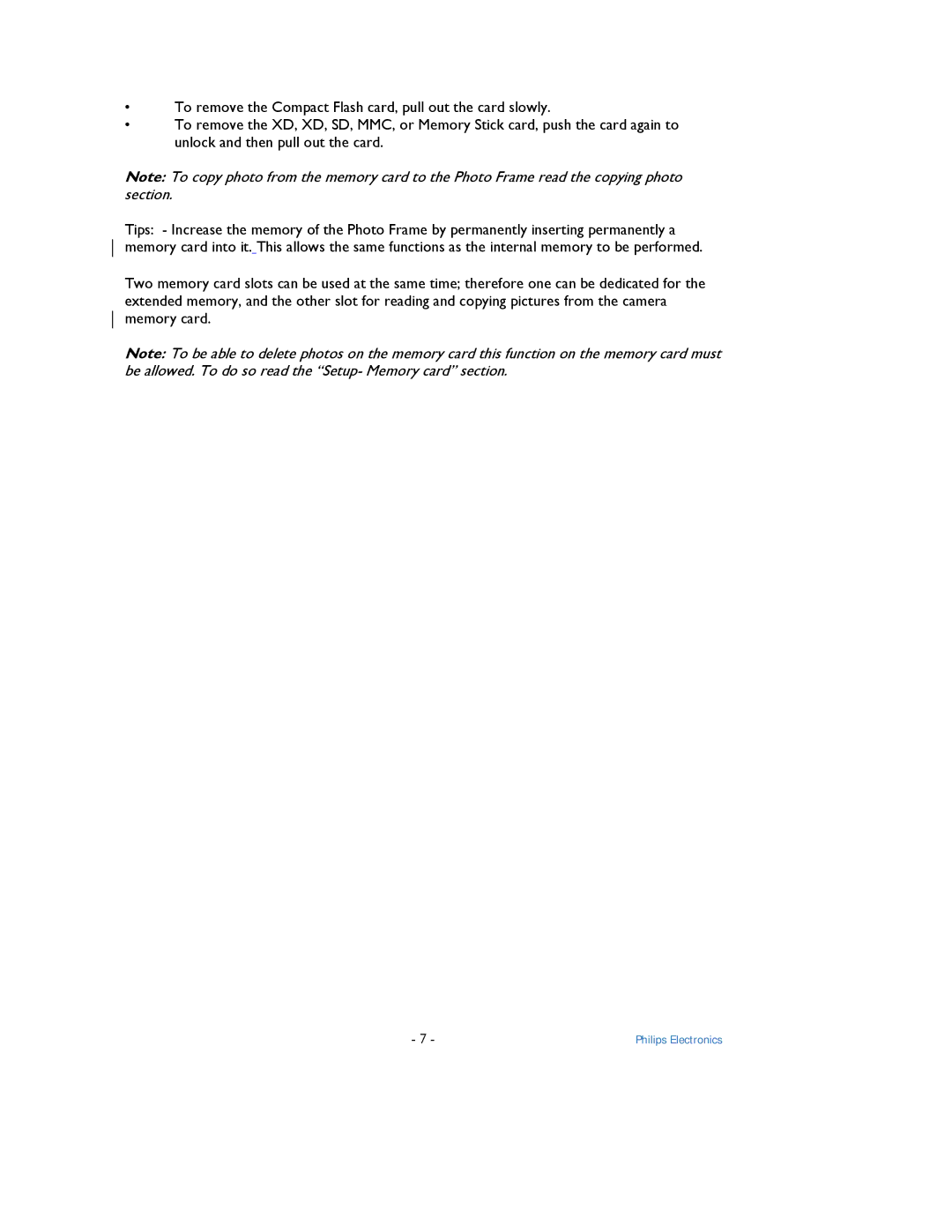•To remove the Compact Flash card, pull out the card slowly.
•To remove the XD, XD, SD, MMC, or Memory Stick card, push the card again to unlock and then pull out the card.
Note: To copy photo from the memory card to the Photo Frame read the copying photo section.
Tips: - Increase the memory of the Photo Frame by permanently inserting permanently a memory card into it. This allows the same functions as the internal memory to be performed.
Two memory card slots can be used at the same time; therefore one can be dedicated for the extended memory, and the other slot for reading and copying pictures from the camera memory card.
Note: To be able to delete photos on the memory card this function on the memory card must be allowed. To do so read the “Setup- Memory card” section.
- 7 - | Philips Electronics |