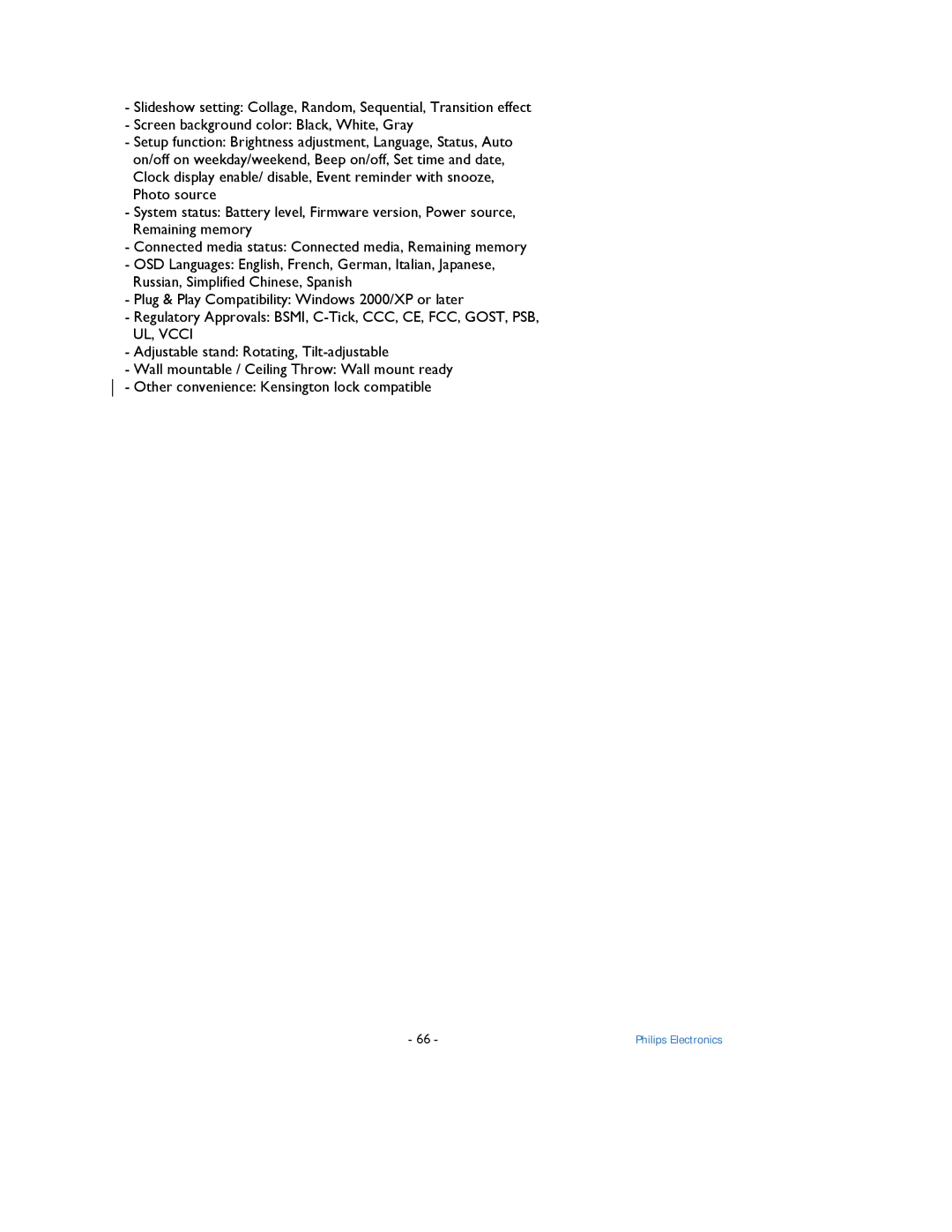-Slideshow setting: Collage, Random, Sequential, Transition effect
-Screen background color: Black, White, Gray
-Setup function: Brightness adjustment, Language, Status, Auto on/off on weekday/weekend, Beep on/off, Set time and date, Clock display enable/ disable, Event reminder with snooze, Photo source
-System status: Battery level, Firmware version, Power source, Remaining memory
-Connected media status: Connected media, Remaining memory
-OSD Languages: English, French, German, Italian, Japanese, Russian, Simplified Chinese, Spanish
-Plug & Play Compatibility: Windows 2000/XP or later
-Regulatory Approvals: BSMI,
UL, VCCI
-Adjustable stand: Rotating,
-Wall mountable / Ceiling Throw: Wall mount ready
-Other convenience: Kensington lock compatible
- 66 - | Philips Electronics |