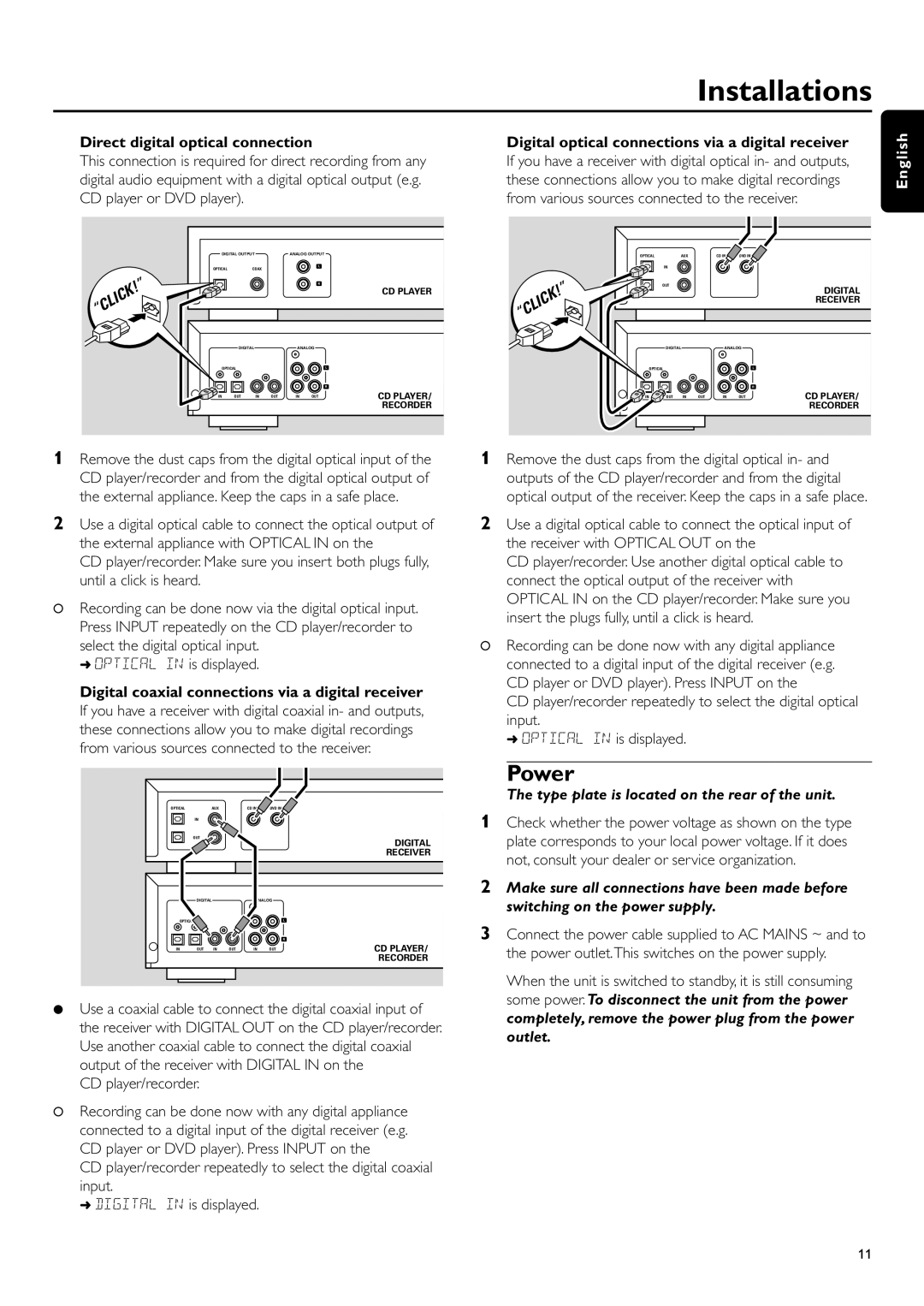CDR-795 specifications
The Philips CDR-795 is a remarkable component in the realm of audio technology, particularly recognized for its prowess in the CD recording and playback segment. Launched in the late 1990s, this device showcases a compelling combination of innovation, functionality, and audiophile-level sound quality, appealing to both casual users and dedicated music enthusiasts.At its core, the CDR-795 is designed for high-fidelity audio reproduction, making it an excellent choice for anyone looking to create their own CD compilations or simply enjoy music in the best possible quality. One of its standout features is its dual functionality: it not only plays standard audio CDs but also allows users to record their own CDs. This dual capability makes it a versatile addition to any home audio setup.
One of the notable technologies incorporated into the CDR-795 is the advanced recording technology that utilizes high-speed CD-R and CD-RW formats. This enables users to create custom audio discs that can be played back on compatible CD players. The machine supports a variety of disc formats, ensuring that users have the flexibility to use their preferred media. The recording process is straightforward, with an intuitive interface that guides users through creating high-quality audio CDs without the need for extensive technical knowledge.
The CDR-795 is also equipped with a high-quality digital-to-analog converter (DAC), which is vital for delivering rich sound and clear audio playback. The device’s ability to effectively reduce jitter—a common issue in digital audio—further enhances the listening experience. Additionally, the CDR-795 features a built-in, high-performance audio processing unit that maintains sound fidelity throughout playback and recording.
Connectivity is another area where the CDR-795 shines. It includes multiple input and output options such as digital optical and coaxial outputs, RCA outputs, and even a headphone jack for immediate listening. This extensive connectivity ensures compatibility with various audio setups, be it traditional stereo systems or modern home theater configurations.
In terms of design, the CDR-795 boasts a sleek and functional aesthetic that fits seamlessly into any entertainment center. Its user-friendly controls and clear display make navigation straightforward, regardless of the user’s technical expertise.
In conclusion, the Philips CDR-795 serves as an essential tool for both music lovers and budding audiophiles. With its combination of innovative recording features, superior playback quality, versatile connectivity options, and user-friendly design, it stands out as a significant competitor in the digital audio landscape of its time, making it a cherished piece of equipment for anyone serious about their music collection.