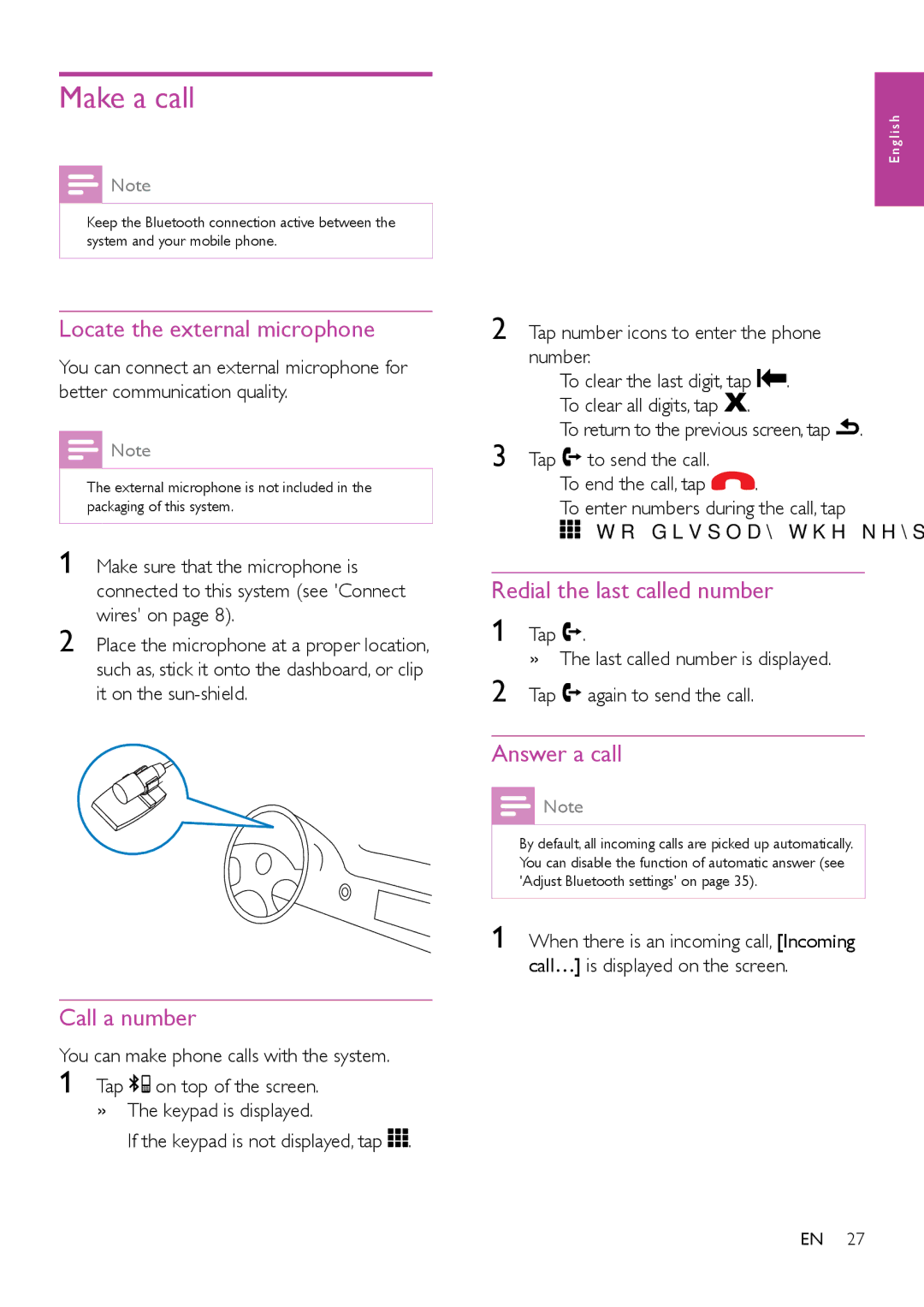Make a call
English
![]() Note
Note
•• Keep the Bluetooth connection active between the system and your mobile phone.
Locate the external microphone
You can connect an external microphone for better communication quality.
![]() Note
Note
•• The external microphone is not included in the packaging of this system.
1 Make sure that the microphone is connected to this system (see 'Connect wires' on page 8).
2 Place the microphone at a proper location, such as, stick it onto the dashboard, or clip it on the
Call a number
You can make phone calls with the system. 1 Tap ![]()
![]() on top of the screen.
on top of the screen.
»»The keypad is displayed.
•If the keypad is not displayed, tap ![]()
![]()
![]() .
.
2 | Tap number icons to enter the phone | |||
| number. |
|
| |
| • | To clear the last digit, tap |
| . |
|
| |||
| • | To clear all digits, tap . |
|
|
3 | • | To return to the previous screen, tap . | ||
Tap | to send the call. |
|
| |
•To end the call, tap ![]() .
.
•To enter numbers during the call, tap
![]()
![]()
![]() to display the keypad first.
to display the keypad first.
Redial the last called number
1 Tap ![]() .
.
»»The last called number is displayed. 2 Tap ![]() again to send the call.
again to send the call.
Answer a call
![]() Note
Note
•• By default, all incoming calls are picked up automatically. You can disable the function of automatic answer (see 'Adjust Bluetooth settings' on page 35).
1 When there is an incoming call, [Incoming call…] is displayed on the screen.
EN 27