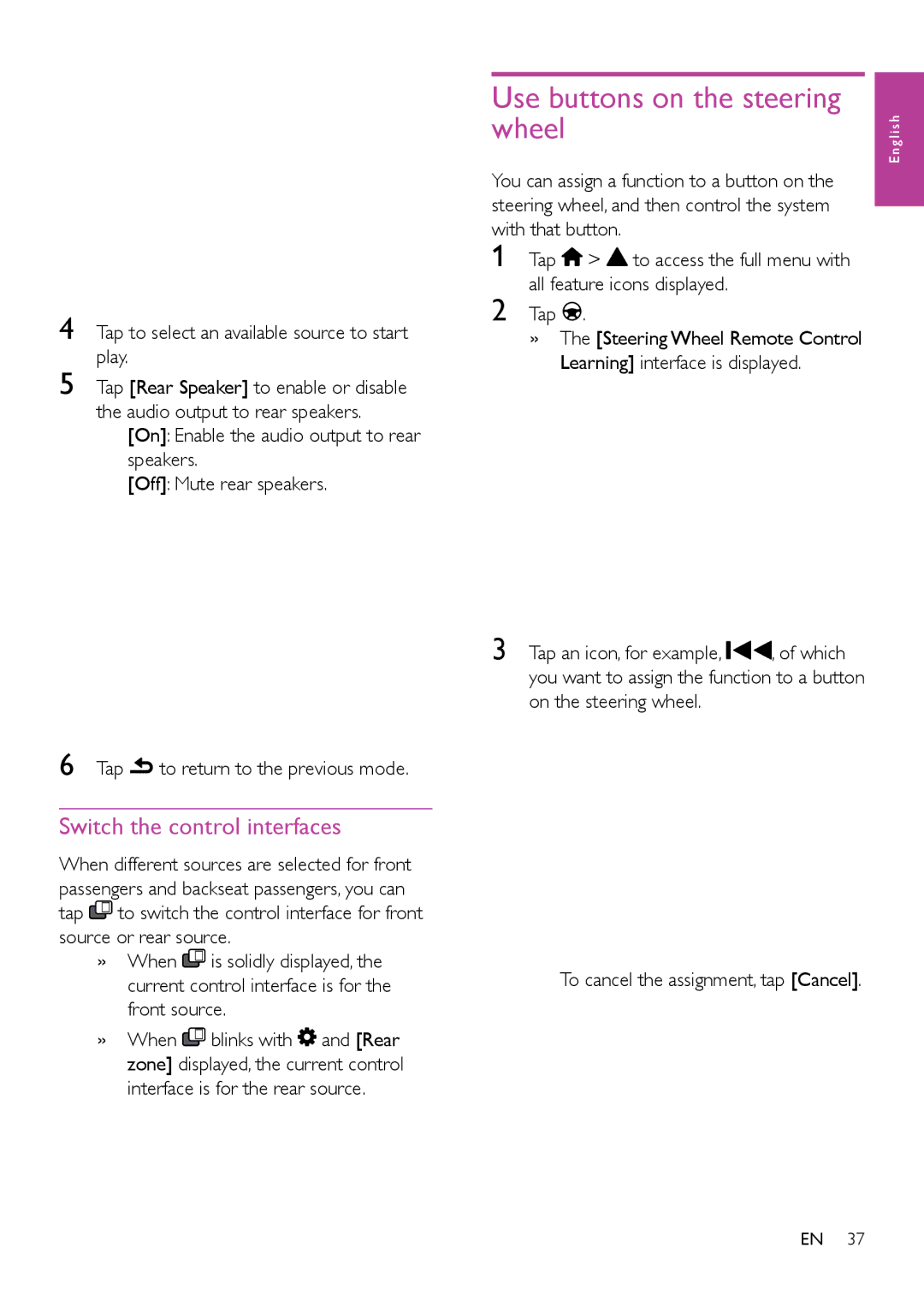4 Tap to select an available source to start play.
5 Tap [Rear Speaker] to enable or disable the audio output to rear speakers.
•[On]: Enable the audio output to rear speakers.
•[Off]: Mute rear speakers.
6 Tap ![]() to return to the previous mode.
to return to the previous mode.
Switch the control interfaces
When different sources are selected for front passengers and backseat passengers, you can tap R to switch the control interface for front source or rear source.
»»When R is solidly displayed, the current control interface is for the front source.
»»When R blinks with ![]() and [Rear zone] displayed, the current control interface is for the rear source.
and [Rear zone] displayed, the current control interface is for the rear source.
Use buttons on the steering |
|
| ||
wheel |
|
| glish | |
|
|
|
| En |
You can assign a function to a button on the |
| |||
steering wheel, and then control the system |
| |||
| ||||
with that button. |
|
|
| |
1 | Tap > | to access the full menu with | ||
2 | all feature icons displayed. | |||
Tap . |
|
|
| |
»»The [Steering Wheel Remote Control Learning] interface is displayed.
3 Tap an icon, for example, ![]()
![]()
![]() , of which you want to assign the function to a button on the steering wheel.
, of which you want to assign the function to a button on the steering wheel.
•To cancel the assignment, tap [Cancel].
EN 37