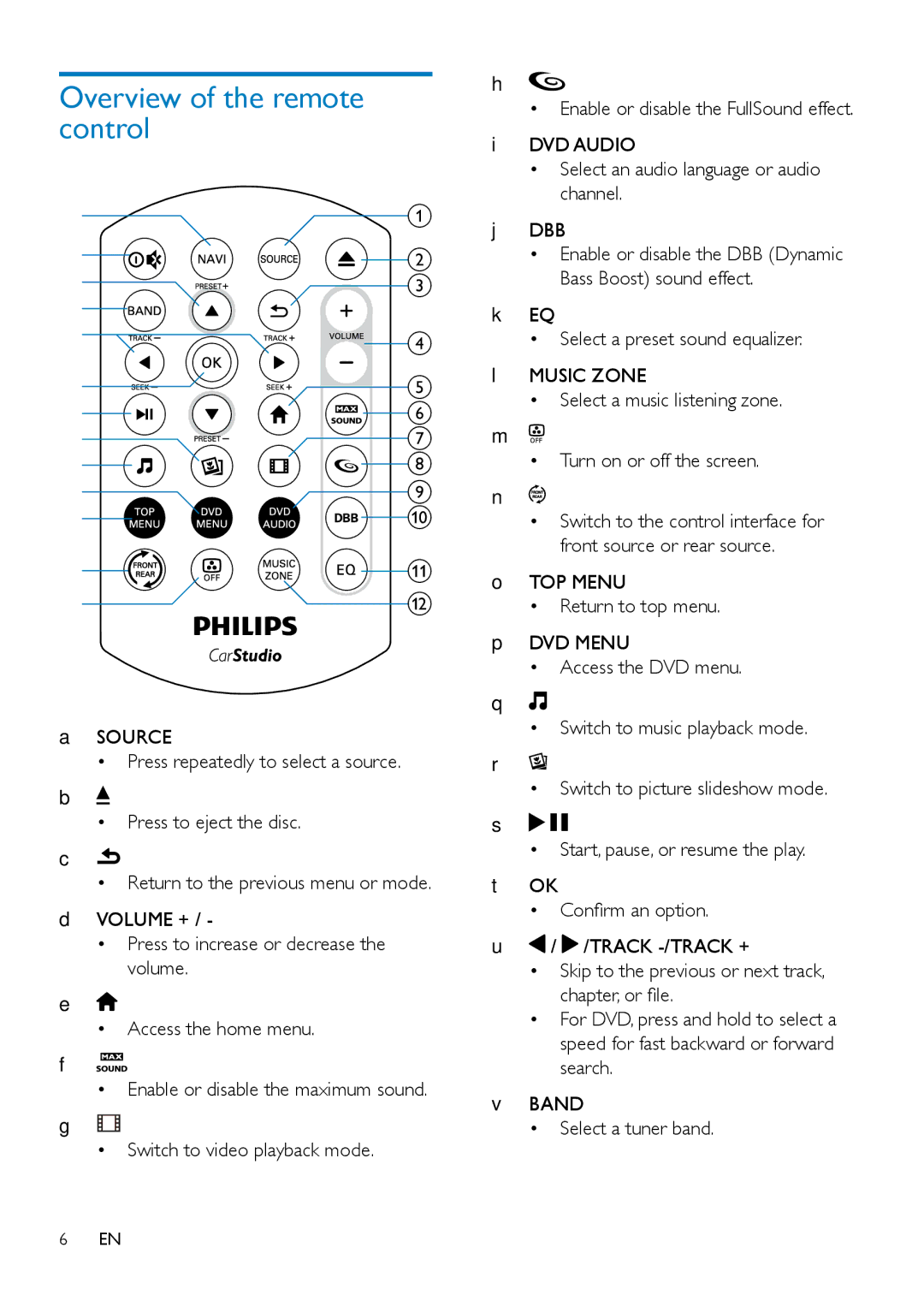Overview of the remote control
Y![]()
![]() A
A
X![]()
![]()
![]()
![]()
![]()
![]()
![]()
![]()
![]()
![]()
![]()
![]() B
B
W ![]()
![]()
![]()
![]()
![]()
![]()
![]() C V
C V![]()
![]()
![]()
![]()
![]()
![]()
![]()
![]()
U![]()
![]()
![]()
![]()
![]()
![]()
![]()
![]()
![]()
![]()
![]()
![]() D
D
T![]()
![]()
![]()
![]()
![]()
![]() E
E
S![]()
![]()
![]()
![]()
![]()
![]()
![]()
![]()
![]()
![]()
![]()
![]() F
F
R ![]()
![]()
![]()
![]()
![]()
![]()
![]() G
G
Q![]()
![]()
![]()
![]()
![]()
![]() H
H
PI
O![]()
![]()
![]()
![]()
![]()
![]()
![]()
![]()
![]()
![]()
![]()
![]()
![]()
![]()
![]()
![]()
![]() J
J
N![]()
![]()
![]()
![]()
![]()
![]()
![]() K
K
ML
ASOURCE
•Press repeatedly to select a source.
B![]()
•Press to eject the disc.
C![]()
•Return to the previous menu or mode.
DVOLUME + / -
•Press to increase or decrease the volume.
E![]()
•Access the home menu.
F![]()
![]()
![]()
![]()
![]()
•Enable or disable the maximum sound.
G![]()
•Switch to video playback mode.
6EN
H![]()
•Enable or disable the FullSound effect.
IDVD AUDIO
•Select an audio language or audio channel.
JDBB
•Enable or disable the DBB (Dynamic Bass Boost) sound effect.
KEQ
•Select a preset sound equalizer.
LMUSIC ZONE
•Select a music listening zone.
M![]()
•Turn on or off the screen.
N![]()
•Switch to the control interface for front source or rear source.
OTOP MENU
•Return to top menu.
PDVD MENU
•Access the DVD menu.
Q![]()
•Switch to music playback mode.
R![]()
•Switch to picture slideshow mode.
S![]()
![]()
•Start, pause, or resume the play.
TOK
•Confirm an option.
U![]() /
/ ![]() /TRACK
/TRACK
•Skip to the previous or next track, chapter, or file.
•For DVD, press and hold to select a speed for fast backward or forward search.
VBAND
•Select a tuner band.