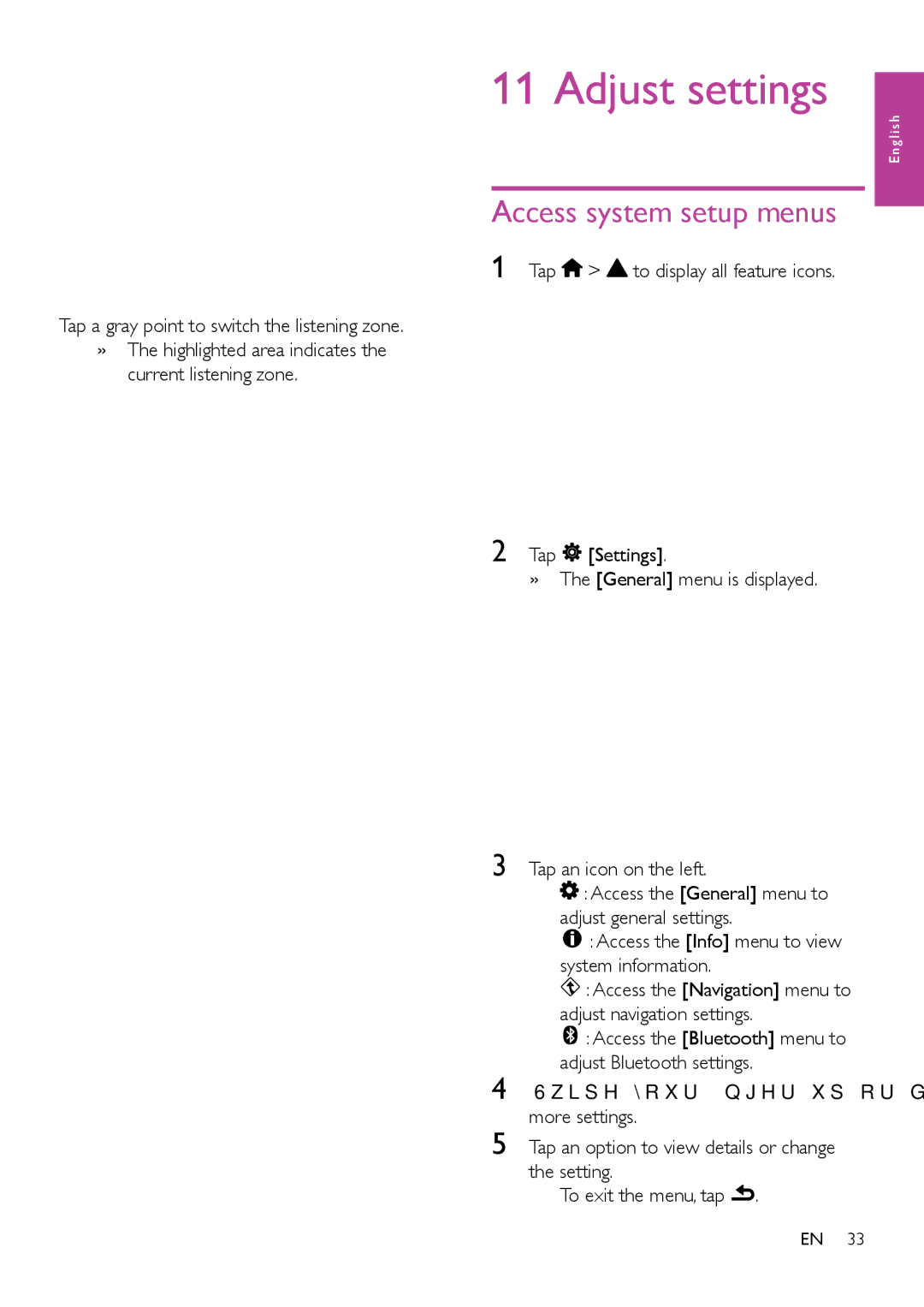11 Adjust settings
English
Access system setup menus
1 Tap ![]() >
> ![]() to display all feature icons.
to display all feature icons.
Tap a gray point to switch the listening zone.
»»The highlighted area indicates the current listening zone.
2 Tap ![]() [Settings].
[Settings].
»»The [General] menu is displayed.
3 Tap an icon on the left.
• ![]() : Access the [General] menu to adjust general settings.
: Access the [General] menu to adjust general settings.
• ![]() : Access the [Info] menu to view system information.
: Access the [Info] menu to view system information.
• ![]() : Access the [Navigation] menu to adjust navigation settings.
: Access the [Navigation] menu to adjust navigation settings.
• ![]() : Access the [Bluetooth] menu to adjust Bluetooth settings.
: Access the [Bluetooth] menu to adjust Bluetooth settings.
4 Swipe your finger up or down to view more settings.
5 Tap an option to view details or change the setting.
• To exit the menu, tap ![]() .
.
EN 33