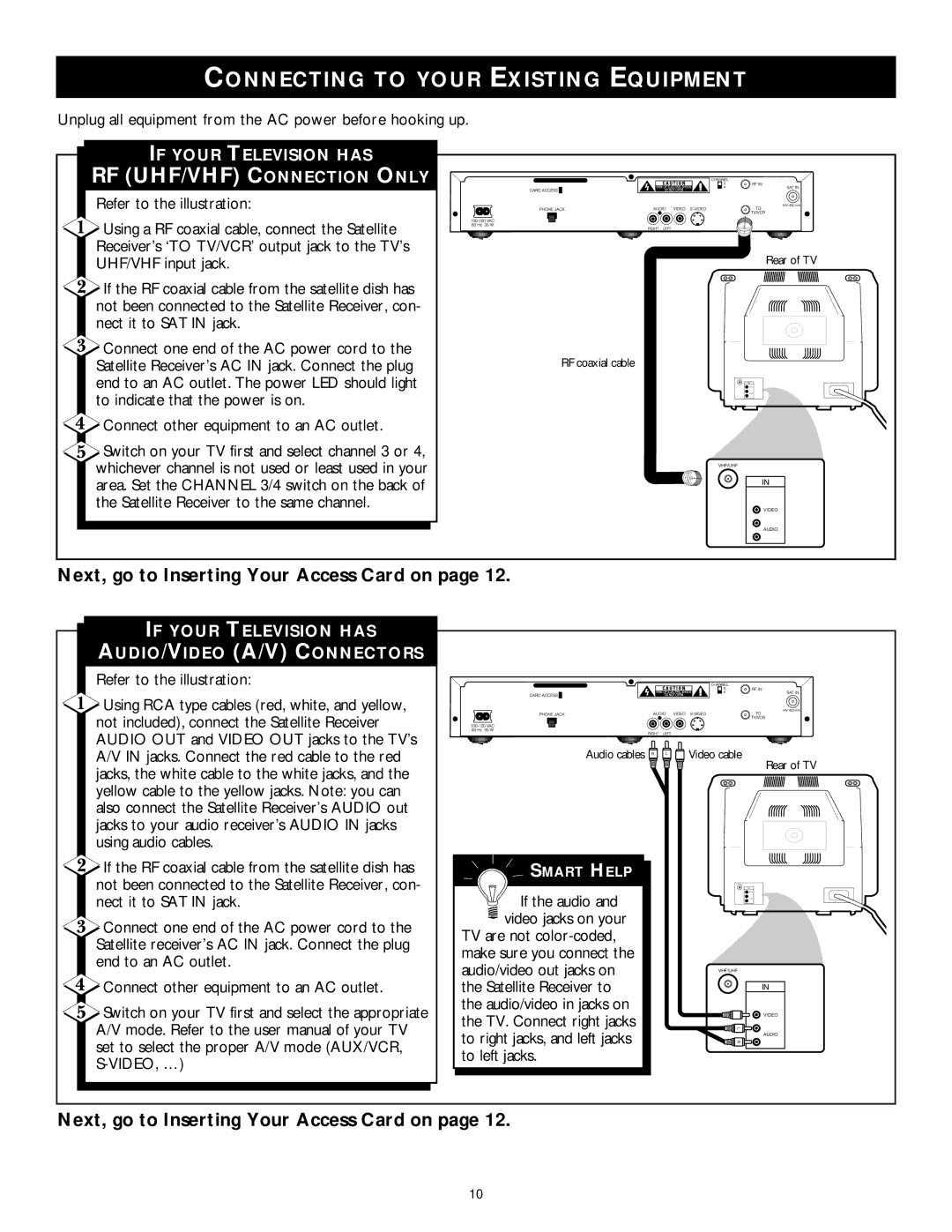CONNECTING TO YOUR EXISTING EQUIPMENT
Unplug all equipment from the AC power before hooking up.
IF YOUR TELEVISION HAS
RF (UHF/VHF) CONNECTION ONLY
Refer to the illustration:
![]() Using a RF coaxial cable, connect the Satellite Receiver’s ‘TO TV/VCR’ output jack to the TV’s UHF/VHF input jack.
Using a RF coaxial cable, connect the Satellite Receiver’s ‘TO TV/VCR’ output jack to the TV’s UHF/VHF input jack.
![]() If the RF coaxial cable from the satellite dish has not been connected to the Satellite Receiver, con- nect it to SAT IN jack.
If the RF coaxial cable from the satellite dish has not been connected to the Satellite Receiver, con- nect it to SAT IN jack.
![]() Connect one end of the AC power cord to the Satellite Receiver’s AC IN jack. Connect the plug end to an AC outlet. The power LED should light to indicate that the power is on.
Connect one end of the AC power cord to the Satellite Receiver’s AC IN jack. Connect the plug end to an AC outlet. The power LED should light to indicate that the power is on.
 Connect other equipment to an AC outlet.
Connect other equipment to an AC outlet.
![]() Switch on your TV first and select channel 3 or 4, whichever channel is not used or least used in your area. Set the CHANNEL 3/4 switch on the back of the Satellite Receiver to the same channel.
Switch on your TV first and select channel 3 or 4, whichever channel is not used or least used in your area. Set the CHANNEL 3/4 switch on the back of the Satellite Receiver to the same channel.
Rear of TV |
RF coaxial cable |
IN |
VHF/UHF |
IN |
VIDEO |
AUDIO |
Next, go to Inserting Your Access Card on page 12.
IF YOUR TELEVISION HAS
AUDIO/VIDEO (A/V) CONNECTORS
Refer to the illustration:
![]() Using RCA type cables (red, white, and yellow, not included), connect the Satellite Receiver AUDIO OUT and VIDEO OUT jacks to the TV’s A/V IN jacks. Connect the red cable to the red jacks, the white cable to the white jacks, and the yellow cable to the yellow jacks. Note: you can also connect the Satellite Receiver’s AUDIO out jacks to your audio receiver’s AUDIO IN jacks using audio cables.
Using RCA type cables (red, white, and yellow, not included), connect the Satellite Receiver AUDIO OUT and VIDEO OUT jacks to the TV’s A/V IN jacks. Connect the red cable to the red jacks, the white cable to the white jacks, and the yellow cable to the yellow jacks. Note: you can also connect the Satellite Receiver’s AUDIO out jacks to your audio receiver’s AUDIO IN jacks using audio cables.
Audio cables R ![]()
![]() L
L ![]()
![]() Video cable
Video cable
Rear of TV
![]() If the RF coaxial cable from the satellite dish has not been connected to the Satellite Receiver, con- nect it to SAT IN jack.
If the RF coaxial cable from the satellite dish has not been connected to the Satellite Receiver, con- nect it to SAT IN jack.
![]() Connect one end of the AC power cord to the Satellite receiver’s AC IN jack. Connect the plug end to an AC outlet.
Connect one end of the AC power cord to the Satellite receiver’s AC IN jack. Connect the plug end to an AC outlet.
![]() Connect other equipment to an AC outlet.
Connect other equipment to an AC outlet.
![]() Switch on your TV first and select the appropriate A/V mode. Refer to the user manual of your TV set to select the proper A/V mode (AUX/VCR,
Switch on your TV first and select the appropriate A/V mode. Refer to the user manual of your TV set to select the proper A/V mode (AUX/VCR,
SMART HELP

 If the audio and
If the audio and  video jacks on your
video jacks on your
TV are not
IN
VHF/UHF
IN
VIDEO
LL![]()
![]()
AUDIO
R![]()
![]()
Next, go to Inserting Your Access Card on page 12.
10