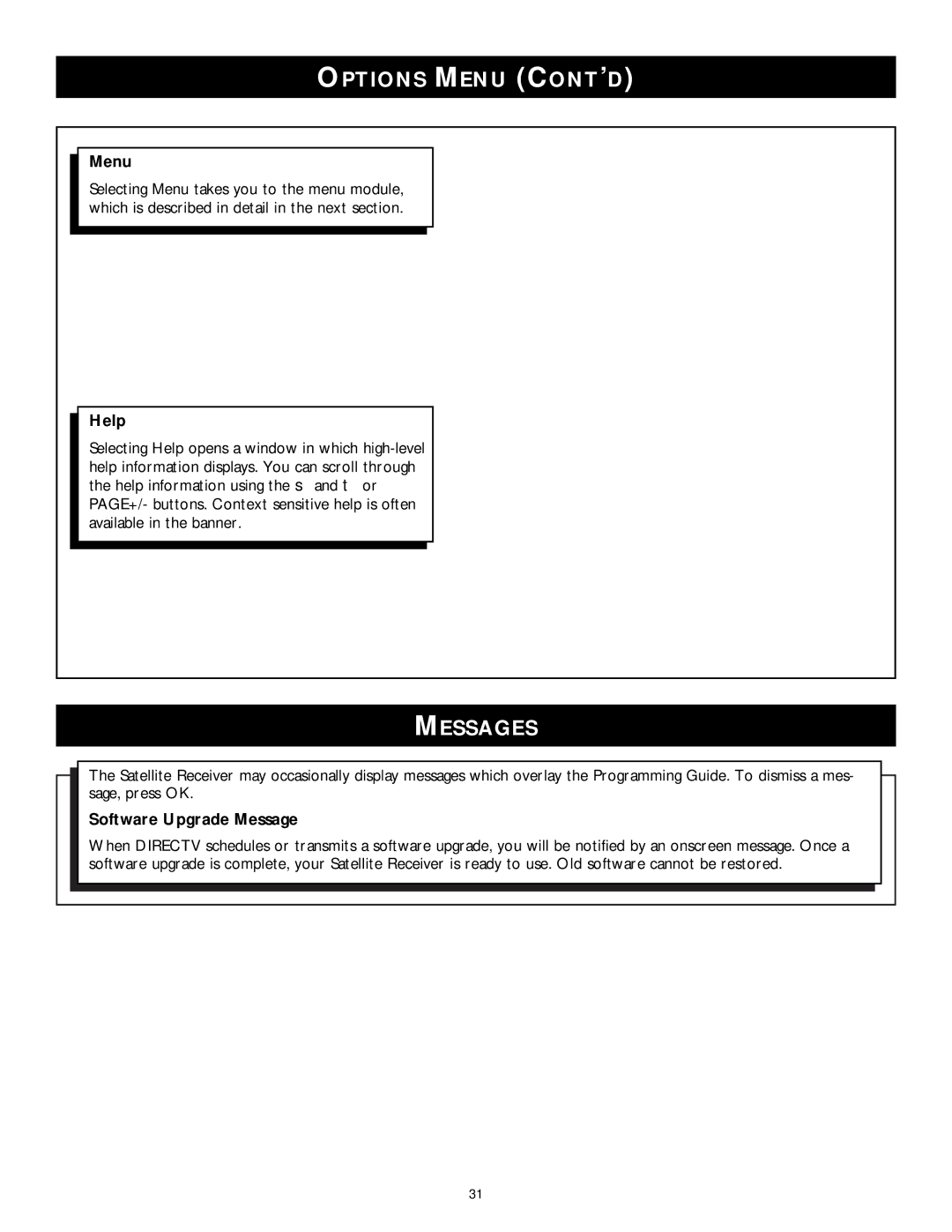OPTIONS MENU (CONT’D)
Menu
Selecting Menu takes you to the menu module, which is described in detail in the next section.
Help
Selecting Help opens a window in which
MESSAGES
The Satellite Receiver may occasionally display messages which overlay the Programming Guide. To dismiss a mes- sage, press OK.
Software Upgrade Message
When DIRECTV schedules or transmits a software upgrade, you will be notified by an onscreen message. Once a software upgrade is complete, your Satellite Receiver is ready to use. Old software cannot be restored.
31