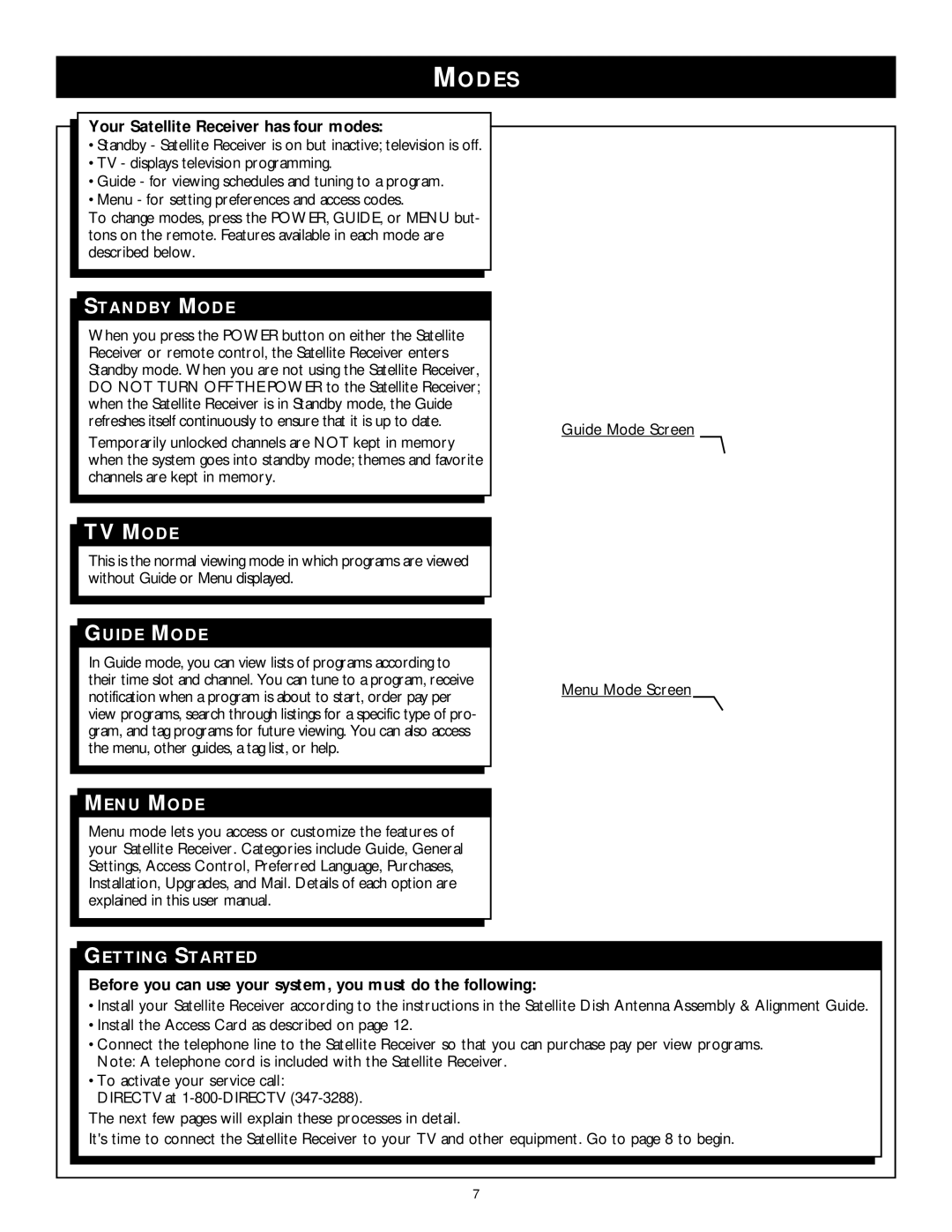MODES
Your Satellite Receiver has four modes:
•Standby - Satellite Receiver is on but inactive; television is off.
•TV - displays television programming.
•Guide - for viewing schedules and tuning to a program.
•Menu - for setting preferences and access codes.
To change modes, press the POWER, GUIDE, or MENU but- tons on the remote. Features available in each mode are described below.
STANDBY MODE
When you press the POWER button on either the Satellite Receiver or remote control, the Satellite Receiver enters Standby mode. When you are not using the Satellite Receiver, DO NOT TURN OFF THE POWER to the Satellite Receiver; when the Satellite Receiver is in Standby mode, the Guide refreshes itself continuously to ensure that it is up to date.
Temporarily unlocked channels are NOT kept in memory when the system goes into standby mode; themes and favorite channels are kept in memory.
TV MODE
This is the normal viewing mode in which programs are viewed without Guide or Menu displayed.
GUIDE MODE
In Guide mode, you can view lists of programs according to their time slot and channel. You can tune to a program, receive notification when a program is about to start, order pay per view programs, search through listings for a specific type of pro- gram, and tag programs for future viewing. You can also access the menu, other guides, a tag list, or help.
MENU MODE
Menu mode lets you access or customize the features of your Satellite Receiver. Categories include Guide, General Settings, Access Control, Preferred Language, Purchases, Installation, Upgrades, and Mail. Details of each option are explained in this user manual.
Guide Mode Screen
Menu Mode Screen
GETTING STARTED
Before you can use your system, you must do the following:
•Install your Satellite Receiver according to the instructions in the Satellite Dish Antenna Assembly & Alignment Guide.
•Install the Access Card as described on page 12.
•Connect the telephone line to the Satellite Receiver so that you can purchase pay per view programs. Note: A telephone cord is included with the Satellite Receiver.
•To activate your service call:
DIRECTV at
The next few pages will explain these processes in detail.
It's time to connect the Satellite Receiver to your TV and other equipment. Go to page 8 to begin.
7