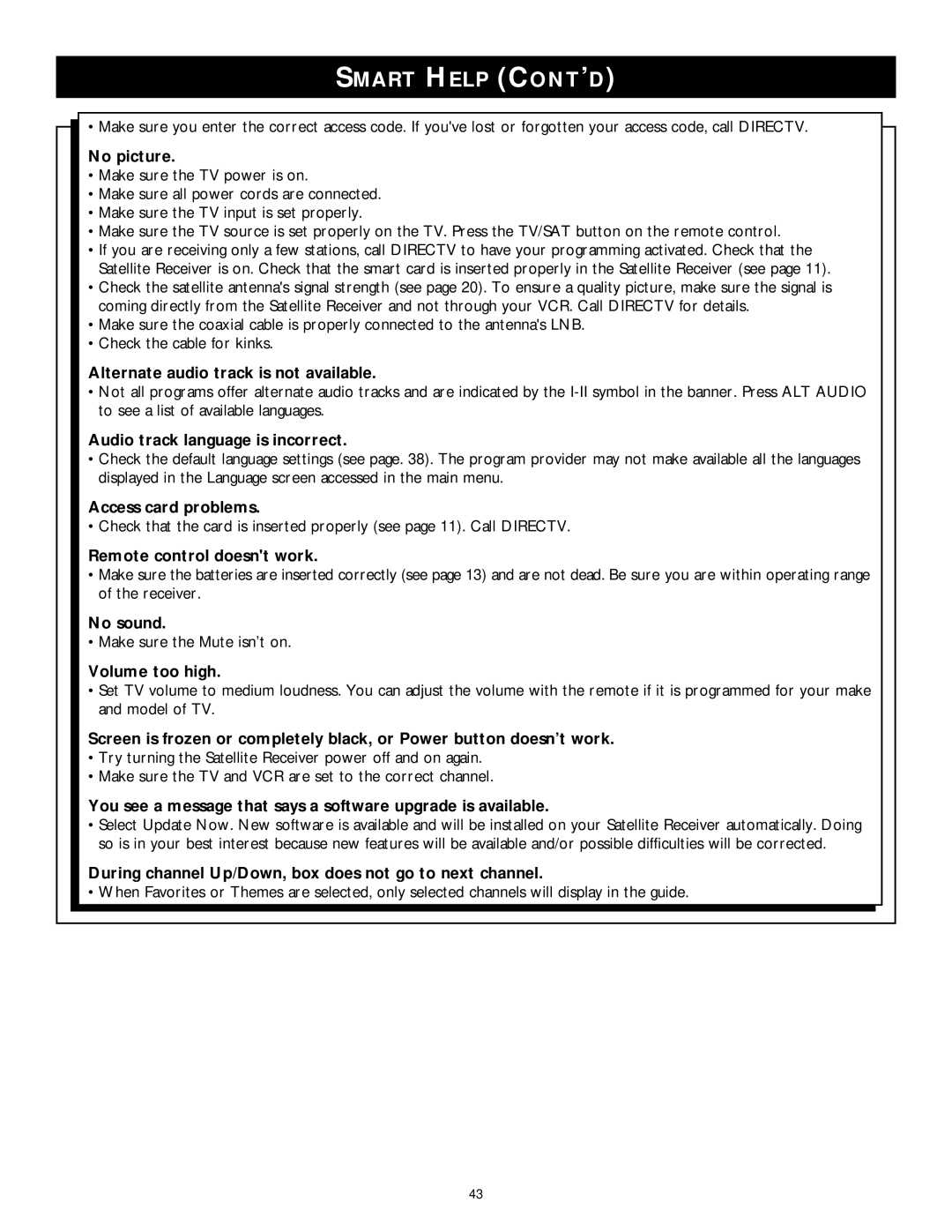SMART HELP (CONT’D)
• Make sure you enter the correct access code. If you've lost or forgotten your access code, call DIRECTV.
No picture.
•Make sure the TV power is on.
•Make sure all power cords are connected.
•Make sure the TV input is set properly.
•Make sure the TV source is set properly on the TV. Press the TV/SAT button on the remote control.
•If you are receiving only a few stations, call DIRECTV to have your programming activated. Check that the Satellite Receiver is on. Check that the smart card is inserted properly in the Satellite Receiver (see page 11).
•Check the satellite antenna's signal strength (see page 20). To ensure a quality picture, make sure the signal is coming directly from the Satellite Receiver and not through your VCR. Call DIRECTV for details.
•Make sure the coaxial cable is properly connected to the antenna's LNB.
•Check the cable for kinks.
Alternate audio track is not available.
•Not all programs offer alternate audio tracks and are indicated by the
Audio track language is incorrect.
•Check the default language settings (see page. 38). The program provider may not make available all the languages displayed in the Language screen accessed in the main menu.
Access card problems.
• Check that the card is inserted properly (see page 11). Call DIRECTV.
Remote control doesn't work.
•Make sure the batteries are inserted correctly (see page 13) and are not dead. Be sure you are within operating range of the receiver.
No sound.
• Make sure the Mute isn’t on.
Volume too high.
•Set TV volume to medium loudness. You can adjust the volume with the remote if it is programmed for your make and model of TV.
Screen is frozen or completely black, or Power button doesn’t work.
•Try turning the Satellite Receiver power off and on again.
•Make sure the TV and VCR are set to the correct channel.
You see a message that says a software upgrade is available.
•Select Update Now. New software is available and will be installed on your Satellite Receiver automatically. Doing so is in your best interest because new features will be available and/or possible difficulties will be corrected.
During channel Up/Down, box does not go to next channel.
• When Favorites or Themes are selected, only selected channels will display in the guide.
43