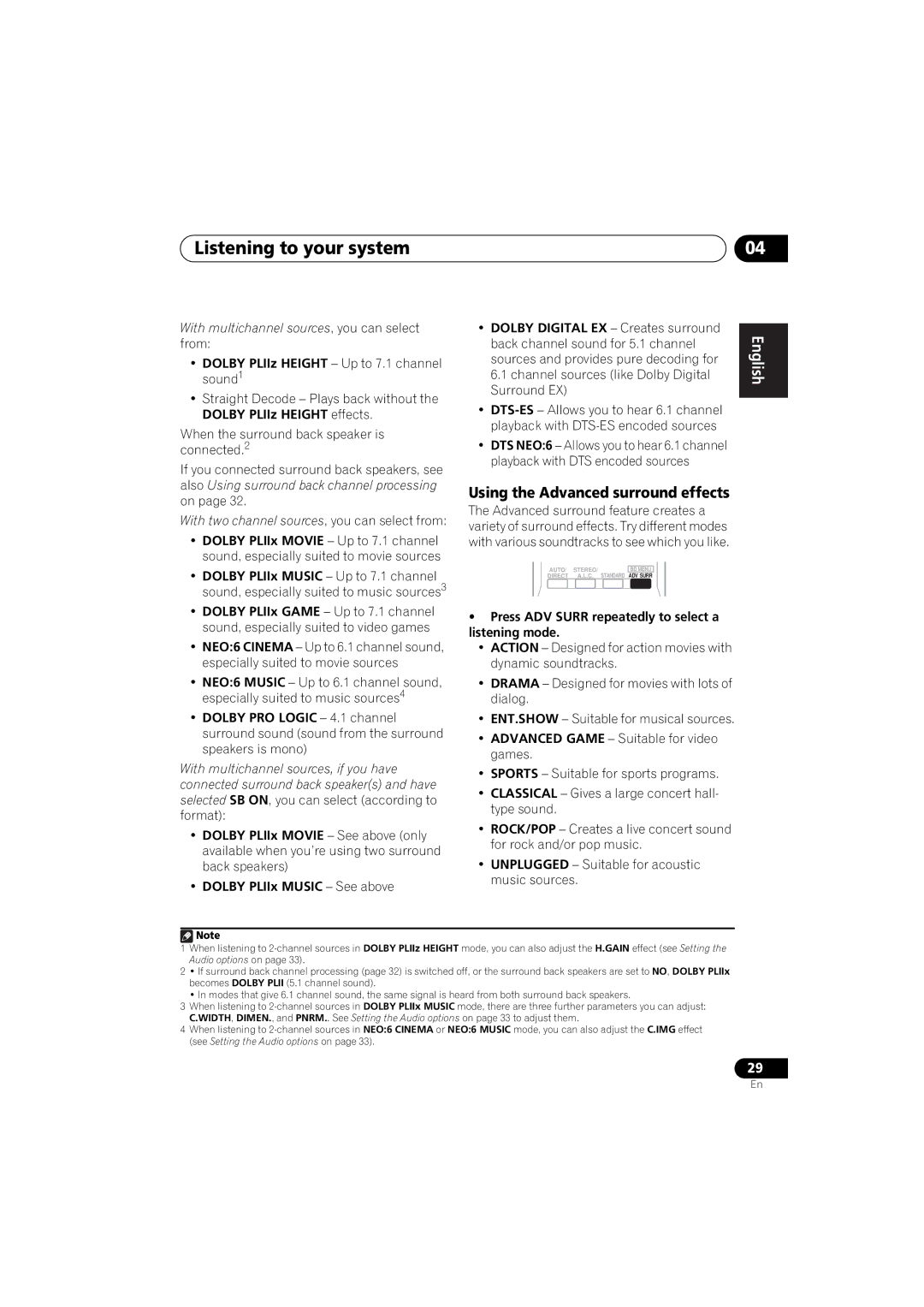Listening to your system | 04 |
With multichannel sources, you can select from:
•DOLBY PLIIz HEIGHT – Up to 7.1 channel sound1
•Straight Decode – Plays back without the DOLBY PLIIz HEIGHT effects.
When the surround back speaker is connected.2
If you connected surround back speakers, see also Using surround back channel processing on page 32.
With two channel sources, you can select from:
•DOLBY PLIIx MOVIE – Up to 7.1 channel sound, especially suited to movie sources
•DOLBY DIGITAL EX – Creates surround back channel sound for 5.1 channel sources and provides pure decoding for 6.1 channel sources (like Dolby Digital Surround EX)
•
•DTS NEO:6 – Allows you to hear 6.1 channel playback with DTS encoded sources
Using the Advanced surround effects
The Advanced surround feature creates a variety of surround effects. Try different modes with various soundtracks to see which you like.
English Français Español
•DOLBY PLIIx MUSIC – Up to 7.1 channel sound, especially suited to music sources3
•DOLBY PLIIx GAME – Up to 7.1 channel sound, especially suited to video games
•NEO:6 CINEMA – Up to 6.1 channel sound, especially suited to movie sources
•NEO:6 MUSIC – Up to 6.1 channel sound, especially suited to music sources4
•DOLBY PRO LOGIC – 4.1 channel surround sound (sound from the surround speakers is mono)
AUTO/ | STEREO/ | STANDARD | BD MENU | ||
DIRECT | A.L.C. | ADV SURR | |||
|
|
|
|
|
|
•Press ADV SURR repeatedly to select a listening mode.
•ACTION – Designed for action movies with dynamic soundtracks.
•DRAMA – Designed for movies with lots of dialog.
•ENT.SHOW – Suitable for musical sources.
•ADVANCED GAME – Suitable for video games.
With multichannel sources, if you have connected surround back speaker(s) and have selected SB ON, you can select (according to format):
•DOLBY PLIIx MOVIE – See above (only available when you’re using two surround back speakers)
•DOLBY PLIIx MUSIC – See above
•SPORTS – Suitable for sports programs.
•CLASSICAL – Gives a large concert hall- type sound.
•ROCK/POP – Creates a live concert sound for rock and/or pop music.
•UNPLUGGED – Suitable for acoustic music sources.
![]() Note
Note
1When listening to
2• If surround back channel processing (page 32) is switched off, or the surround back speakers are set to NO, DOLBY PLIIx becomes DOLBY PLII (5.1 channel sound).
• In modes that give 6.1 channel sound, the same signal is heard from both surround back speakers.
3When listening to
4When listening to
29
En