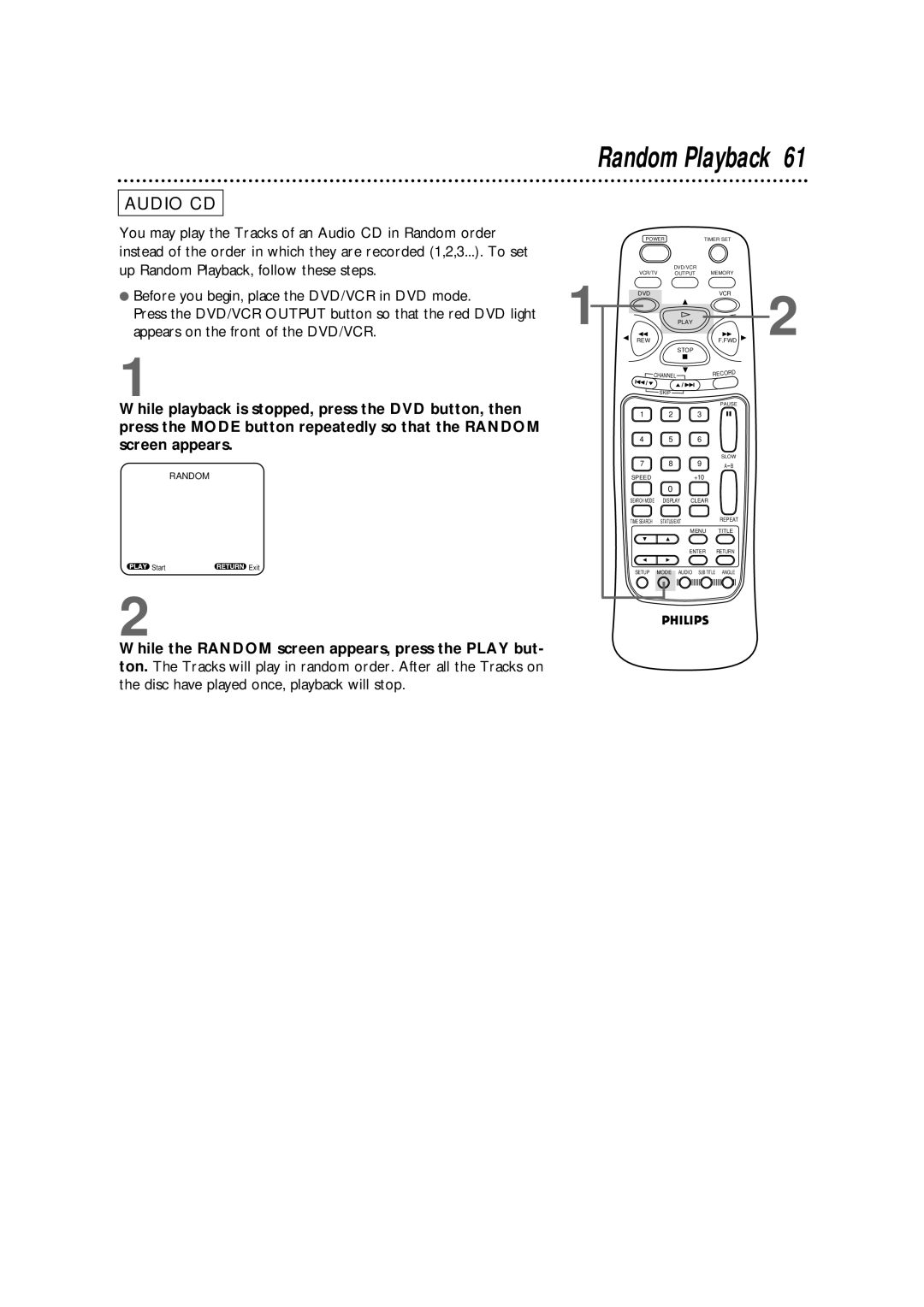Digital Video Disc Player Video Cassette Recorder
For Customer Use
Dear Philips product owner
This bolt of lightning indi- cates uninsulated material
Model No Serial No
Safety and General Information
Table of Contents
Introduction
Region Codes
Playable Discs
Color Systems
Unacceptable Discs
Playable Video Cassette Tapes
DVD/VCR maintenance
Playable Video Cassette Tapes
Recording Prevention
Disconnect the antenna or cable from your TV
Hookups Without a Cable Box/Direct Broadcast System
CH3 CH4
Recording/Viewing Any Channel
Connections
Recording One Channel/Watching Another
Signal Cable Box/DBS
Optional Hookups
Connecting the DVD/VCR to a Stereo TV
DVD/VCR
Optional Hookups cont’d
Helpful Hints
Using the Remote Control
Putting Batteries in the Remote Control
Recycling Guidelines/Battery Safety
Replace the battery compartment lid
Turning on Your DVD/VCR
Press the VCR button, then press the Power button
Press the VCR button, then press the Menu button
Automatic Channel Setup
Press the DISPLAY/STATUS/EXIT button
Adding/Deleting Channels
Reviewing Memorized Channels
Automatic Channel Setup cont’d
Press the DISPLAY/STATUS/EXIT button once or twice to exit
Play panel. If it does not, press the VCR/TV button once
Setting the Clock
VCR/TV light appears on the front of the DVD/VCR
CLOCK, then press the F.FWD button
Press the Play button or the Stop button to select SET
Language Selection VCR
If you select Status ON, then select Counter only OFF
If you select Status ON, then select Counter only on
If you select Status OFF
Display Messages
24 DVD/VCR Display DVD Features
Cassette Compartment
Timer SET Light Record Light
VCR Light Green
CST. in Cassette- Inside Light
Front Panel
CH3/CH4 Switch Video OUT Jack
AC Power
ANT-IN Antenna In Jack Component Video OUT Jacks
Coaxial Jack DVD/VCR Audio OUT Jacks
Remote Control Buttons
Memory Button
Menu Button DVD mode
VCR/TV Button
Repeat Button
Remote Control Buttons cont’d
VCR Button
FWD Fast Forward Button DVD mode
Speed Button
Arrow Buttons
Read and follow the steps below to play a tape
VHS Quasi Play Back Sqpb
Stop button
DVD/VCR will record in a pre- set volume
Other recording options are on pages
Recording One Channel/Watching Another
Record the programs
To return to VCR mode, press the Timer SET button on
Insert another tape in the DVD/VCR
Ton so that the green VCR light appears on the front
Every week
Timer Recording
Timer Recording cont’d
Tape Speeds
Timer Recording cont’d
Press the Play button or the Stop button to select
Checking or Cancelling Timer Recordings
See page 78 for more hints
Jack of DVD/VCR
Rerecording Tape Duplication
Make the connections shown above
Press the F.FWD button so that on appears beside
Repeat Play Video Cassette Tapes
Real-Time Counter Memory
You can not do a Time Search while recording
Time Search
Forward and Reverse Searching SP/LP/SLP
Special Effects Playback
Super High Speed Searching LP/SLP
Viewing a Still Picture
Automatic Operation Features
Understanding On-Screen Displays
MTS Multi-Channel Television Sound System
Specifically…
This indication is not available during tape playback
MTS Multi-Channel Television Sound System cont’d
Please see additional notes on
Hi-Fi Stereo Sound System
Blue Background
Playing a DVD or an Audio CD
Playing a Disc
Before you begin
Using the Title Menu
Using the DVD Menus
Disc Menus
Press the DVD button, then press the Title button.
Pausing Playback
Pausing Playback
Press the Play button to resume playback
Memory On is not available with Audio CDs
Press the Play button to return to normal playback
Slow Motion
You can not play the DVD in reverse slow motion
Use the F.FWD button for a forward search. Press the REW
Fast Forward/Reverse Search
Button for a reverse search
Track Playback
Using the Number Buttons to Select a Track
Starting Playback at a Specific Track
Starting Playback at a Specific Title/Chapter
Title/Chapter Playback
Starting Playback at a Specific Disc Time
Specific Time Playback
Repeatedly pressing the Repeat button during playback lets
Repeat Playback Discs
Buttons to select a new Chapter, the new Chapter will play
Repeatedly
Repeat a
Repeat Playback
Programmed Playback
Press the Mode button. The program screen will appear
While playback is stopped, press the DVD button, then
Up to 20 Tracks may be stored in the Program
Random Playback
DVD Language
Audio CD Sound Mode
Press the DVD button, then press the Audio button dur
Ing playback, then press the o/p buttons to select
Subtitle menu will disappear after about 15 seconds
Screen
Camera Angles
Angle 1 default of eight Possible angles
Angle
No display
Accessing the Status Display
Parental Lock Levels
Press the Number buttons to enter your 4-digit password
Press the Number 4 button to select Lock
Press the Number 1 button to select Level
Write down the password in case you forget it
Press the Number buttons to enter the 4-digit password
To change the Digital OUT settings, go to step
Audio Settings
Press the Number 3 button to select Audio
Press the Setup button to remove the menu
Audio Settings cont’d
Press the Number 1 button to select Language
Language Settings
Not be shown
Instead to select different lan
Press the DVD button, then press the Setup button
Press a Number button to select a setting
5165
Language Settings cont’d
Press the Number 2 button to select Video
Video Settings
Press the Number 5 button to select Others
Other Menu Settings
Cleaning a Disc
Cleaning the DVD/VCR
Signal-to-Noise Ratio S/N Ratio
Power Requirement
Remote control will not operate the DVD/VCR
DVD/VCR has no power
No picture in DVD mode
Helpful Hints
Helpful Hints cont’d
DVD/VCR will not perform a timer recording
Power Failure
TV program cannot be recorded
Number buttons won’t work for channels above
Cleaning the Video Heads
Line Input mode
Tape cannot be removed
Poor reception
WHO is COVERED?
Limited Warranty
Exchange Fee + Sales Tax = Total
To obtain a replacement product from Philips
Payment, if applicable
Cable Box/DBS Output Channel 03 or
Glossary
Index
Supplied Accessories