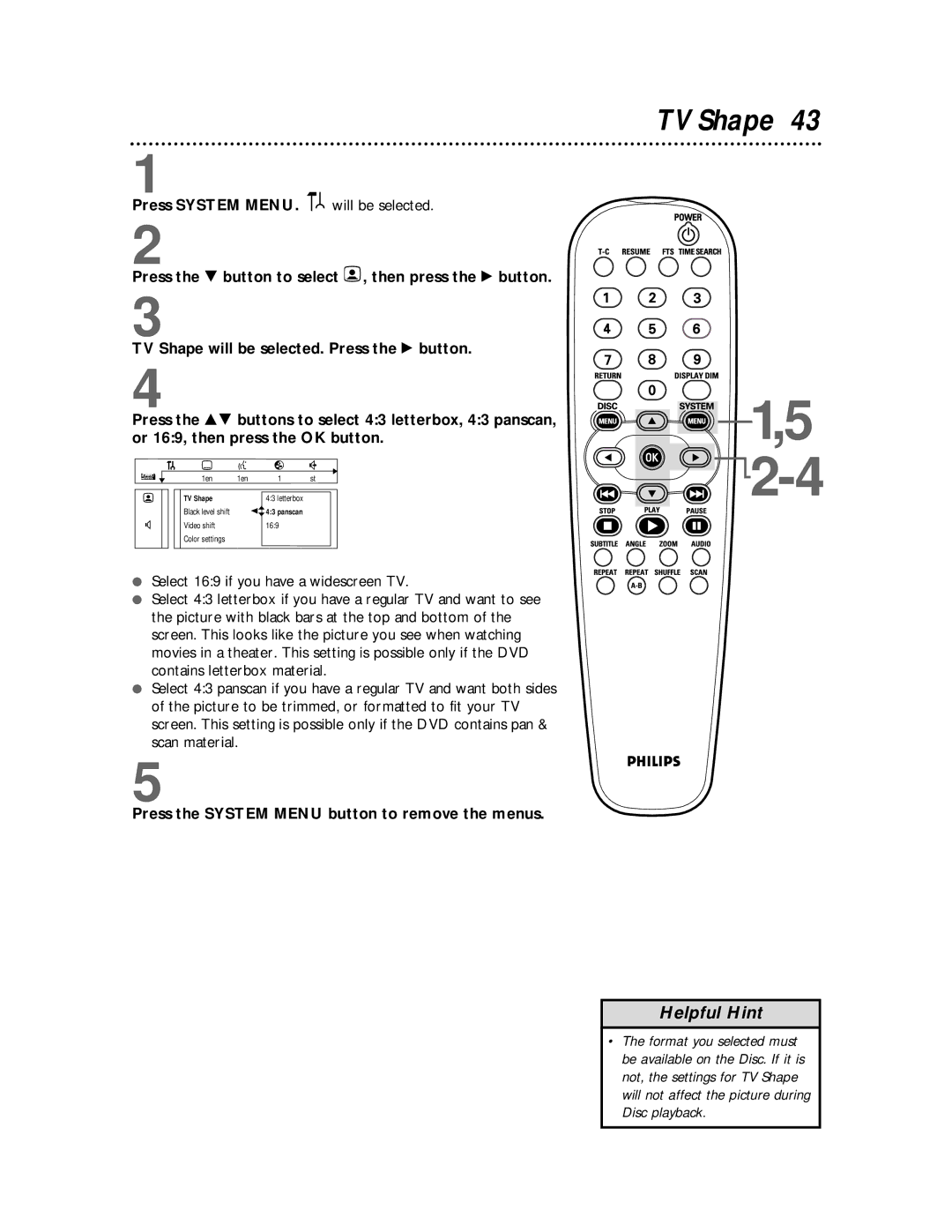1
Press SYSTEM MENU. | will be selected. |
2
Press the 9 button to select ![]() , then press the : button.
, then press the : button.
3
TV Shape will be selected. Press the : button.
4
Press the 89 buttons to select 4:3 letterbox, 4:3 panscan, or 16:9, then press the OK button.
| Z | Y |
| d |
| 1en | 1en | 1 | st |
| TV Shape |
| 4:3 letterbox |
|
| Black level shift |
| spo4:3 panscan |
|
G | Video shift |
| 16:9 |
|
| Color settings |
|
|
|
TV Shape 43
![]()
![]() 1,5
1,5
![]()

![]() 2-4
2-4
● Select 16:9 if you have a widescreen TV.
●Select 4:3 letterbox if you have a regular TV and want to see the picture with black bars at the top and bottom of the screen. This looks like the picture you see when watching movies in a theater. This setting is possible only if the DVD contains letterbox material.
●Select 4:3 panscan if you have a regular TV and want both sides of the picture to be trimmed, or formatted to fit your TV screen. This setting is possible only if the DVD contains pan & scan material.
5
Press the SYSTEM MENU button to remove the menus.
Helpful Hint
• The format you selected must be available on the Disc. If it is not, the settings for TV Shape will not affect the picture during Disc playback.