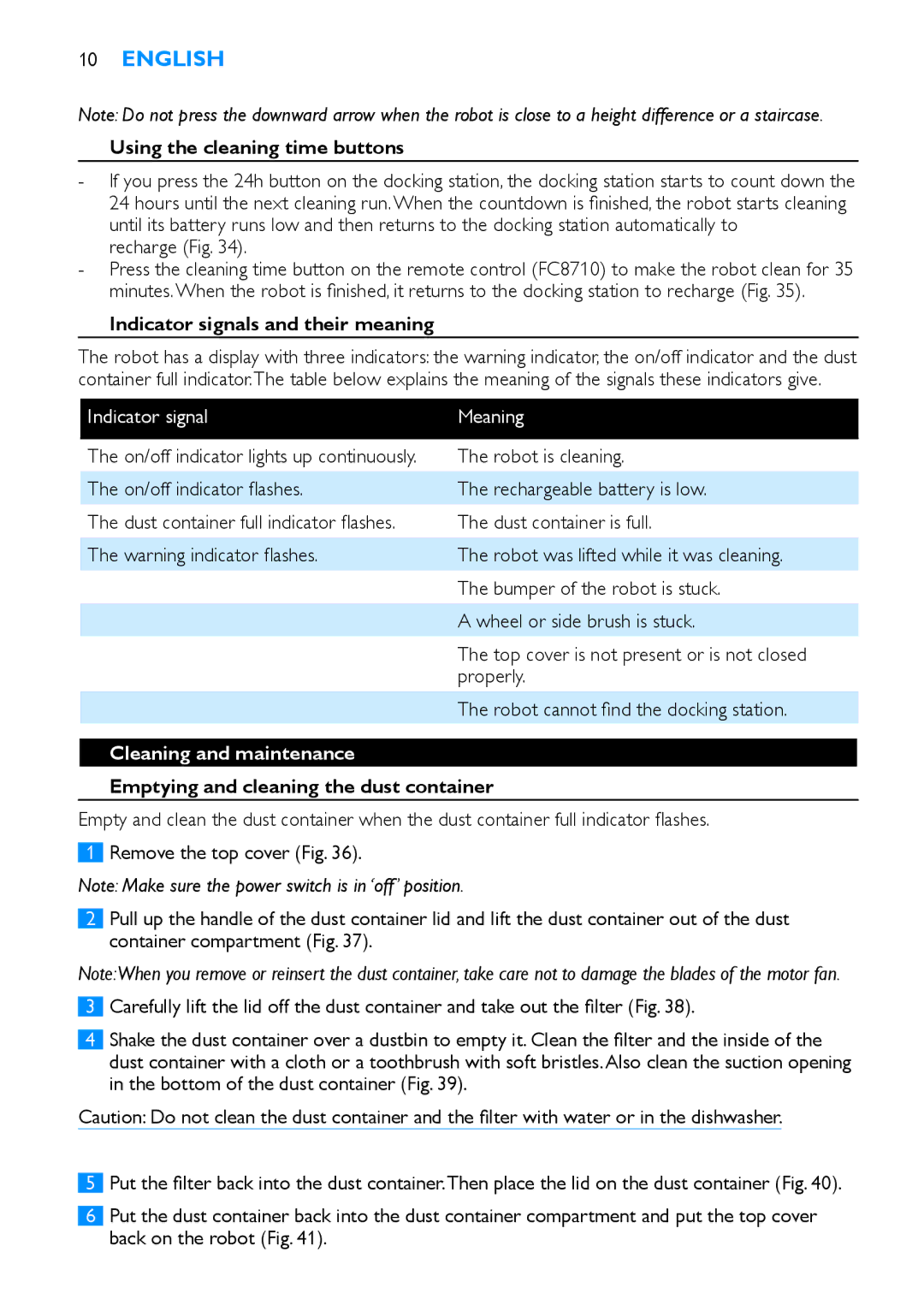10ENGLISH
Note: Do not press the downward arrow when the robot is close to a height difference or a staircase.
Using the cleaning time buttons
Indicator signals and their meaning
The robot has a display with three indicators: the warning indicator, the on/off indicator and the dust container full indicator.The table below explains the meaning of the signals these indicators give.
Indicator signal | Meaning |
|
|
The on/off indicator lights up continuously. | The robot is cleaning. |
The on/off indicator flashes. | The rechargeable battery is low. |
The dust container full indicator flashes. | The dust container is full. |
The warning indicator flashes. | The robot was lifted while it was cleaning. |
| The bumper of the robot is stuck. |
| A wheel or side brush is stuck. |
| The top cover is not present or is not closed |
| properly. |
| The robot cannot find the docking station. |
Cleaning and maintenance
Emptying and cleaning the dust container
Empty and clean the dust container when the dust container full indicator flashes.
1Remove the top cover (Fig. 36).
Note: Make sure the power switch is in ‘off ’ position.
2Pull up the handle of the dust container lid and lift the dust container out of the dust container compartment (Fig. 37).
Note:When you remove or reinsert the dust container, take care not to damage the blades of the motor fan.
3Carefully lift the lid off the dust container and take out the filter (Fig. 38).
4Shake the dust container over a dustbin to empty it. Clean the filter and the inside of the dust container with a cloth or a toothbrush with soft bristles.Also clean the suction opening in the bottom of the dust container (Fig. 39).
Caution: Do not clean the dust container and the filter with water or in the dishwasher.
5Put the filter back into the dust container.Then place the lid on the dust container (Fig. 40).
6Put the dust container back into the dust container compartment and put the top cover back on the robot (Fig. 41).