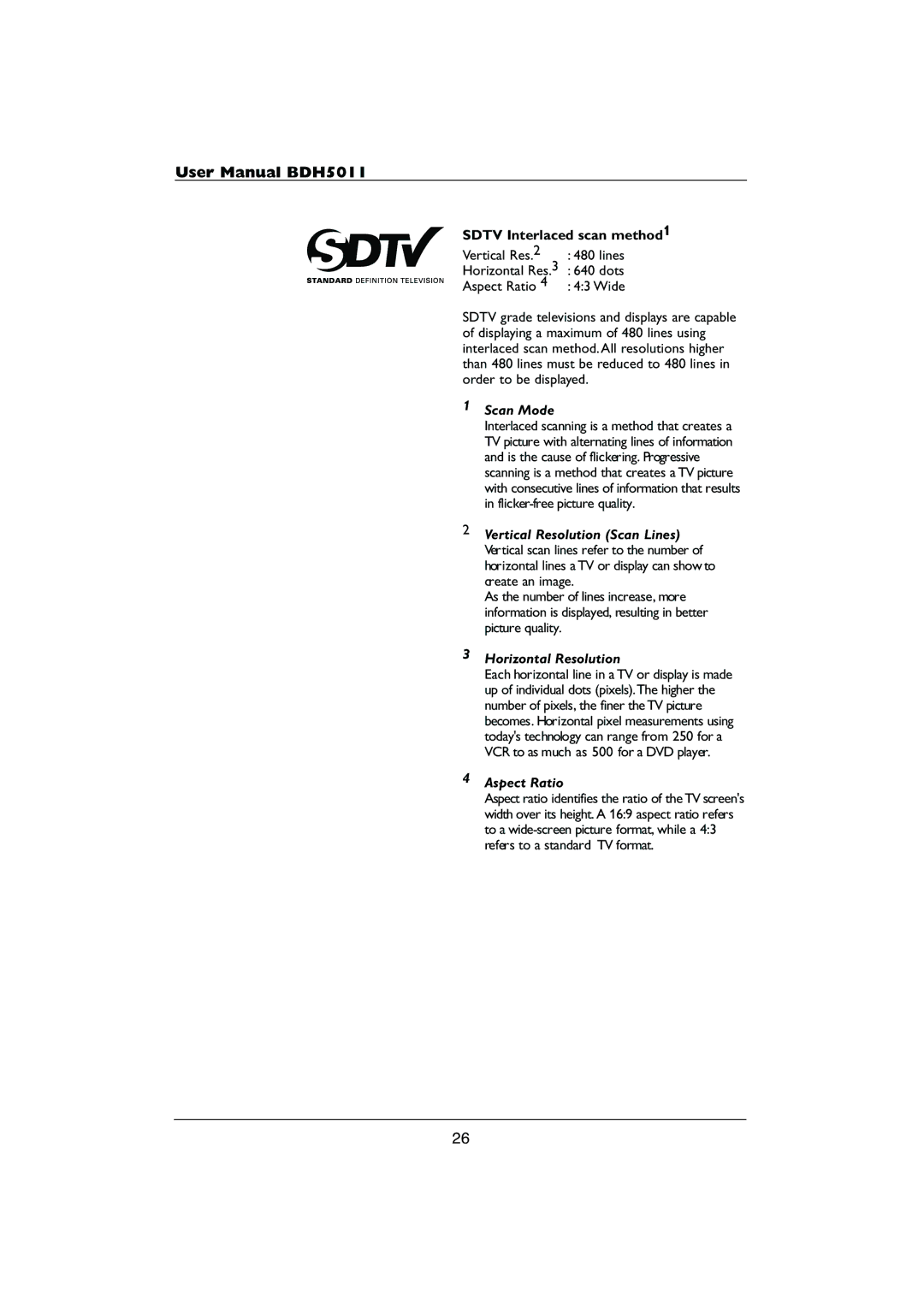User Manual BDH5011
SDTV Interlaced scan method1
Vertical Res.2 | : 480 lines |
Horizontal Res.3 | : 640 dots |
Aspect Ratio 4 | : 4:3 Wide |
SDTV grade televisions and displays are capable of displaying a maximum of 480 lines using interlaced scan method. All resolutions higher than 480 lines must be reduced to 480 lines in order to be displayed.
1Scan Mode
Interlaced scanning is a method that creates a TV picture with alternating lines of information and is the cause of flickering. Progressive scanning is a method that creates a TV picture with consecutive lines of information that results in
2Vertical Resolution (Scan Lines) Vertical scan lines refer to the number of horizontal lines a TV or display can show to create an image.
As the number of lines increase, more information is displayed, resulting in better picture quality.
3Horizontal Resolution
Each horizontal line in a TV or display is made up of individual dots (pixels).The higher the number of pixels, the finer the TV picture becomes. Horizontal pixel measurements using today's technology can range from 250 for a VCR to as much as 500 for a DVD player.
4Aspect Ratio
Aspect ratio identifies the ratio of the TV screen's width over its height. A 16:9 aspect ratio refers to a
26