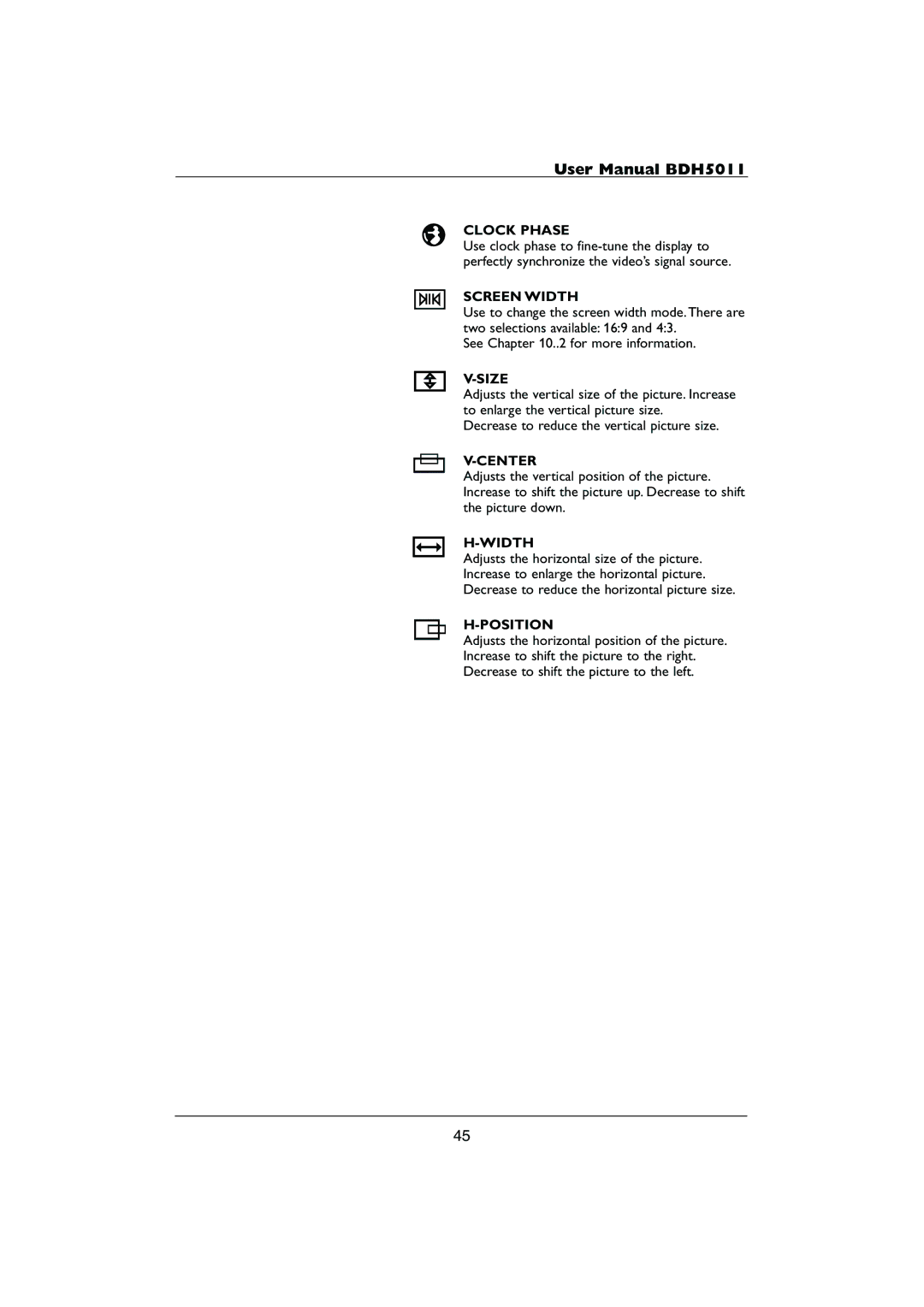User Manual BDH5011
CLOCK PHASE
Use clock phase to
SCREEN WIDTH
Use to change the screen width mode.There are two selections available: 16:9 and 4:3.
See Chapter 10..2 for more information.
V-SIZE
Adjusts the vertical size of the picture. Increase to enlarge the vertical picture size.
Decrease to reduce the vertical picture size.
V-CENTER
Adjusts the vertical position of the picture. Increase to shift the picture up. Decrease to shift the picture down.
H-WIDTH
Adjusts the horizontal size of the picture. Increase to enlarge the horizontal picture. Decrease to reduce the horizontal picture size.
H-POSITION
Adjusts the horizontal position of the picture. Increase to shift the picture to the right. Decrease to shift the picture to the left.
45