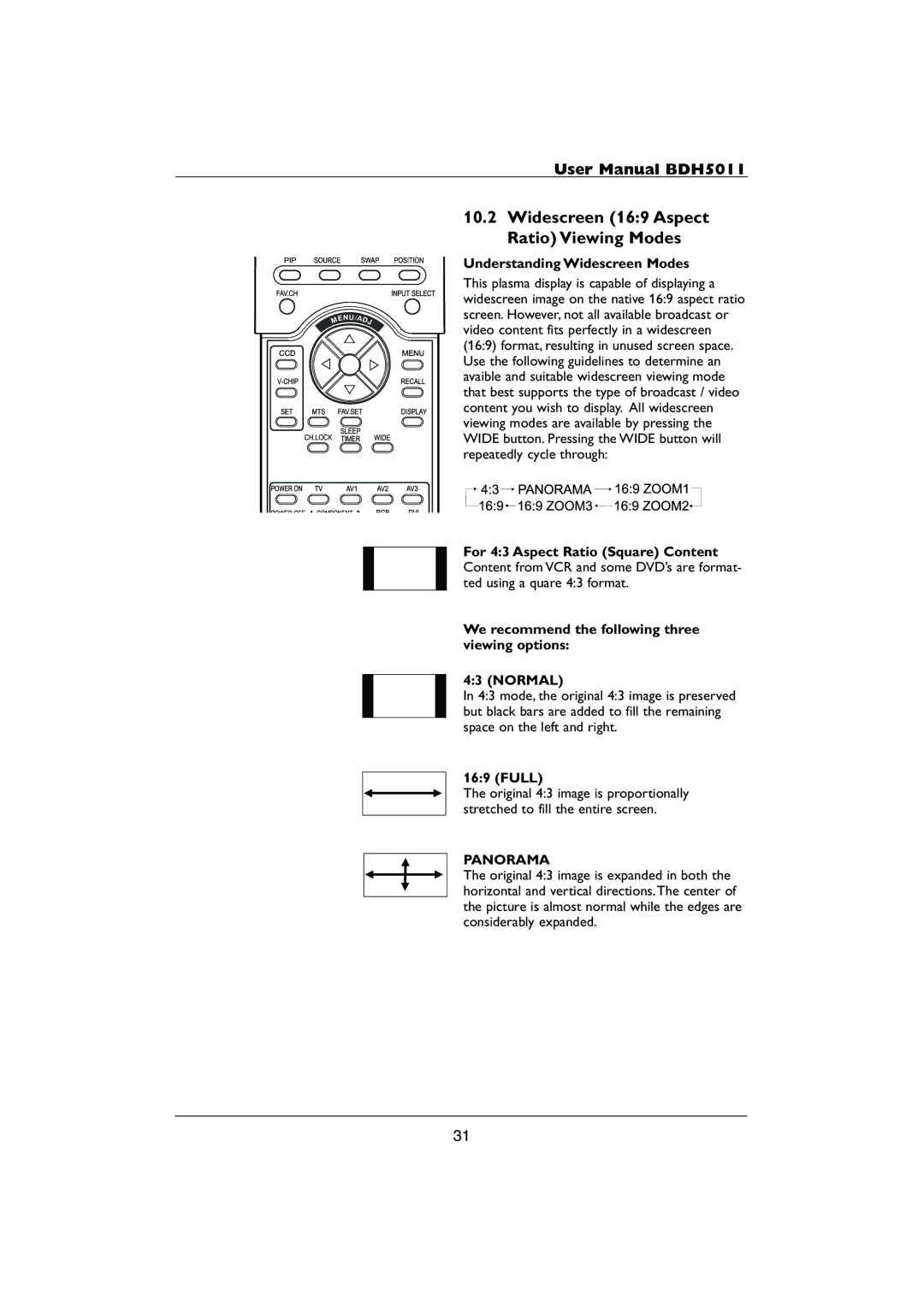User Manual BDH5011
10.2Widescreen (16:9 Aspect Ratio) Viewing Modes
Understanding Widescreen Modes
This plasma display is capable of displaying a widescreen image on the native 16:9 aspect ratio screen. However, not all available broadcast or video content fits perfectly in a widescreen (16:9) format, resulting in unused screen space. Use the following guidelines to determine an avaible and suitable widescreen viewing mode that best supports the type of broadcast / video content you wish to display. All widescreen viewing modes are available by pressing the WIDE button. Pressing the WIDE button will repeatedly cycle through:
For 4:3 Aspect Ratio (Square) Content Content from VCR and some DVD’s are format- ted using a quare 4:3 format.
We recommend the following three viewing options:
4:3 (NORMAL)
In 4:3 mode, the original 4:3 image is preserved but black bars are added to fill the remaining space on the left and right.
16:9 (FULL)
The original 4:3 image is proportionally stretched to fill the entire screen.
PANORAMA
The original 4:3 image is expanded in both the horizontal and vertical directions.The center of the picture is almost normal while the edges are considerably expanded.
31