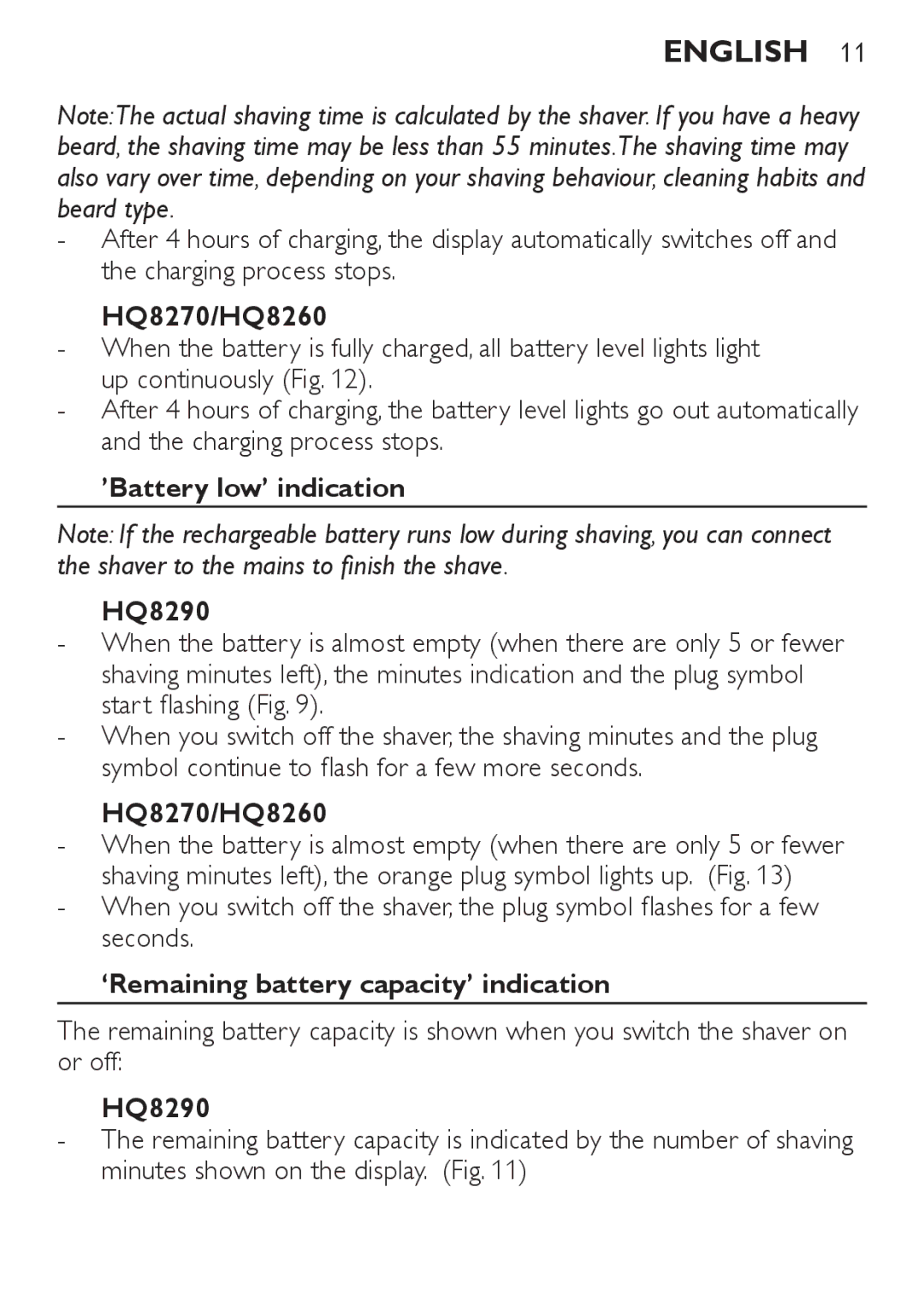Page
Page
Page
Page
HQ8290CC,HQ8270CC,HQ8260CC
Introduction
English
Compliance with standards
English
General
Overview
Display
’Battery fully charged’ indication HQ8290
’Charging’ indication
HQ8290
‘Remaining battery capacity’ indication
’Battery low’ indication HQ8290
Activating the travel lock
Travel lock
Deactivating the travel lock
Charging
Charging for one shave
Charging in the Jet Clean System
Charging with the adapter
Using the shaver
Shaving
Trimming
Cleaning the shaving unit in the Jet Clean System
Cleaning and maintenance
Jet Clean System cleans the shaving unit
Preparing the Jet Clean System for use
Using the Jet Clean System
Cleaning the Jet Clean System
Cleaning the shaving unit with the brush supplied
Cleaning the shaving unit under the tap
Cleaning the trimmer with the brush supplied
Close the trimmer ‘click’
Storage
Replacement
Accessories
Environment
Removing the rechargeable shaver battery
Guarantee restrictions
Guarantee & service
Troubleshooting
Shaver does not shave as well as it used to
English
Увод Важно
24 Български
Замените с друг щепсел, тъй като това носи опасност
Внимание
Български
Общ преглед фиг
26 Български
Дисплеят
Индикатор Зареждане
Индикатор Изтощена батерия
Индикатор Напълно заредена батерия HQ8290
28 Български
Индикатор Оставащ заряд на батерията
Заключване при пътуване
Освобождаване на заключването при пътуване
Задействане на заключването при пътуване
Задръжте бутона вкл./изкл. натиснат за 4 секунди
Сега самобръсначката е отново готова за използване
Зареждане в системата Jet Clean
30 Български
Зареждане за едно бръснене
Използване на самобръсначката
Зареждане с адаптера
Бръснене
Подстригване
Системата Jet Clean почиства бръснещия блок
Почистване на бръснещия блок в системата Jet Clean
Подготовка на системата Jet Clean за употреба
32 Български
Използване на системата Jet Clean
Символът на батерия на системата Jet Clean изгасва
Почистване на системата Jet Clean
34 Български
Почистване на бръснещия блок с течаща вода
Почистване на бръснещия блок с предоставената четка
36 Български
Поставете бръснещите глави отново в бръснещия блок
Затворете бръснещия блок
Почиствайте машинката за подстригване след всяка употреба
Съхранение
Резервна част
38 Български
Аксесоари
Опазване на околната среда
Изваждане на акумулаторната батерия на самобръсначката
Гаранция и сервизно обслужване
40 Български
Гаранционни ограничения
Отстраняване на неизправности
Български
42 Čeština
Úvod
Důležité
Soulad s normami
Čeština
Obecné informace
Přehled Obr
44 Čeština
Displej
Indikace ‚Nabíjení‘
Indikace ‚Akumulátor je plně nabitý‘ HQ8290
Indikace ‚Vybitý akumulátor‘
Indikace ‚Zbývající kapacita akumulátoru‘
Cestovní zámek
46 Čeština
Aktivace cestovního zámku
Deaktivace cestovního zámku
Nabití pro jedno holení
Nabíjení v systému Jet Clean
Nabíjení pomocí adaptéru
48 Čeština
Používání holicího strojku
Holení
Systém Jet Clean čistí holicí jednotku
Čištění holicí jednotky v systému Jet Clean
Příprava systému Jet Clean před použitím
Čištění a údržba
50 Čeština
Použití systému Jet Clean
Pokud hladina kapaliny klesne pod minimální úroveň, začne
Čistění systému Jet Clean
52 Čeština
Čištění holicí jednotky pod tekoucí vodou
Čištění holicí jednotky dodaným kartáčkem
Čištění zastřihovače dodaným kartáčkem
Zavřete zastřihovač ozve se zaklapnutí
Skladování
54 Čeština
Výměna
Příslušenství
Vyjmutí nabíjecího akumulátoru holicího strojku
Ochrana životního prostředí
Záruka a servis
56 Čeština
Omezení záruky
Řešení problémů
Viz kapitola „Čištění a údržba
Čisticí komoru a vypláchněte ji
Eesti
Sissejuhatus
Tähelepanu
Vastavus standarditele
Eesti
Üldist teavet
Ülevaade Jn 5
Ekraan
Väike pistik
HQ8290 Jn 6 HQ8270 Jn 7 HQ8260 Jn 8
Laadimise märgutuli
„Aku jääkmahtuvus näidik
„Aku tühi näidik
Reisluku aktiveerimine
Reisilukk
Reisiluku deaktiveerimine
Laadimine
Üheks raseerimiseks laadimine
Laadimine Jet Clean süsteemis
Ja võtke pardel välja 2. Jn 17
Adapteriga laadimine
Raseerimine
Pardli kasutamine
Piiramine
Puhastamine ja hooldus
Pardlipea puhastamine Jet Clean süsteemis
Jet Clean süsteem puhastab pardlipea
Jet Clean süsteemi kasutamiseks ettevalmistamine
Jet Clean süsteemi kasutamine
Nüüd on Jet Clean süsteem kasutusvalmis
Pardlipea puhastamine kraani all
Pardlipea puhastamine komplektisoleva harjakesega
Sulgege piirel klõpsatus
Piirli puhastamine kaasasoleva harjakesega
Hoidmine
Asendamine
Tarvikud
Keskkonnakaitse
Akupatarei eemaldamine
Garantiipiirangud
Garantii ja hooldus
Miks pardel ei aja habet nii hästi nagu tavaliselt?
Veaotsing
Eesti
Hrvatski
Uvod
Važno
Sukladnost sa standardima
Hrvatski
Opće informacije
Pregled Sl
Adapter P Mali utikač
Ručica za zaključavanje
Zaslon
HQ8290 Sl HQ8270 Sl HQ8260 Sl
Minute, dok simbol utikača na njemu više nije prikazan. Sl
Indikator potpuno napunjene baterije HQ8290
Indikator baterije pri kraju
Indikator preostalog kapaciteta baterije
Aktiviranje putnog zaključavanja
Putno zaključavanje
Deaktiviranje putnog zaključavanja
Punjenje
Punjenje za jedno brijanje
Punjenje u sustavu Jet Clean
Punjenje pomoću adaptera
Korištenje aparata za brijanje
Brijanje
Priprema sustava Jet Clean za uporabu
Čišćenje jedinice za brijanje u sustavu Jet Clean
Podrezivanje
Čišćenje i održavanje
Korištenje sustava Jet Clean
Čišćenje sustava Jet Clean
Komoru za čišćenje isperite pod mlazom vruće vode Sl
Sl Komora za čišćenje ostaje
Čišćenje jedinice za čišćenje pod mlazom vode
Zatvorite jedinicu za brijanje i stresite suvišnu vodu
Glave za brijanje vratite u jedinicu za brijanje
Čišćenje jedinice za brijanje isporučenom četkom
Zatvorite jedinicu za brijanje
Čišćenje trimera isporučenom četkom
Zamjena dijelova
Spremanje
Dodatni pribor
Zaštita okoliša
Vađenje baterije koja se može puniti iz aparata
Jamstvo i servis
Rješavanje problema
Ograničenja jamstva
Aparat za brijanje više ne radi učinkovito kao prije
Čist
Priključite u sustav Jet Clean, a adapter u zidnu utičnicu
Magyar
Bevezetés
Fontos
Szabványoknak való megfelelés
Magyar
Általános
Áttekintés ábra 5
Kijelző
Kijelző
Töltés jelzése
Az akkumulátor teljes feltöltésének jelzése HQ8290
Alacsony akkumulátorfeszültség jelzése
Az akkumulátor töltöttségi szintjének jelzése
Az utazózár bekapcsolása
Utazó zár
Az utazózár kikapcsolása
Töltés
Csatlakoztassa a kis méretű dugót a Jet Clean rendszerhez
Töltés a Jet Clean rendszerben
Feltöltés egy borotválkozáshoz
Helyezze a borotvát fejjel lefelé a tartóba ábra 15
Borotva használata
Töltés hálózati adapterrel
Borotválás
Szőrzetvágás
Jet Clean rendszer megtisztítja a borotvaegységet
Borotvaegység tisztítása Jet Clean rendszerben
Jet Clean rendszer előkészítése a használathoz
Tisztítás és karbantartás
Jet Clean rendszer használata
Jet Clean rendszer tisztítása
Borotvaegység tisztítása csap alatt
Kapcsolja ki a borotvát és húzza ki a fali aljzatból
Tisztítsa meg a borotvaegységet a mellékelt kefével
Zárja le a borotvaegységet
Tegye vissza a borotvafejeket a borotvaegységbe
Tisztítsa meg a szakállvágót a mellékelt kefével
Tárolás
Tartozékok
Csere
Borotvaakkumulátor eltávolítása
Környezetvédelem
Garancia feltételei
Jótállás és szerviz
Hibaelhárítás
Miért nem a megszokott módon működik a borotva?
Magyar
Кіріспе
106 Қазақша
Маңызды
Қауіпті
Стандарттар бойынша сәйкес
Қазақша
Шолу Cурет 5
108 Қазақша
Дисплей
Зарядталып жатқанын көрсететін индикатор
Зарядталып жатқанын білдіріп, есейіп отырады. Cурет 10
’Батареясы толығымен зарядталды’ деген көрсеткіш HQ8290
Батарея төмен деген көрсеткіш
«Қалған батарея қуаты» көрсеткіші
110 Қазақша
Сапар шеккенде бекітетін әдіс
Сапар шеккенде бекітетін әдісті белсендіру
Қосу/өшіру түймесін 4 секундтай басып тұрыңыз
Сапар шеккенде бекітетін әдісті сөндіру
Енді сіздің ұстараңыз қайта қолдануға дайын
Зарядтау
Бір рет қырынуға зарядтау
112 Қазақша
Jet Тазалау Жүйесінде зарядтау
Адаптормен зарядтау
Ұстараны қолдану
Қырыну
Кесетін қайшы
Тазалау және күту
114 Қазақша
Қырыну бөлігін Jet Тазалау Жүйесінде тазалау
Jet Тазалау Жүйесі қырыну бөлігін тазалайды
Jet Тазалау Жүйесін қолдану
Jet Тазалау Жүйесін тазалау орнына қайтадан Қойыңыз Cурет 24
Jet Тазалау Жүйесін тазалау
116 Қазақша
Қырыну бөлікті ағын су астында тазалау
Қырыну бөлікті қосымша берілген қылшықпен тазалау
118 Қазақша
Бір қырыну бастарында кесушісі және алмасы бар Cурет 34
Кесу қайшыны қосымша берілген қылшықпен тазалау
Кесетін қайшыны жабыңыз «сырт» ете түскенше
Сақтау
Алмастыру
120 Қазақша
Құрал-саймандар
Қоршаған айнала
Кепілдік және қызмет
Қайта зарядталатын ұстара батареяларын алу
Кепілдік шектері
122 Қазақша
Ақаулықтарды табу
Ұстара бұрынғыдай жақсы қырмайды
Қазақша
Lietuviškai
Įžanga
Svarbu
35 C
Lietuviškai
Atitiktis standartams
Bendrasis aprašas
Ekranas
Mažas kištukas
HQ8290 Pav HQ8270 Pav HQ8260 Pav
Indikatorius „Kraunama
Indikatorius „Baterija visiškai įkrauta HQ8290
Indikatorius „Baterija senka
Indikatorius „Likusi baterijos įkrova
Užrakinimo transportuojant suaktyvinimas
Užrakinimas transportuojant
Kelioninio užrakto išjungimas
Įkrovimas
Įkrovimas vienam skutimuisi
„Jet Clean System įkrovimas
Įkrovimas su adapteriu
Pav
Barzdaskutės naudojimas
Skutimas
„Jet Clean System išvalo barzdaskutę
Skutimo įtaisą valykite su „Jet Clean System
„Jet Clean System paruošimas naudoti
Valymas ir priežiūra
Pav Plovimo kamera lieka galinėje pusėje
„Jet Clean System naudojimas
„Jet Clean System valymas
Skutimo įtaiso valymas po tekančiu vandeniu
Skutimo įtaiso valymas rinkinyje esančiu šepetėliu
Kirptuvo valymas rinkinyje esančiu šepetėliu
Uždarykite kirptuvą pasigirs spragtelėjimas
Pakeitimas
Laikymas
Aplinka
Priedai
Garantijos apribojimas
Garantija ir techninė priežiūra
Trikčių nustatymas ir šalinimas
Barzdaskutė skuta prasčiau negu anksčiau
Lietuviškai
Latviešu
Ievads
Svarīgi
Neizmantojiet Jūsu skuvekli koplietošanā ar citiem
Latviešu
Atbilstība standartiem
Vispārīgi
Mazā kontaktdakša
Displejs F Trimmeris
Displejs
Indikators ‘Lādēšana’
’Akumulators pilnīgi uzlādēts’ norāde HQ8290
Indikators ‘Tukšs akumulators’
Indikators ‘Atlikusī akumulatoru jauda’
Ceļojuma bloķētāja aktivizēšana
Ceļojuma bloķētājs
Ceļojuma bloķētāja deaktivizēšana
Lādēšana
Ievietojiet mazo kontaktdakšu Jet Clean sistēmā
Uzlādēšana Jet Clean sistēmā
Uzlāde vienai skūšanās reizei
Novietojiet skuvekli turētājā ar apakšpusi uz augšu Zīm
Skuvekļa lietošana
Uzlāde ar adapteri
Skūšanās
Trimmeris
Skūšanas bloka tīrīšana izmantojot Jet Clean sistēmu
Jet Clean sistēmas sagatavošana lietošanai
Tīrīšana un kopšana
Tīrīšanas programmu. Zīm
Jet Clean sistēmas lietošana
Notīriet Jet Clean sistēmas ārpusi ar mitru drāniņu
Jet Clean sistēmas tīrīšana
Skūšanas bloka tīrīšana zem krāna
Aizveriet skūšanas bloku un nokratiet lieko ūdeni
Skūšanas bloka tīrīšana ar komplektācijā iekļauto birsti
Uzglabāšana
Trimmera tīrīšana ar komplektā iekļauto birsti
Aksesuāri
Rezerves daļas
Uzlādējamās skuvekļa baterijas izņemšana
Vides aizsardzība
Garantijas ierobežojumi
Garantija un apkalpošana
Kļūmju novēršana
Skuveklis vairs nefunkcionē tik labi kā iepriekš
Latviešu
Wprowadzenie Ważne
Polski
Niebezpieczeństwo
Ostrzeżenie
Zgodność z normami
Polski
Opis ogólny
Wykaz elementów rys
Wskaźnik „Ładowanie
Wyświetlacz
Wskaźnik „Niski poziom naładowania akumulatora
Wskaźnik „Pełne naładowanie akumulatora HQ8290
Blokada podróżna
Wskaźnik „Poziom naładowania akumulatora
Włączanie blokady na czas podróży
Od pokazanego na rysunku rys
Ładowanie za pomocą systemu Jet Clean
Ładowanie
Ładowanie na jedno golenie
Ładowanie za pomocą zasilacza
Ładowaniu golarki
Zasady używania golarki
Golenie
Przygotowanie do użycia systemu Jet Clean
Czyszczenie elementu golącego za pomocą systemu Jet Clean
Przycinanie
Czyszczenie i konserwacja
Zasady używania systemu Jet Clean
Czyszczenie systemu Jet Clean
Nigdy nie zanurzaj ani nie płucz systemu Jet Clean w wodzie
Czyszczenie elementu golącego pod bieżącą wodą
Wyłącz golarkę i odłącz ją od sieci elektrycznej
Czyszczenie elementu golącego dołączoną szczoteczką
Każda głowica goląca składa się z nożyka i osłonki rys
Czyszczenie trymera dołączoną szczoteczką
Przechowywanie
Zabezpieczająca nie jest założona na element golący
Wymiana
Akcesoria
Ochrona środowiska
Wyjmowanie akumulatora golarki
Ograniczenia gwarancji
Gwarancja i serwis
Golarka goli gorzej niż na początku
Rozwiązywanie problemów
Polski
Introducere
Română
Pericol
Avertisment
Conformitatea cu standardele
174 Română
Informaţii generale
Imagine de ansamblu
Perie de curăţat O Adaptor Conector mic
Română
Afişajul
Indicaţia Încărcare
176 Română
Indicaţie Baterie încărcată complet HQ8290
Indicaţie Baterie descărcată
Indicaţie Capacitate rămasă baterie
Blocarea pentru călătorie
Activarea mecanismului de blocare
Dezactivarea blocării pentru călătorie
178 Română
Ţineţi apăsat butonul Pornit/Oprit timp de 4 secunde
Încărcare
Încărcarea în sistemul Jet Clean
Încărcarea cu un adaptor
Utilizarea aparatului de bărbierit
Bărbierire
180 Română
Tunderea
Curăţare şi întreţinere
Curăţarea unităţii de bărbierit în sistemul Jet Clean
Sistemul Jet Clean curăţa unitatea de bărbierit
Pregătirea sistemului Jet Clean pentru utilizare
Utilizarea sistemului Jet Clean
182 Română
Programul de curăţare
Curăţarea sistemului Jet Clean
Curăţarea unităţii de bărbierit la robinet
Opriţi aparatul de bărbierit şi deconectaţi-l de la priză
184 Română
Curăţarea unităţii de bărbierit cu periuţa furnizată
Închideţi unitatea de bărbierire
Închideţi dispozitivul de tundere clic
Curăţarea dispozitivului de tundere cu periuţa furnizată
Depozitarea
Înlocuirea
186 Română
Accesorii
Protecţia mediului
Română
188 Română
Garanţie şi service
Restricţii de garanţie
Depanare
Română
190 Русский
Введение
Внимание
Русский
Промывать его под струей воды. Рис
Безопасности IEC. Его можно промывать под струей воды Рис
Обзор Рис
192 Русский
Индикатор зарядки
Зарядка занимает около 60 минут
Индикация разрядки батареи
Индикация полной зарядки аккумулятора HQ8290
Индикация оставшегося заряда аккумулятора
194 Русский
Блокировка колес
Установка блокировки
Зарядка
Выключение блокировки
196 Русский
Зарядка в системе очистки Jet Clean
Зарядка для одного сеанса бритья
Зарядка с помощью адаптера
Использование бритвы
Бритье
Подравнивание
Подготовка системы очистки Jet Clean к использованию
Очистка бритвенного блока в системе очистки Jet Clean
198 Русский
Чистка и обслуживание
Порядок использования системы очистки Jet Clean
Очистка системы очистки Jet Clean
Очистите наружные части системы Jet Clean влажной тканью
200 Русский
Промойте отсек для очистки под струей горячей воды Рис
Очистка бритвы под струей воды
Выключите бритву и отсоедините ее от электросети
Очистка бритвенного блока с помощью прилагаемой щеточки
202 Русский
Хранение
Очистка триммера с помощью входящей в комплект щеточки
Снимите с бритвенного блока защитный колпачок
Замена
204 Русский
Аксессуары
Защита окружающей среды
Извлечение аккумулятора бритвы
Гарантия и обслуживание
206 Русский
Ограничение действия гарантии
Поиск и устранение неисправностей
Возможно вы воспользовались другой чистящей жидкостью
Dôležité
Slovensky
Nebezpečenstvo
Dbajte, aby sa adaptér nedostal do styku s vodou Obr
Ho. Preto holiaci strojček nepožičiavajte iným osobám
Slovensky
Súlad zariadenia s normami
Všeobecné informácie
Čistiaca kefka O Adaptér Malá koncovka
Prehľad Obr
Indikátor „nabíjania
Nabíjanie trvá približne 60 minút
Indikátor „takmer vybitej batérie
Indikátor „úplne nabitej batérie HQ8290
Cestový zámok
Indikátor „zostávajúcej kapacity batérie
Aktivovanie uzamknutia pri cestovaní
Vypnutie uzamknutia pri cestovaní
Holiaci strojček je teraz pripravený na ďalšie použitie
Nabíjanie v systéme Jet Clean
Nabíjanie
Batéria sa plne nabije za približne 60 minút
Nabíjanie pomocou adaptéra
Používanie holiaceho strojčeka
Holenie
Systém Jet Clean čistí holiacu jednotku
Čistenie holiacej jednotky v systéme Jet Clean
Zastrihávanie
Na strihanie bokombrád a fúzov môžete použiť zastrihávač
Príprava systému Jet Clean na použitie
Systém Jet Clean je teraz pripravený na používanie
Používanie systému Jet Clean
Čistenie systému Jet Clean
Čistenie holiacej jednotky tečúcou vodou
Čistenie holiacej jednotky dodanou kefkou
Čistenie zastrihávača pomocou dodanej kefky
Zastrihávač zatvorte kliknutie
Výmena
Odkladanie
Príslušenstvo
Životné prostredie
Vyberanie nabíjateľnej batérie holiaceho strojčeka
Obmedzenia záruky
Riešenie problémov
Holiaci strojček už neholí tak dobre ako kedysi
Systém Jet Clean nefunguje, keď zapnem vypínač
Pomembno
Slovenščina
Nevarnost
Opozorilo
Slovenščina
Skladnost s standardi
Splošno
Prikaz polnjenja
Vzvod za zaklep
Polnjenje traja približno 60 minut
Napolnjen
Prikaz preostale zmogljivosti baterije
Indikator Baterija je skoraj prazna
Aktiviranje potovalnega zaklepa
Potovalni zaklep
Na sliki Sl
Deaktiviranje potovalnega zaklepa
Polnjenje za eno britje
Polnjenje v sistemu Jet Clean
Svetiti in polnjenje se konča
Polnjenje z adapterjem
Britje
Uporaba brivnika
Prirezovanje
Čiščenje in vzdrževanje
Čiščenje brivne enote v sistemu Jet Clean
Sistem Jet Clean čisti brivno enoto
Priprava sistema Jet Clean na uporabo
Uporaba sistema Jet Clean
Zunanjost sistema Jet Clean očistite z vlažno krpo
Čiščenje sistema Jet Clean
Sl Čistilna komora ostane zadaj
Čiščenje brivne enote s tekočo vodo
Čiščenje brivne enote s priloženo krtačko
Čiščenje prirezovalnika s priloženo ščetko
Prirezovalnik po vsaki uporabi očistite
Zamenjava
Shranjevanje
Dodatki
Okolje
Odstranjevanje akumulatorske baterije brivnika
Garancijske omejitve
Garancija in servis
Odpravljanje težav
Brivnik ne brije več tako dobro, kot je včasih
Brivnik se ob pritisku gumba za vklop/izklop ne vklopi
Pazite da se adapter ne pokvasi Sl
Srpski
Usklađenost sa standardima
Srpski
Opšte
Zaštitni poklopac
Tašna za odlaganje H Jet Clean sistem
Indikator ‘Baterija skoro prazna’
Indikator ‘Puna baterija’ HQ8290
Zaključavanje za vreme putovanja
Indikator ‘Preostali kapacitet baterije’
Aktivacija zaključavanja za vreme putovanja
Deaktivacija zaključavanja za vreme putovanja
Punjenje u Jet Clean sistemu
Upotreba aparata za brijanje
Čišćenje brijača u Jet Clean sistemu
Jet Clean sistem čisti jedinicu za brijanje
Priprema Jet Clean sistema za upotrebu
Upotreba Jet Clean sistema
Čišćenje Jet Clean sistema
Pranje jedinice za brijanje pod česmom
Čišćenje trimera četkom iz kompleta
Čišćenje jedinice za brijanje četkom iz kompleta
Zamena delova
Odlaganje
Dodatna oprema
Zaštita okoline
Uklanjanje punjive baterije aparata za brijanje
Garancija i servis
Rešavanje problema
Ograničenja garancije
Aparat ne brije dobro kao ranije
Srpski
Вступ
Українська
Важлива інформація
Увага
IEC, і її можна безпечно мити під краном Мал
256 Українська
Огляд Мал
Українська
HQ8290 Мал -- HQ8270 Мал -- HQ8260 Мал
Індикація заряджання
258 Українська
Індикація повністю зарядженої батареї HQ8290
Індикація розрядженої батареї
Індикація залишку заряду батареї
Блокування для транспортування
Активація блокування для транспортування
Вимкнення блокування для транспортування
260 Українська
Зарядка пристрою
Годин
Повідомляючи, що бритва заряджається
Зарядження у системі Jet Clean
Заряджання за допомогою адаптера
Використання бритви
Гоління
262 Українська
Підстригання
Чищення та догляд
Чищення бритвеного блока у системі Jet Clean
Система Jet Clean очищує бритвений блок
Підготовка системи Jet Clean до використання
264 Українська
Використання системи Jet Clean
Чищення системи Jet Clean
Чищення бритвеного блока під краном
266 Українська
Чищення бритвеного блока за допомогою щіточки з комплекту
Вимкніть бритву та від’єднайте її від мережі
Закрийте тример клацання
Чищення тримера за допомогою щіточки з комплекту
268 Українська
Зберігання
Заміна
Аксесуари
Навколишнє середовище
Виймання акумулятора з бритви
Гарантія та обслуговування
270 Українська
Обмеження гарантії
Усунення несправностей
Спорожніть і сполосніть відділення для чищення
272 Українська
273
274
275
276
277
278