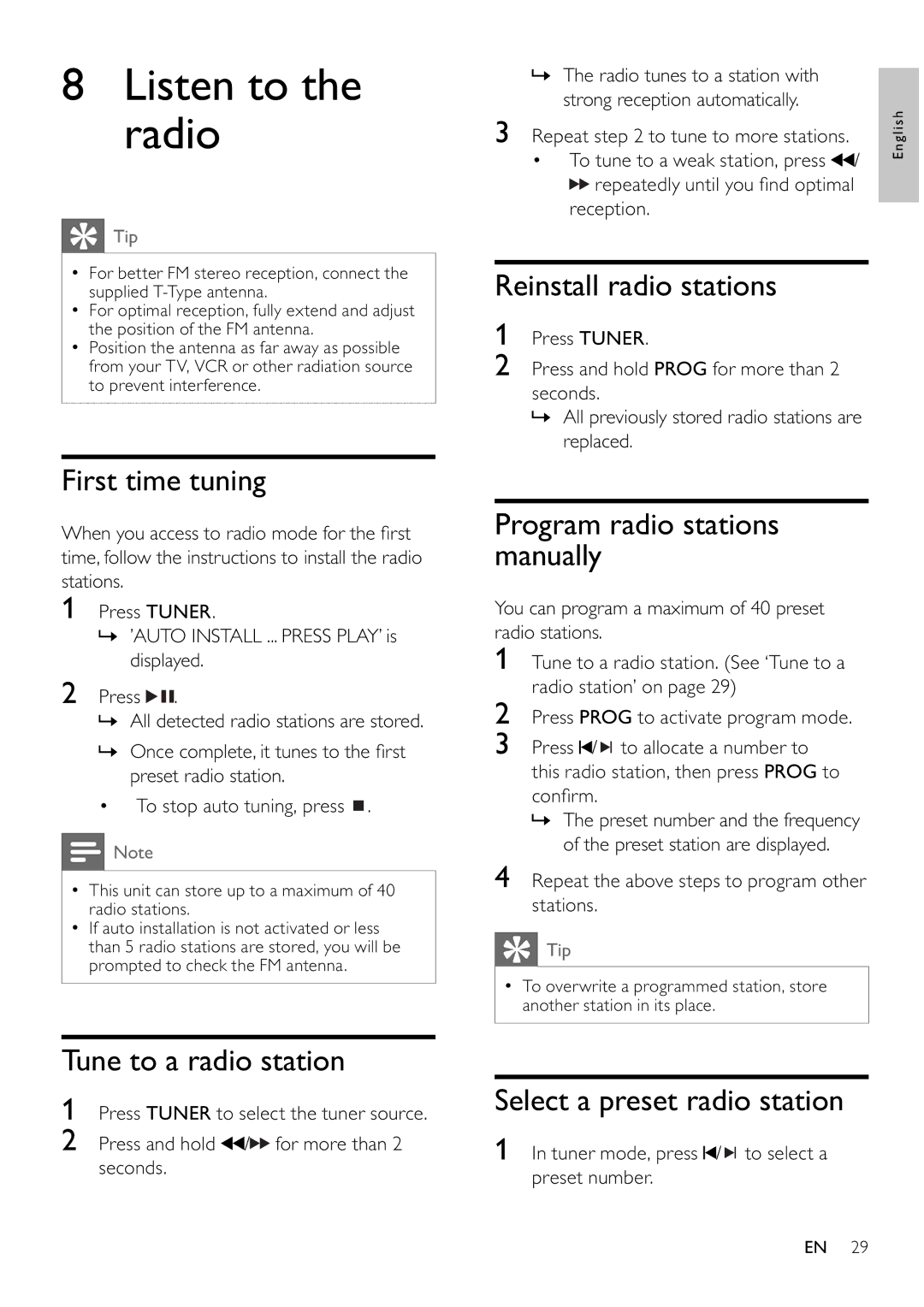8Listen to the radio
 Tip
Tip
•For better FM stereo reception, connect the supplied
•For optimal reception, fully extend and adjust the position of the FM antenna.
•Position the antenna as far away as possible from your TV, VCR or other radiation source to prevent interference.
First time tuning
When you access to radio mode for the fi rst time, follow the instructions to install the radio stations.
1Press TUNER.
»’AUTO INSTALL ... PRESS PLAY’ is displayed.
2Press ![]()
![]() .
.
»All detected radio stations are stored.
»Once complete, it tunes to the fi rst preset radio station.
•To stop auto tuning, press ![]() .
.
![]() Note
Note
•This unit can store up to a maximum of 40 radio stations.
•If auto installation is not activated or less than 5 radio stations are stored, you will be prompted to check the FM antenna.
Tune to a radio station
1Press TUNER to select the tuner source.
2 Press and hold ![]() /
/![]()
![]() for more than 2 seconds.
for more than 2 seconds.
| » The radio tunes to a station with |
| |
| strong reception automatically. | English | |
3 | Repeat step 2 to tune to more stations. | ||
|
• To tune to a weak station, press![]() /
/ ![]()
![]() repeatedly until you fi nd optimal
repeatedly until you fi nd optimal
reception.
Reinstall radio stations
1Press TUNER.
2 Press and hold PROG for more than 2 seconds.
»All previously stored radio stations are replaced.
Program radio stations manually
You can program a maximum of 40 preset radio stations.
1Tune to a radio station. (See ‘Tune to a radio station’ on page 29)
2Press PROG to activate program mode.
3 Press ![]() /
/![]() to allocate a number to this radio station, then press PROG to confi rm.
to allocate a number to this radio station, then press PROG to confi rm.
»The preset number and the frequency of the preset station are displayed.
4Repeat the above steps to program other stations.
 Tip
Tip
•To overwrite a programmed station, store another station in its place.
Select a preset radio station
1 In tuner mode, press ![]() /
/![]()
![]() to select a preset number.
to select a preset number.
EN 29