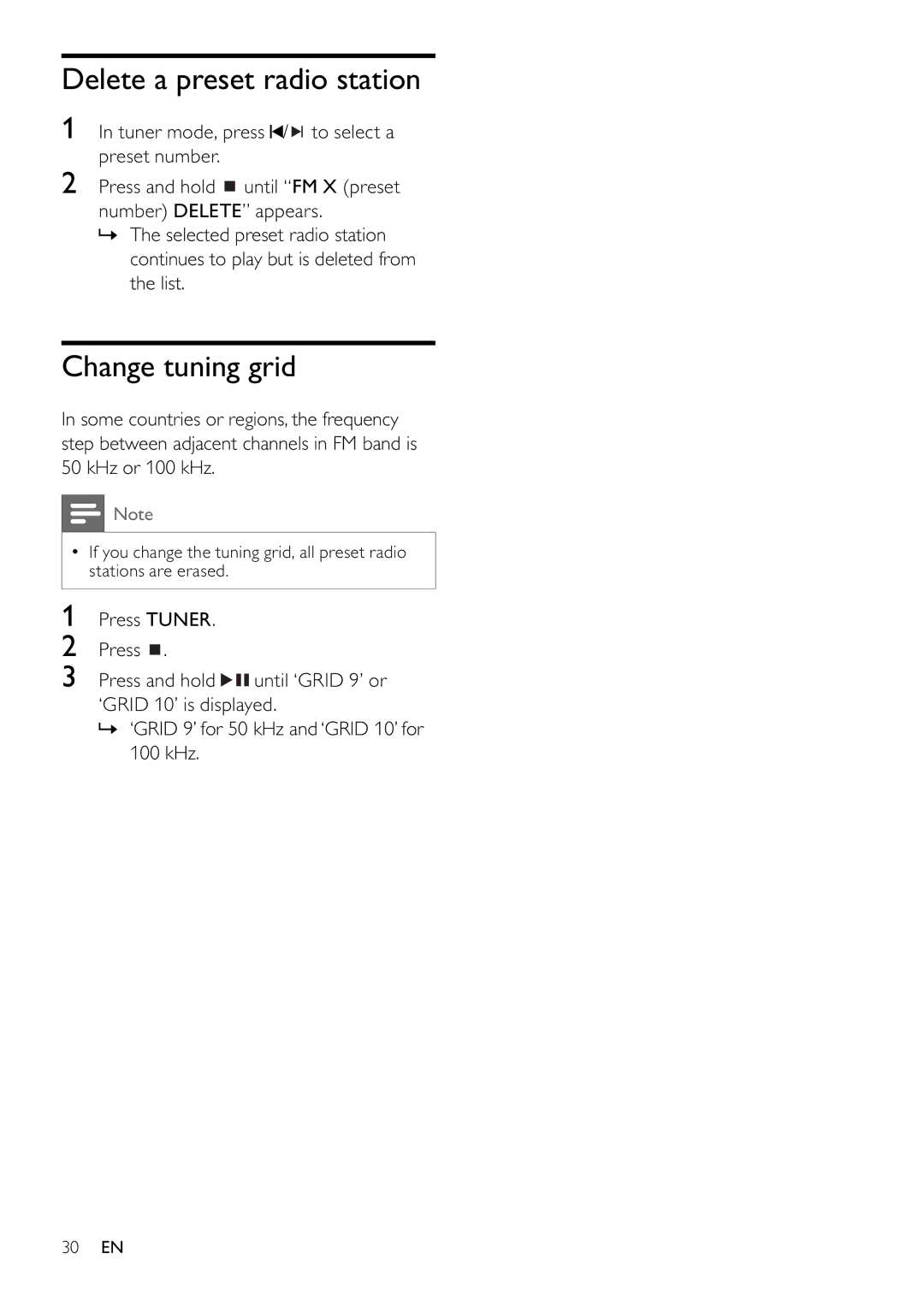Delete a preset radio station
1In tuner mode, press![]() /
/![]() to select a preset number.
to select a preset number.
2Press and hold ![]() until “FM X (preset number) DELETE” appears.
until “FM X (preset number) DELETE” appears.
»The selected preset radio station continues to play but is deleted from the list.
Change tuning grid
In some countries or regions, the frequency step between adjacent channels in FM band is 50 kHz or 100 kHz.
![]() Note
Note
•If you change the tuning grid, all preset radio stations are erased.
1
2
3
Press TUNER.
Press ![]() .
.
Press and hold ![]()
![]() until ‘GRID 9’ or ‘GRID 10’ is displayed.
until ‘GRID 9’ or ‘GRID 10’ is displayed.
»‘GRID 9’ for 50 kHz and ‘GRID 10’ for 100 kHz.
30EN