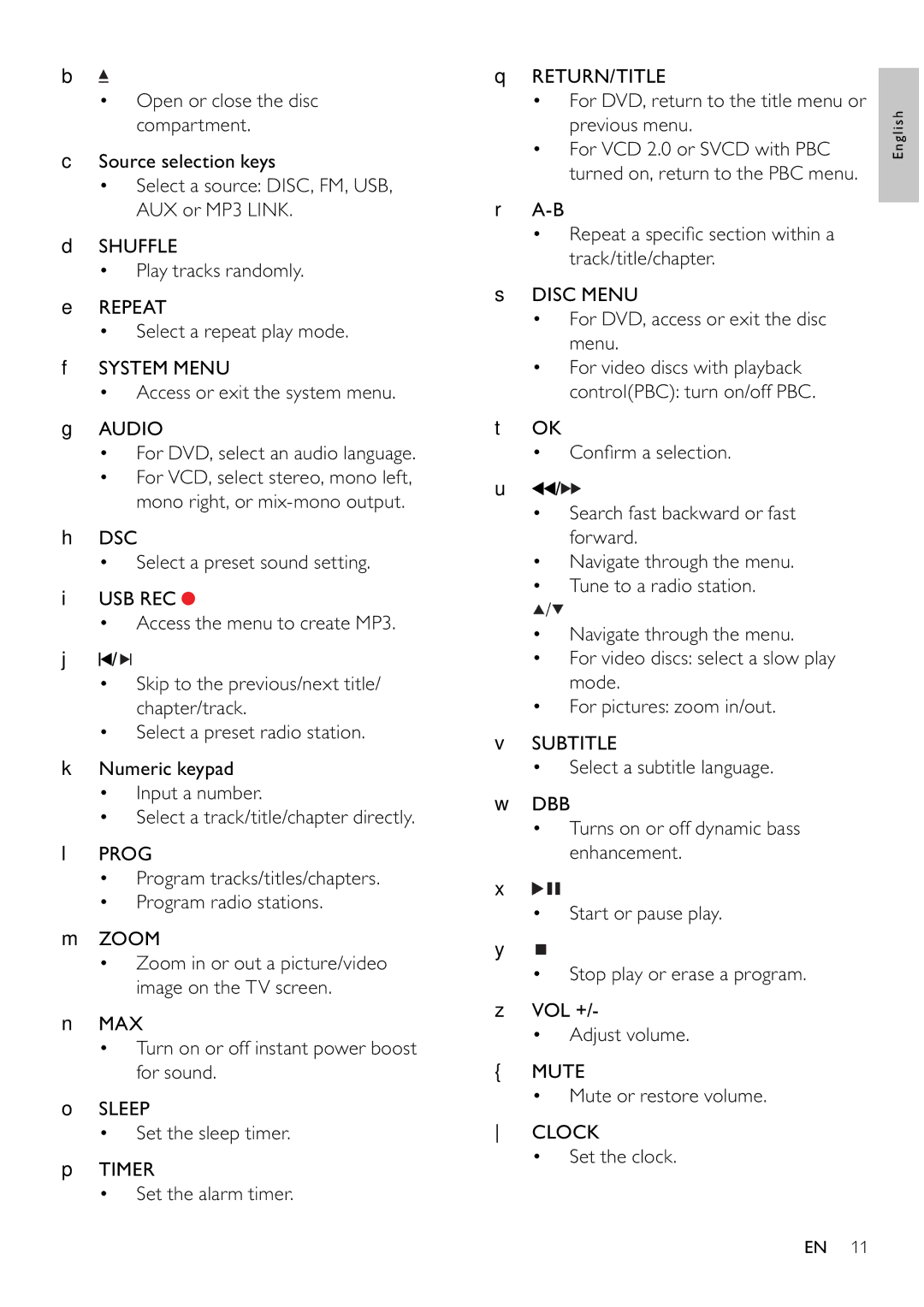b![]()
•Open or close the disc compartment.
cSource selection keys
•Select a source: DISC, FM, USB, AUX or MP3 LINK.
dSHUFFLE
• Play tracks randomly.
eREPEAT
• Select a repeat play mode.
fSYSTEM MENU
• Access or exit the system menu.
gAUDIO
•For DVD, select an audio language.
•For VCD, select stereo, mono left, mono right, or
hDSC
• Select a preset sound setting.
iUSB REC ![]()
• Access the menu to create MP3.
j![]() /
/ ![]()
![]()
•Skip to the previous/next title/ chapter/track.
•Select a preset radio station.
kNumeric keypad
•Input a number.
•Select a track/title/chapter directly.
lPROG
•Program tracks/titles/chapters.
•Program radio stations.
mZOOM
•Zoom in or out a picture/video image on the TV screen.
nMAX
•Turn on or off instant power boost for sound.
oSLEEP
• Set the sleep timer.
pTIMER
• Set the alarm timer.
qRETURN/TITLE
•For DVD, return to the title menu or previous menu.
•For VCD 2.0 or SVCD with PBC turned on, return to the PBC menu.
r
•Repeat a specifi c section within a track/title/chapter.
sDISC MENU
•For DVD, access or exit the disc menu.
•For video discs with playback control(PBC): turn on/off PBC.
tOK
• Confi rm a selection.
u![]() /
/![]()
![]()
•Search fast backward or fast forward.
•Navigate through the menu.
•Tune to a radio station.
![]() /
/![]()
•Navigate through the menu.
•For video discs: select a slow play mode.
•For pictures: zoom in/out. v SUBTITLE
•Select a subtitle language.
wDBB
•Turns on or off dynamic bass enhancement.
x![]()
![]()
• Start or pause play.
y![]()
•Stop play or erase a program.
zVOL +/-
• Adjust volume.
{MUTE
• Mute or restore volume.
CLOCK
• Set the clock.
English
EN 11