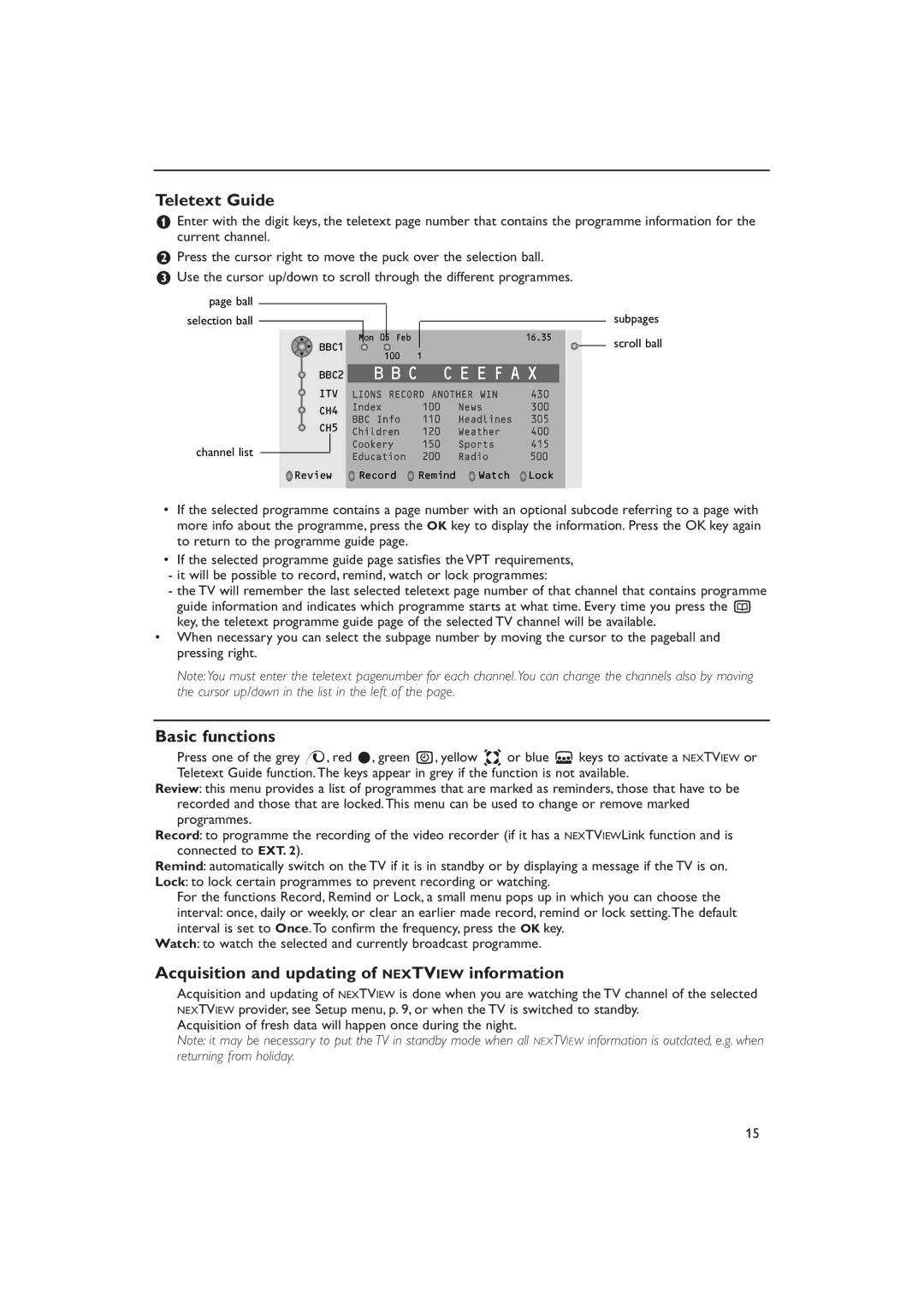Teletext Guide
&Enter with the digit keys, the teletext page number that contains the programme information for the current channel.
éPress the cursor right to move the puck over the selection ball.
“Use the cursor up/down to scroll through the different programmes.
page ball |
|
|
|
|
|
|
|
|
|
|
|
|
|
|
|
|
|
|
|
|
| ||||
|
|
|
|
|
|
|
|
|
|
|
|
|
|
|
|
|
|
|
|
| |||||
selection ball |
|
|
|
|
|
|
|
|
|
|
|
|
|
|
|
|
|
|
|
|
| ||||
|
|
|
|
|
|
|
|
|
|
|
|
|
|
|
|
|
|
|
|
| |||||
|
|
|
|
|
|
|
|
|
|
|
|
|
|
|
|
|
|
|
|
|
|
|
|
|
|
|
|
|
|
|
| BBC1 |
| Mon 05 Feb |
|
|
|
|
|
| 16.35 |
|
|
|
| ||||||
|
|
|
|
|
|
|
|
|
|
|
|
|
|
|
|
|
|
|
|
|
|
|
| ||
|
|
|
|
|
|
|
|
|
|
|
|
|
|
|
|
|
|
|
|
|
|
|
|
| |
|
|
|
|
|
|
|
|
|
|
| 100 |
| 1 |
|
|
|
|
|
|
|
|
|
| ||
|
|
|
|
|
| BBC2 |
|
|
| B B C | C E E F A X |
|
|
|
| ||||||||||
|
|
|
|
|
|
|
|
| |||||||||||||||||
|
|
|
|
|
| ITV | LIONS RECORD ANOTHER WIN | 430 |
|
|
|
| |||||||||||||
|
|
|
|
|
|
|
|
| |||||||||||||||||
|
|
|
|
|
| CH4 | Index | 100 |
| News | 300 |
|
|
|
| ||||||||||
|
|
|
|
|
|
|
|
|
| ||||||||||||||||
|
|
|
|
|
| CH5 | BBC Info | 110 |
| Headlines | 305 |
|
|
|
| ||||||||||
|
|
|
|
|
| Children | 120 |
| Weather | 400 |
|
|
|
| |||||||||||
channel list |
|
|
|
|
|
| Cookery | 150 |
| Sports | 415 |
|
|
|
| ||||||||||
|
|
|
|
|
| Education | 200 |
| Radio | 500 |
|
|
|
| |||||||||||
|
|
|
|
|
|
|
|
|
|
|
|
| |||||||||||||
|
|
|
|
| Review |
| Record |
| Remind |
|
| Watch |
| Lock |
|
|
| ||||||||
|
|
|
|
|
|
|
|
|
|
|
|
| |||||||||||||
|
|
|
|
|
|
|
|
|
|
|
|
|
|
|
|
|
|
|
|
|
|
|
|
|
|
subpages
scroll ball
•If the selected programme contains a page number with an optional subcode referring to a page with more info about the programme, press the OK key to display the information. Press the OK key again to return to the programme guide page.
• If the selected programme guide page satisfies the VPT requirements,
-it will be possible to record, remind, watch or lock programmes:
-the TV will remember the last selected teletext page number of that channel that contains programme
guide information and indicates which programme starts at what time. Every time you press the æ key, the teletext programme guide page of the selected TV channel will be available.
•When necessary you can select the subpage number by moving the cursor to the pageball and pressing right.
Note:You must enter the teletext pagenumber for each channel.You can change the channels also by moving the cursor up/down in the list in the left of the page.
Basic functions
Press one of the grey x, red ®, green U, yellow Q or blue Ì keys to activate a NEXTVIEW or Teletext Guide function.The keys appear in grey if the function is not available.
Review: this menu provides a list of programmes that are marked as reminders, those that have to be recorded and those that are locked.This menu can be used to change or remove marked programmes.
Record: to programme the recording of the video recorder (if it has a NEXTVIEWLink function and is connected to EXT. 2).
Remind: automatically switch on the TV if it is in standby or by displaying a message if the TV is on.
Lock: to lock certain programmes to prevent recording or watching.
For the functions Record, Remind or Lock, a small menu pops up in which you can choose the interval: once, daily or weekly, or clear an earlier made record, remind or lock setting.The default interval is set to Once.To confirm the frequency, press the OK key.
Watch: to watch the selected and currently broadcast programme.
Acquisition and updating of NEXTVIEW information
Acquisition and updating of NEXTVIEW is done when you are watching the TV channel of the selected NEXTVIEW provider, see Setup menu, p. 9, or when the TV is switched to standby.
Acquisition of fresh data will happen once during the night.
Note: it may be necessary to put the TV in standby mode when all NEXTVIEW information is outdated, e.g. when returning from holiday.
15