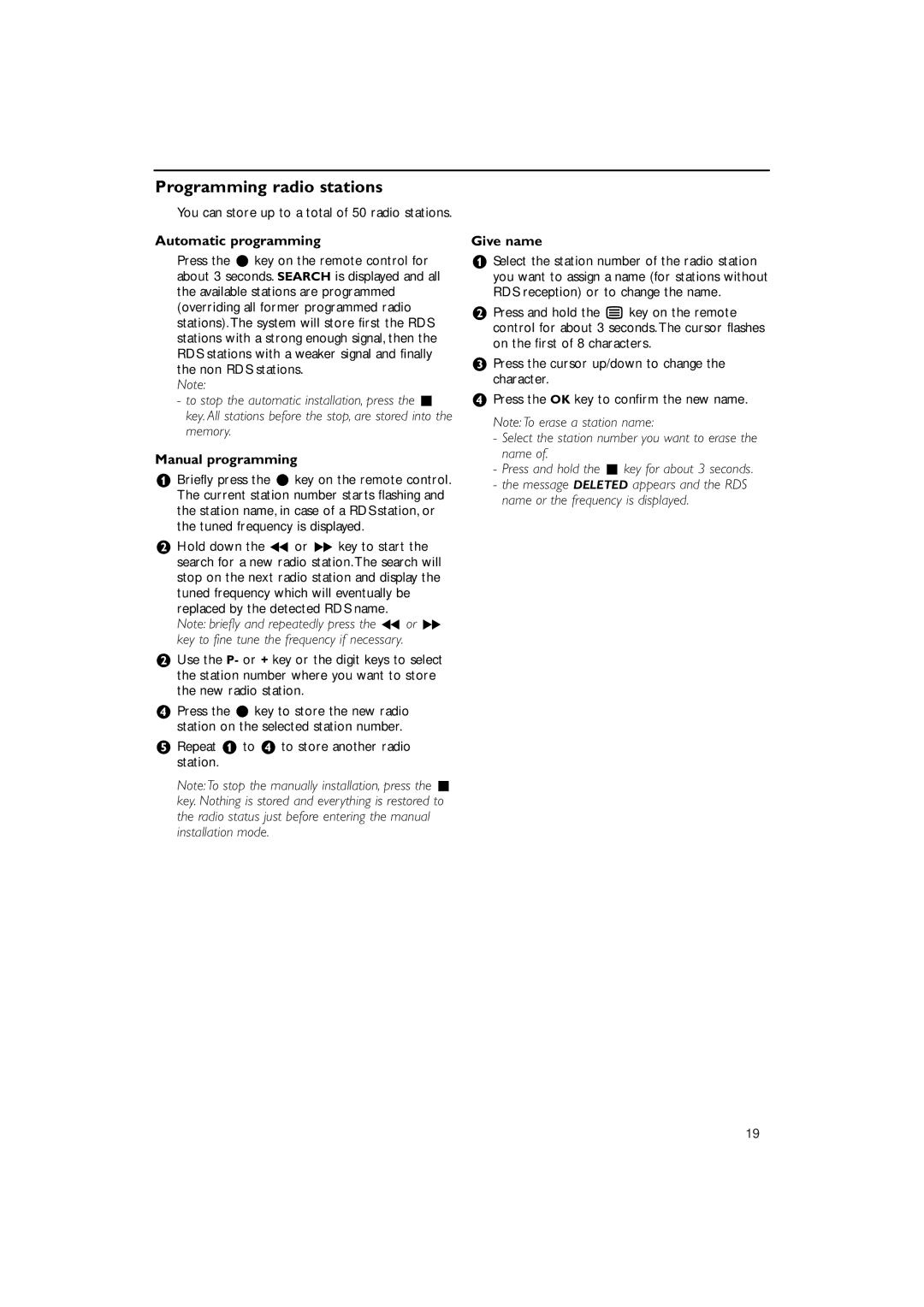Programming radio stations
You can store up to a total of 50 radio stations.
Automatic programming
Press the ® key on the remote control for about 3 seconds. SEARCH is displayed and all the available stations are programmed (overriding all former programmed radio stations).The system will store first the RDS stations with a strong enough signal, then the RDS stations with a weaker signal and finally the non RDS stations.
Note:
-to stop the automatic installation, press the ‡ key. All stations before the stop, are stored into the memory.
Manual programming
&Briefly press the ® key on the remote control. The current station number starts flashing and the station name, in case of a RDS station, or the tuned frequency is displayed.
éHold down the Ò or † key to start the search for a new radio station.The search will stop on the next radio station and display the tuned frequency which will eventually be replaced by the detected RDS name.
Note: briefly and repeatedly press the Ò or † key to fine tune the frequency if necessary.
éUse the P- or + key or the digit keys to select the station number where you want to store the new radio station.
‘Press the ® key to store the new radio station on the selected station number.
(Repeat & to ‘ to store another radio station.
Note: To stop the manually installation, press the ‡ key. Nothing is stored and everything is restored to the radio status just before entering the manual installation mode.
Give name
&Select the station number of the radio station you want to assign a name (for stations without RDS reception) or to change the name.
éPress and hold the b key on the remote control for about 3 seconds.The cursor flashes on the first of 8 characters.
“Press the cursor up/down to change the character.
‘Press the OK key to confirm the new name. Note: To erase a station name:
-Select the station number you want to erase the name of.
-Press and hold the ‡ key for about 3 seconds.
-the message DELETED appears and the RDS name or the frequency is displayed.
19