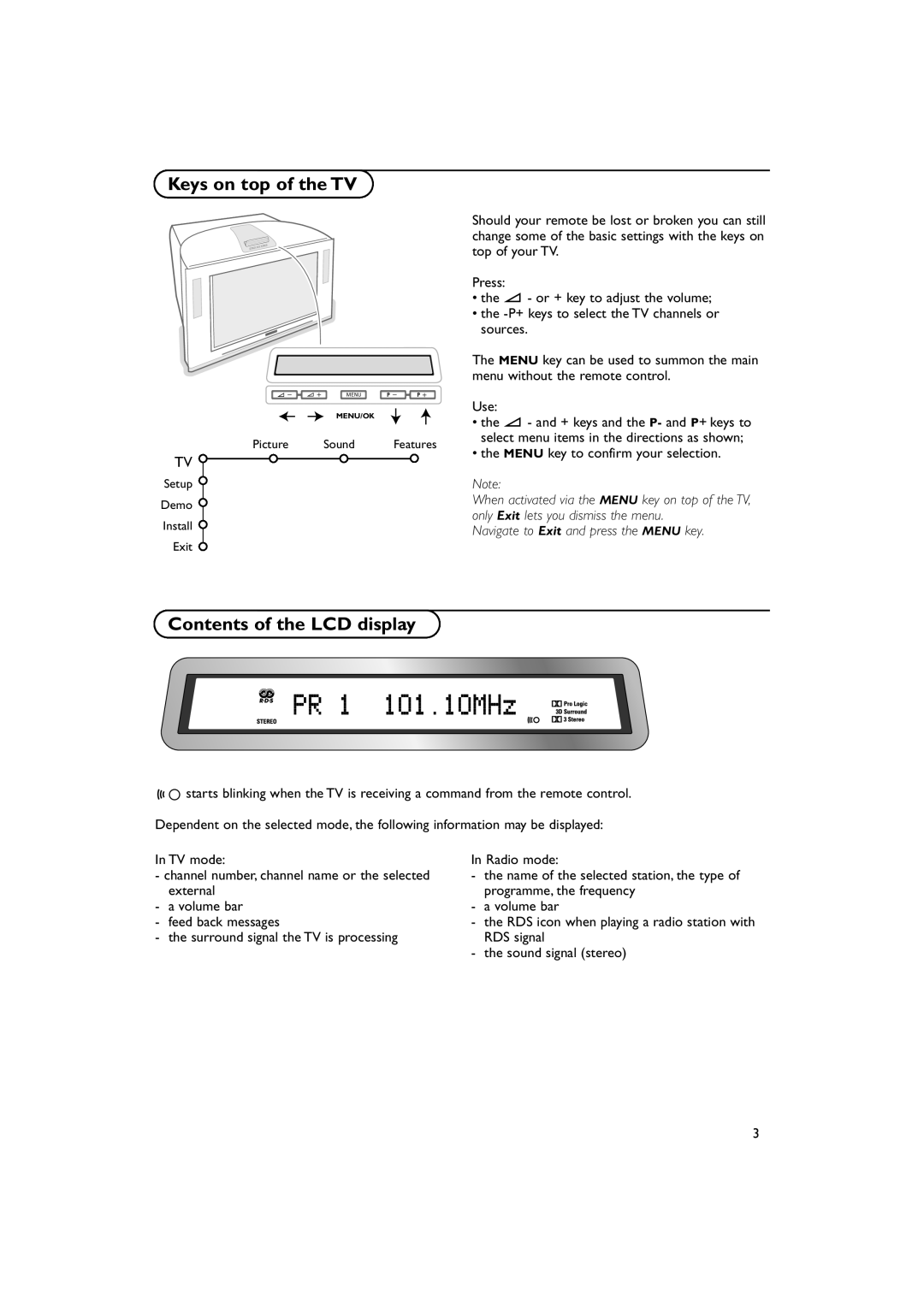Keys on top of the TV
V - V + | MENU | P - P + |
MENU/OK
Picture Sound Features
TV ![]()
Setup
Demo
Install
Exit
Should your remote be lost or broken you can still change some of the basic settings with the keys on top of your TV.
Press:
•the V - or + key to adjust the volume;
•the
The MENU key can be used to summon the main menu without the remote control.
Use:
•the V - and + keys and the P- and P+ keys to select menu items in the directions as shown;
•the MENU key to confirm your selection.
Note:
When activated via the MENU key on top of the TV, only Exit lets you dismiss the menu.
Navigate to Exit and press the MENU key.
Contents of the LCD display
rO starts blinking when the TV is receiving a command from the remote control.
Dependent on the selected mode, the following information may be displayed:
In TV mode:
-channel number, channel name or the selected external
-a volume bar
-feed back messages
-the surround signal the TV is processing
In Radio mode:
-the name of the selected station, the type of programme, the frequency
-a volume bar
-the RDS icon when playing a radio station with RDS signal
-the sound signal (stereo)
3