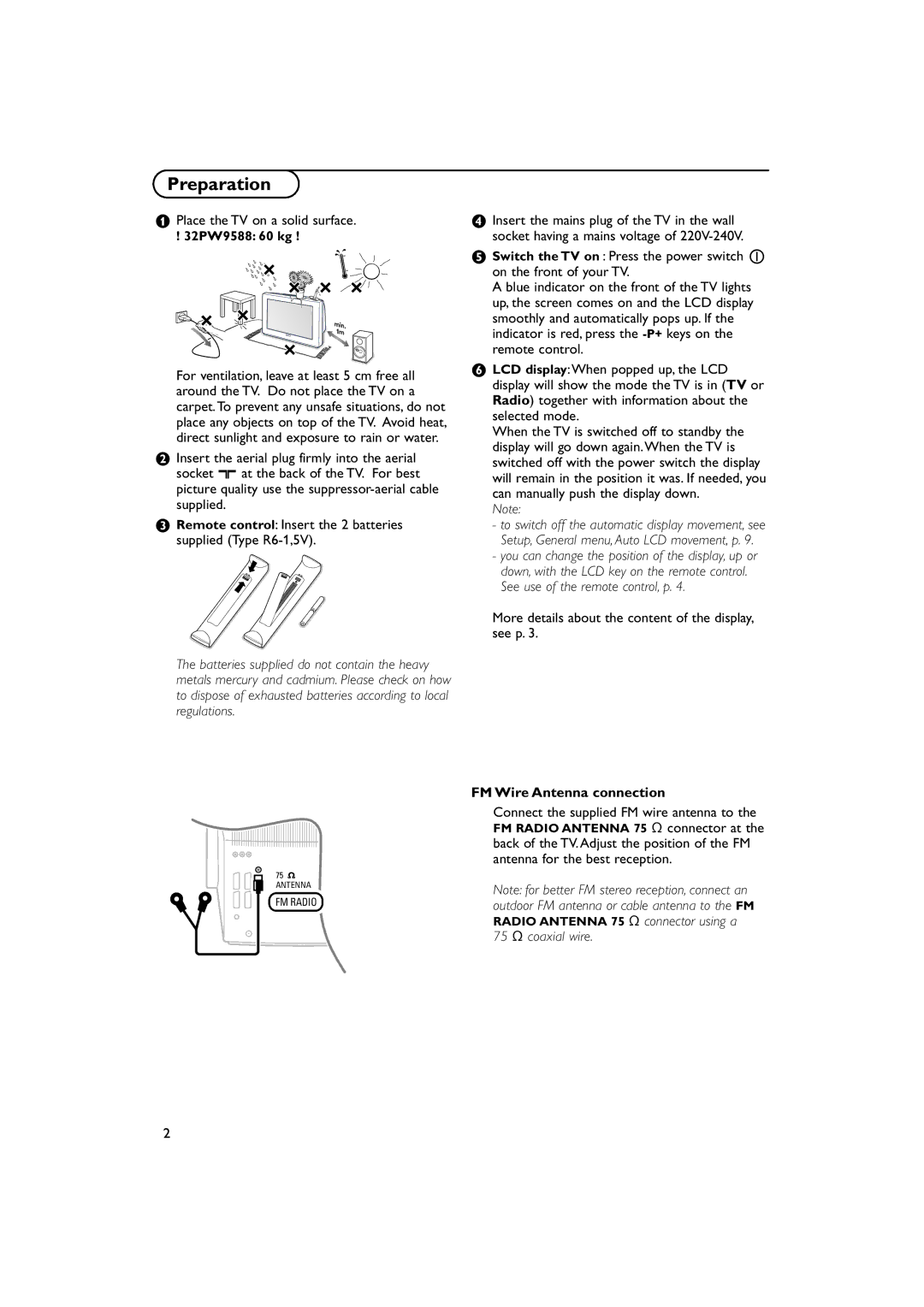Preparation
&Place the TV on a solid surface.
! 32PW9588: 60 kg !
min. 1m
For ventilation, leave at least 5 cm free all around the TV. Do not place the TV on a carpet.To prevent any unsafe situations, do not place any objects on top of the TV. Avoid heat, direct sunlight and exposure to rain or water.
éInsert the aerial plug firmly into the aerial socket x at the back of the TV. For best picture quality use the
“Remote control: Insert the 2 batteries supplied (Type
The batteries supplied do not contain the heavy metals mercury and cadmium. Please check on how to dispose of exhausted batteries according to local regulations.
‘Insert the mains plug of the TV in the wall socket having a mains voltage of
(Switch the TV on : Press the power switch A on the front of your TV.
A blue indicator on the front of the TV lights up, the screen comes on and the LCD display smoothly and automatically pops up. If the indicator is red, press the
§LCD display:When popped up, the LCD display will show the mode the TV is in (TV or Radio) together with information about the selected mode.
When the TV is switched off to standby the display will go down again.When the TV is switched off with the power switch the display will remain in the position it was. If needed, you can manually push the display down.
Note:
-to switch off the automatic display movement, see Setup, General menu, Auto LCD movement, p. 9.
-you can change the position of the display, up or down, with the LCD key on the remote control. See use of the remote control, p. 4.
More details about the content of the display, see p. 3.
75![]()
ANTENNA
FM RADIO
FM Wire Antenna connection
Connect the supplied FM wire antenna to the FM RADIO ANTENNA 75 ø connector at the back of the TV. Adjust the position of the FM antenna for the best reception.
Note: for better FM stereo reception, connect an outdoor FM antenna or cable antenna to the FM RADIO ANTENNA 75 ø connector using a 75 ø coaxial wire.
2