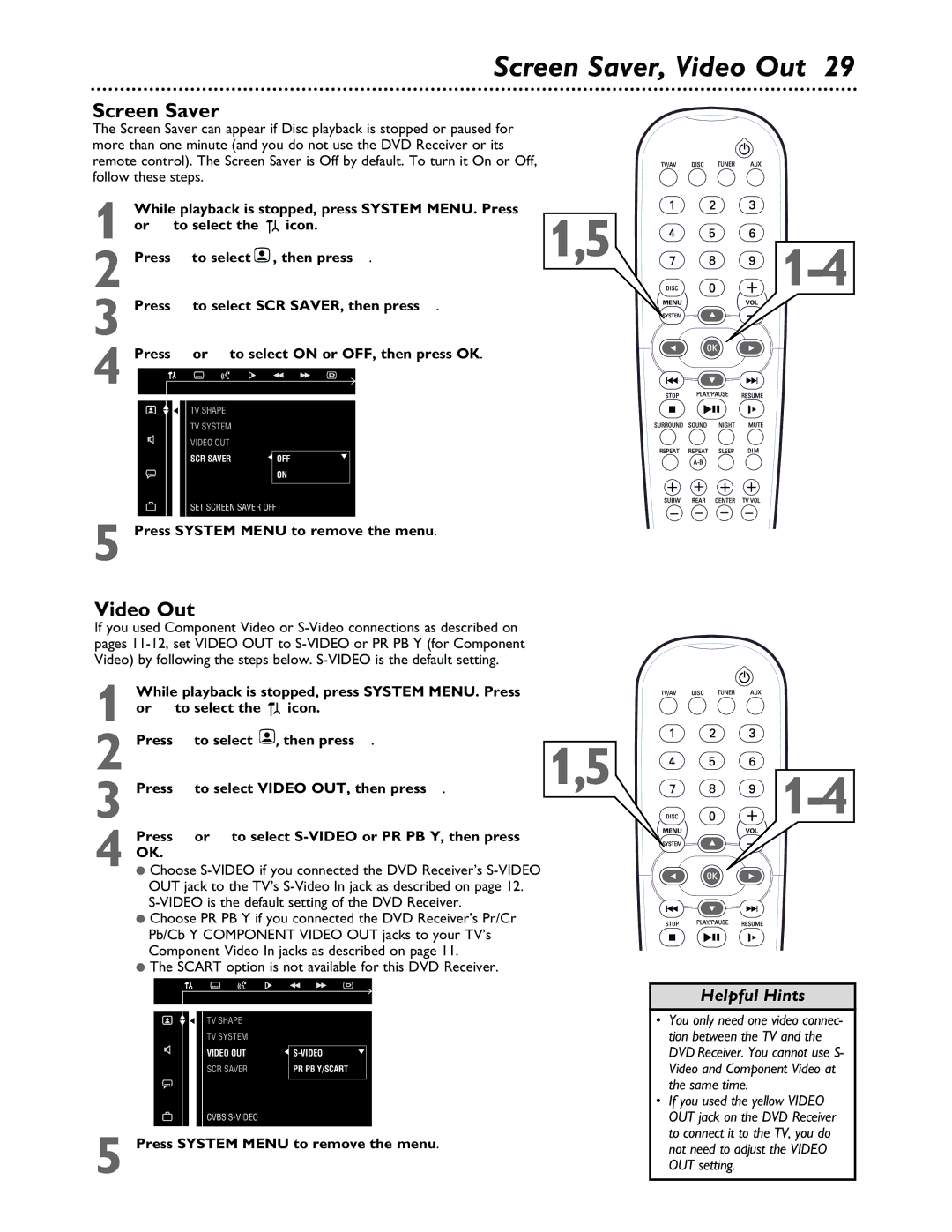MX3600D MX3700D
Model No Serial No
Registration Card within 10 days. So please mail
Exclamation point calls
Table of Contents
Installation
Safety Information
Copyright Protection
Federal Communications Commission FCC
Introduction
Remote Control
Front Panel
Connect to a standard AC outlet
Rear Panel
Antenna Connections
First Time Setup
Where Do You Start?
Hookups TV
Connecting to a TV with a Composite yellow Video In Jack
To hear TV channels through the DVD Home Cinema System
Turn on the TV and set it to the correct Video In channel
Hookups TV cont’d
Connecting to a TV with Component Video In Jacks
Connect the DVD Receiver’s Pr/Cr Pb/Cb Y Component
Turn on the TV and set it to the correct Component Video
It is not necessary to set Video OUT to S-VIDEO
Connecting to a TV with an S-Video In jack
Turn on the TV and set it to the correct S-Video In chan
Hookups Speakers
Connecting the Speakers
Hookups Optional
Connecting to a TV and Optional Audio Equipment
Connect the DVD Receiver to a TV as shown on pages
Connect the DVD Receiver’s Audio OUT jacks to
Connect the DVD Receiver’s Audio OUT L/R jacks to
Connecting to a VCR or Cable/Satellite Box
Audio in L/R jacks on the VCR
Connect the DVD Receiver’s Video OUT jack to the Video
DVD Disc Menus
Quick Disc Playback
Pausing Playback
Playback Features
To exit, press System Menu or OK
System Menu
System Menu Icons
Subtitles
Subtitles, Audio Language
Audio Language
Press System Menu
Searching
Slow Motion, Searching
Slow Motion
Title/Chapter Selection
Title/Chapter Selection, Time Search
Press System Menu Press or to select Title or
Press System Menu to remove the Menu Bar
Zoom
Status, Zoom
Status
Step
Angle, Step
Angle
MP3 Features
Playback Control, MP3 Features
Playback Control Video CD only
Press or to select Press 9 to select PBC on or PBC OFF
During DVD playback, press Repeat on the remote to play a
Repeat, Repeat A-B
During Video CD, Audio CD, or MP3 playback, press
To resume regular playback, press Repeat A-B again
While playback is stopped, press Program on the DVD
Favorite Track Selection
TV System NTSC, PAL
TV Shape
Screen Saver
Screen Saver, Video Out
Video Out
Scart option is not available for this DVD Receiver
Night Mode
Digital Output, Night Mode
Digital Output
Press 9 repeatedly to select z, then press
Choose Rear Delay if
Speaker Settings
While playback is stopped, press System MENU. Press
Choose Test Tone if you
DVD Audio, Subtitle, and Disc Menu Languages
Language Settings
Parental Control Levels
Press the Number buttons 0-9 on the remote control to
Parental will be selected. Press
Press 9 or 8 to select a Parental Control Level, then press
Parental Control Password
Parental Control Password, Defaults
Defaults
Are asked to enter the code for the first time
Adjusting the Volume
Audio and Sound Features
Adjusting Bass and Treble
Changing Surround Speaker Volume Levels
Press Surround repeatedly to select a surround sound
Surround Sound Options
Selecting Surround Sound
Selecting Preset Radio Stations
Tuning Radio Stations
Radio Stations
Programming Radio Stations
Sleep Timer
Helpful Hints
Helpful Hints cont’d
Specifications are subject to change without notice
Specifications
Front speakers/Surround speaker
Center Speaker
CD Compact Disc audio
Glossary
Zoom
Index
Audio System
Limited Warranty